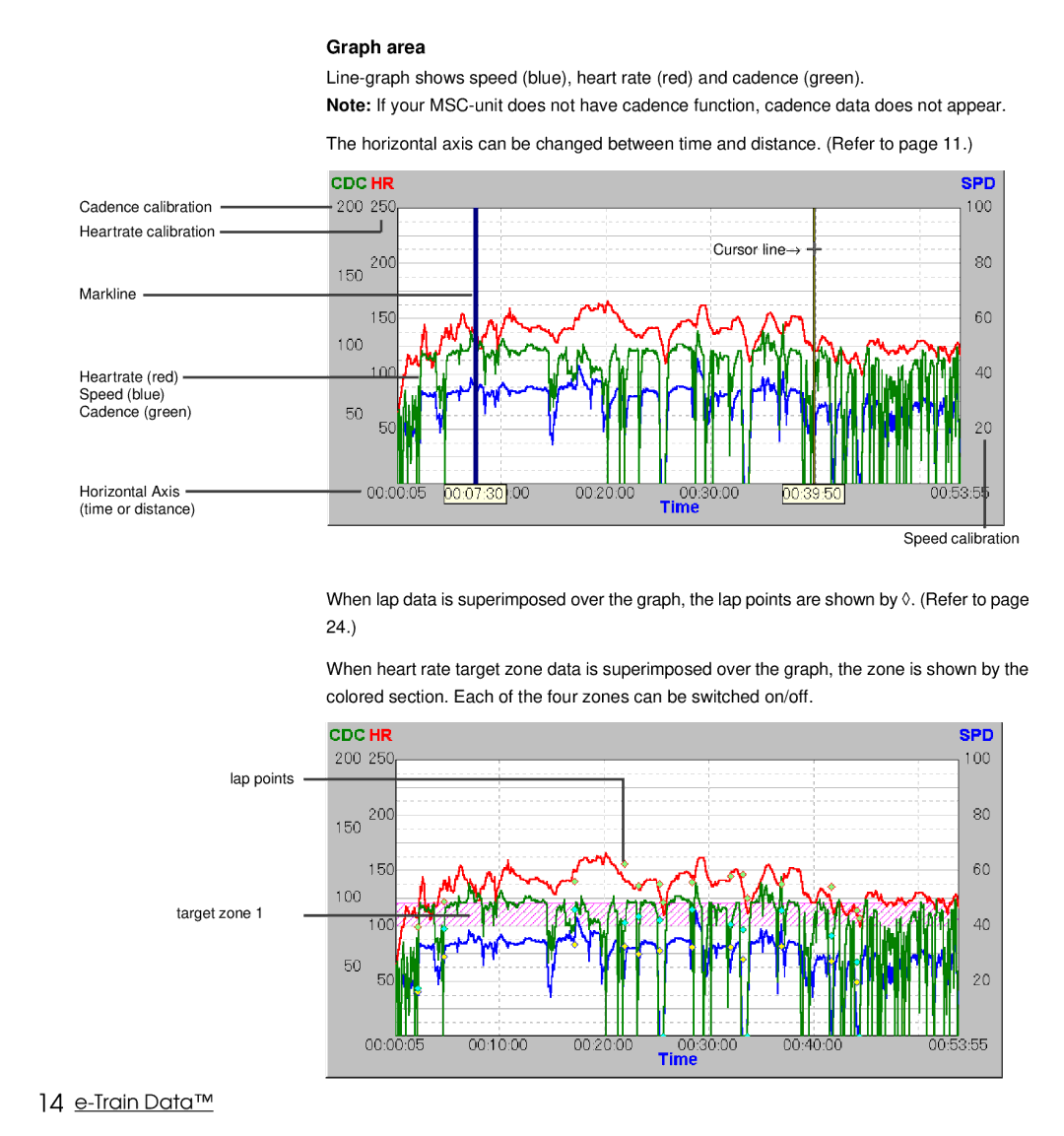Graph area
Note: If your
The horizontal axis can be changed between time and distance. (Refer to page 11.)
Cadence calibration
Heartrate calibration
Cursor line→
Markline
Heartrate (red)
Speed (blue)
Cadence (green)
Horizontal Axis (time or distance)
Speed calibration
When lap data is superimposed over the graph, the lap points are shown by ◊ . (Refer to page 24.)
When heart rate target zone data is superimposed over the graph, the zone is shown by the colored section. Each of the four zones can be switched on/off.
lap points
target zone 1