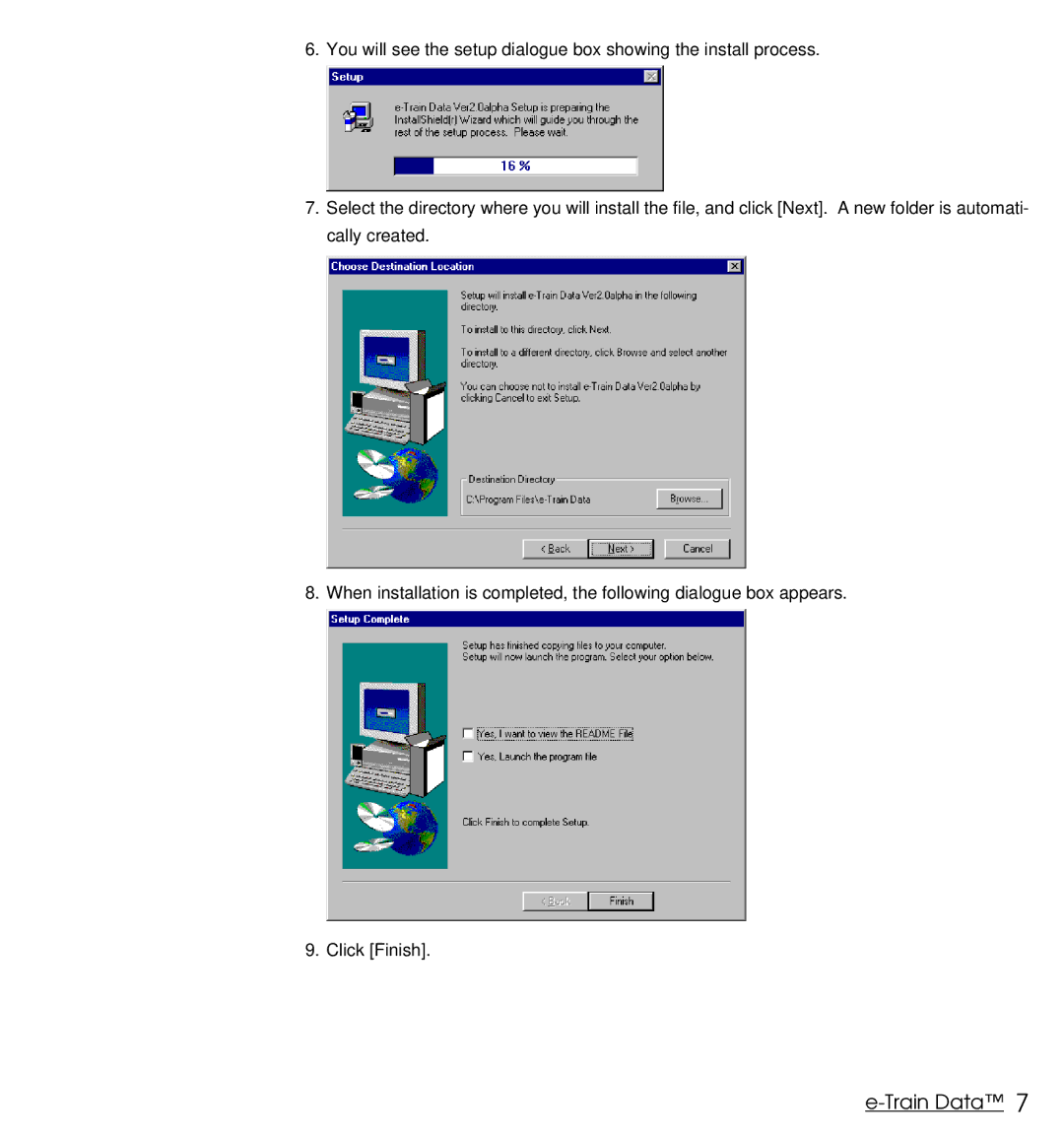6. You will see the setup dialogue box showing the install process.
7.Select the directory where you will install the file, and click [Next]. A new folder is automati- cally created.
8. When installation is completed, the following dialogue box appears.
9. Click [Finish].