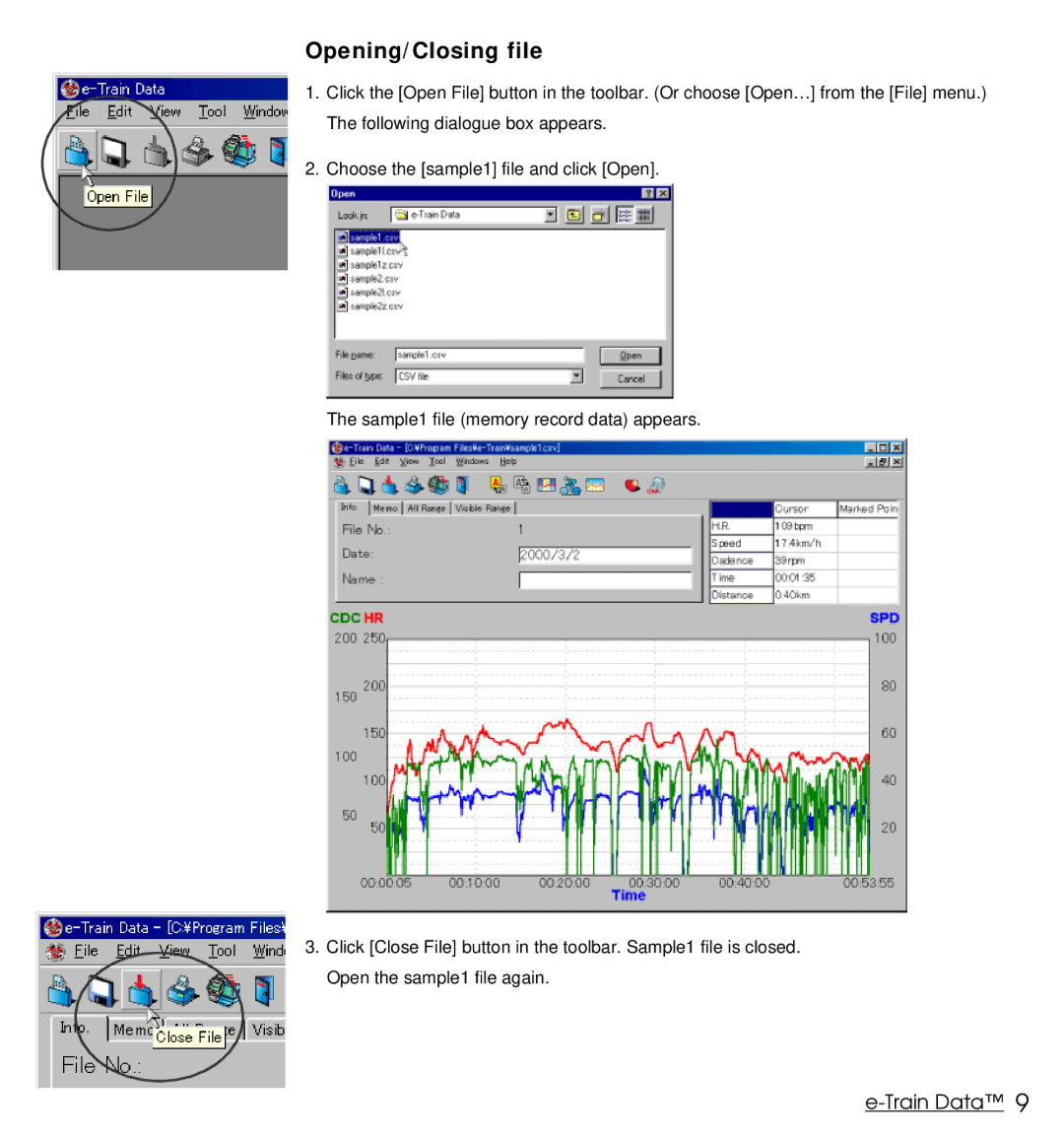Opening/Closing file
1.Click the [Open File] button in the toolbar. (Or choose [Open…] from the [File] menu.) The following dialogue box appears.
2.Choose the [sample1] file and click [Open].
The sample1 file (memory record data) appears.
3.Click [Close File] button in the toolbar. Sample1 file is closed. Open the sample1 file again.