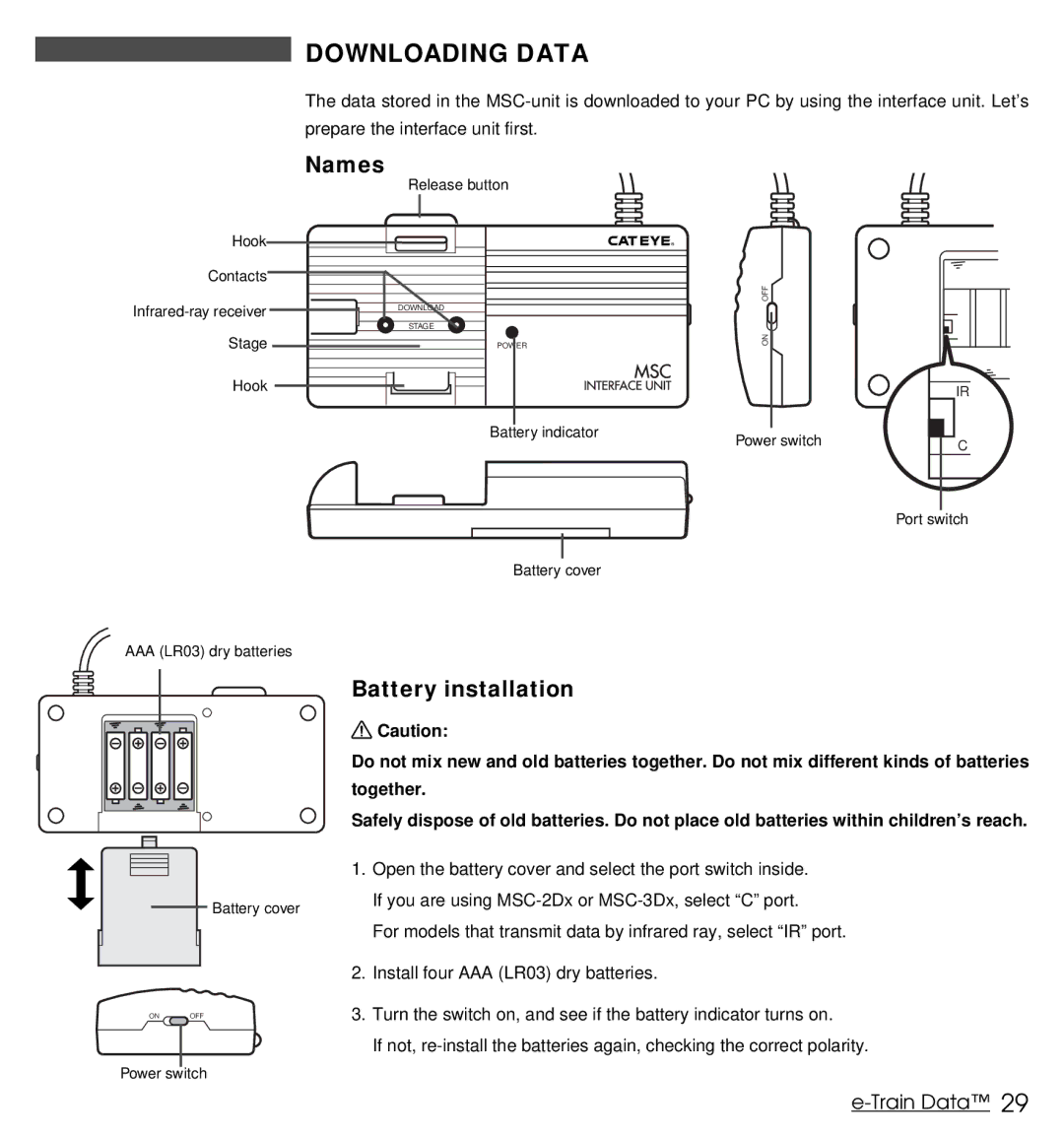DOWNLOADING DATA
The data stored in the
prepare the interface unit first.
Hook
Contacts
Hook
Names
Release button
®
DOWNLOAD
STAGE
POWER
Battery indicator
ON OFF![]()
Power switch
IR
C
AAA (LR03) dry batteries
Battery cover
ON ![]() OFF
OFF
Power switch
Port switch
Battery cover
Battery installation
![]() Caution:
Caution:
Do not mix new and old batteries together. Do not mix different kinds of batteries
together.
Safely dispose of old batteries. Do not place old batteries within children’s reach.
1.Open the battery cover and select the port switch inside. If you are using
For models that transmit data by infrared ray, select “IR” port.
2.Install four AAA (LR03) dry batteries.
3.Turn the switch on, and see if the battery indicator turns on.
If not,