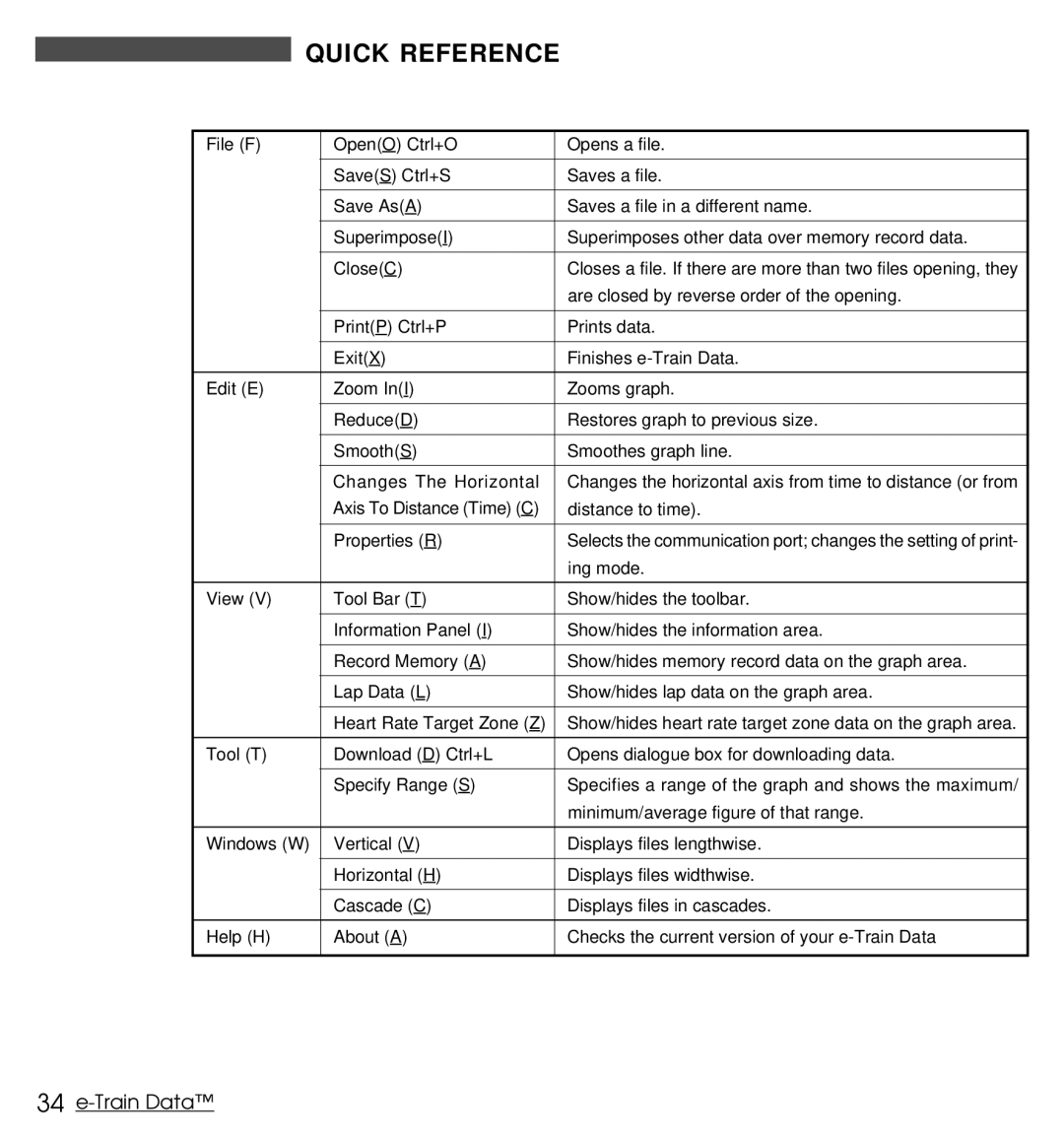QUICK REFERENCE
File (F) | Open(O) Ctrl+O | Opens a file. |
|
|
|
| Save(S) Ctrl+S | Saves a file. |
|
|
|
| Save As(A) | Saves a file in a different name. |
|
|
|
| Superimpose(I) | Superimposes other data over memory record data. |
|
|
|
| Close(C) | Closes a file. If there are more than two files opening, they |
|
| are closed by reverse order of the opening. |
|
|
|
| Print(P) Ctrl+P | Prints data. |
|
|
|
| Exit(X) | Finishes |
|
|
|
Edit (E) | Zoom In(I) | Zooms graph. |
|
|
|
| Reduce(D) | Restores graph to previous size. |
|
|
|
| Smooth(S) | Smoothes graph line. |
|
|
|
| Changes The Horizontal | Changes the horizontal axis from time to distance (or from |
| Axis To Distance (Time) (C) | distance to time). |
|
|
|
| Properties (R) | Selects the communication port; changes the setting of print- |
|
| ing mode. |
|
|
|
View (V) | Tool Bar (T) | Show/hides the toolbar. |
|
|
|
| Information Panel (I) | Show/hides the information area. |
|
|
|
| Record Memory (A) | Show/hides memory record data on the graph area. |
|
|
|
| Lap Data (L) | Show/hides lap data on the graph area. |
|
|
|
| Heart Rate Target Zone (Z) | Show/hides heart rate target zone data on the graph area. |
|
|
|
Tool (T) | Download (D) Ctrl+L | Opens dialogue box for downloading data. |
|
|
|
| Specify Range (S) | Specifies a range of the graph and shows the maximum/ |
|
| minimum/average figure of that range. |
|
|
|
Windows (W) | Vertical (V) | Displays files lengthwise. |
|
|
|
| Horizontal (H) | Displays files widthwise. |
|
|
|
| Cascade (C) | Displays files in cascades. |
|
|
|
Help (H) | About (A) | Checks the current version of your |
|
|
|