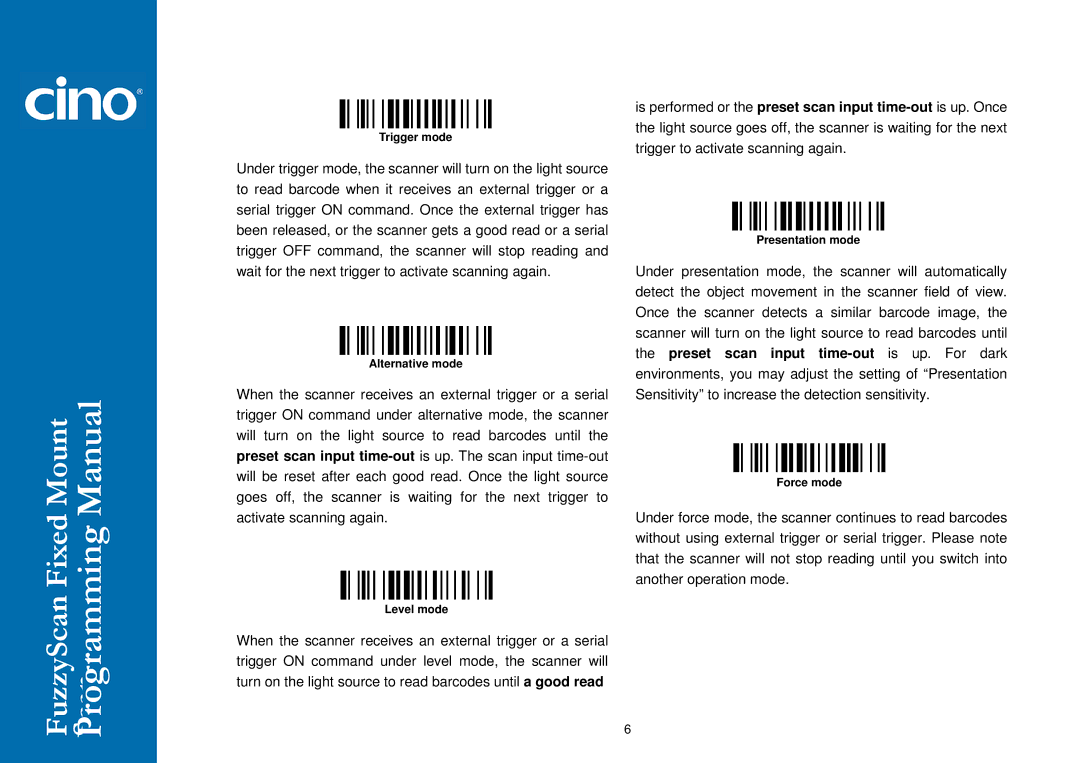Fixed Mount ProgrammingManual |
Trigger mode
Under trigger mode, the scanner will turn on the light source to read barcode when it receives an external trigger or a serial trigger ON command. Once the external trigger has been released, or the scanner gets a good read or a serial trigger OFF command, the scanner will stop reading and wait for the next trigger to activate scanning again.
Alternative mode
When the scanner receives an external trigger or a serial trigger ON command under alternative mode, the scanner will turn on the light source to read barcodes until the preset scan input
Level mode
is performed or the preset scan input
Presentation mode
Under presentation mode, the scanner will automatically detect the object movement in the scanner field of view. Once the scanner detects a similar barcode image, the scanner will turn on the light source to read barcodes until the preset scan input
Force mode
Under force mode, the scanner continues to read barcodes without using external trigger or serial trigger. Please note that the scanner will not stop reading until you switch into another operation mode.
FuzzyScan | Scan |
When the scanner receives an external trigger or a serial trigger ON command under level mode, the scanner will turn on the light source to read barcodes until a good read
6