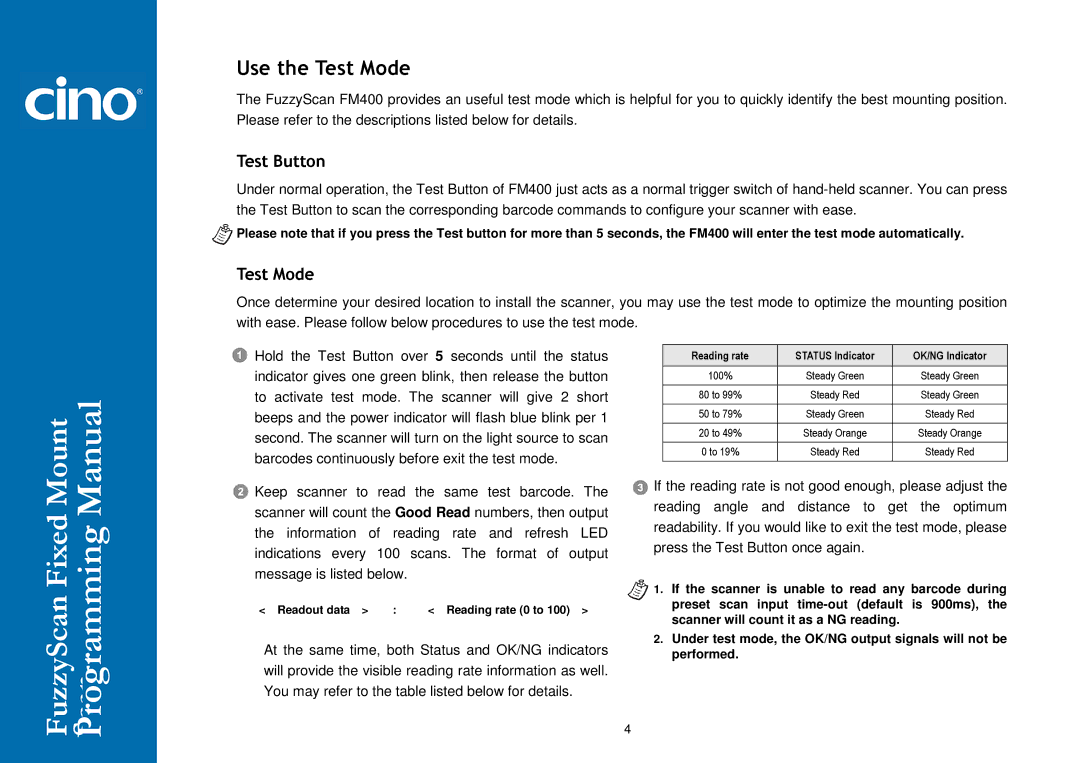Use the Test Mode
The FuzzyScan FM400 provides an useful test mode which is helpful for you to quickly identify the best mounting position. Please refer to the descriptions listed below for details.
Test Button
Under normal operation, the Test Button of FM400 just acts as a normal trigger switch of
![]() Please note that if you press the Test button for more than 5 seconds, the FM400 will enter the test mode automatically.
Please note that if you press the Test button for more than 5 seconds, the FM400 will enter the test mode automatically.
Test Mode
Once determine your desired location to install the scanner, you may use the test mode to optimize the mounting position with ease. Please follow below procedures to use the test mode.
Mount Manual |
Hold the Test Button over 5 seconds until the status indicator gives one green blink, then release the button to activate test mode. The scanner will give 2 short beeps and the power indicator will flash blue blink per 1 second. The scanner will turn on the light source to scan barcodes continuously before exit the test mode.
Reading rate | STATUS Indicator |
|
|
100% | Steady Green |
80 to 99% | Steady Red |
50 to 79% | Steady Green |
|
|
20 to 49% | Steady Orange |
0 to 19% | Steady Red |
|
|
OK/NG Indicator
Steady Green
Steady Green
Steady Red
Steady Orange
Steady Red
FuzzyScanFixed | Scan |
Programming |
Keep scanner to read the same test barcode. The scanner will count the Good Read numbers, then output the information of reading rate and refresh LED indications every 100 scans. The format of output message is listed below.
< Readout data > | : | < Reading rate (0 to 100) > |
At the same time, both Status and OK/NG indicators will provide the visible reading rate information as well. You may refer to the table listed below for details.
![]() If the reading rate is not good enough, please adjust the reading angle and distance to get the optimum readability. If you would like to exit the test mode, please press the Test Button once again.
If the reading rate is not good enough, please adjust the reading angle and distance to get the optimum readability. If you would like to exit the test mode, please press the Test Button once again.
1.If the scanner is unable to read any barcode during preset scan input
2.Under test mode, the OK/NG output signals will not be performed.
4