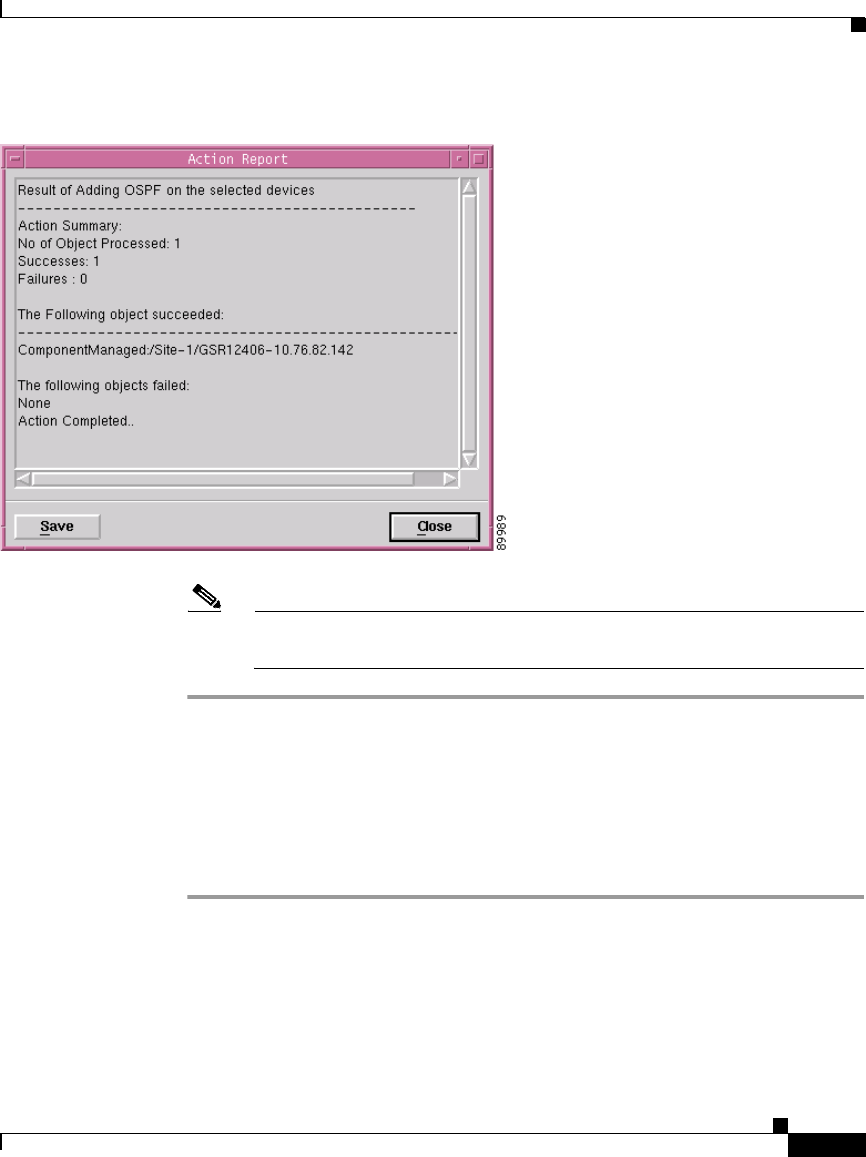
14-71
Cisco 12000/10720 v3.2 Router Manager User Guide
OL-6690-01
Chapter14 Routing
OSPF Configuration
Figure14-32 Action Report
Note The number of OSPF processes that can be created on a device depends
on the number of interfaces (with IP address) present on the device.
Removing an OSPF ProcessThis section explains the procedure to remove an OSPF process from the device.
To remove an OSPF process, proceed as follows:
Step1 Open the OSPF configuration window. See “Viewing the OSPF Configuration
Window” section on page14-69 for further details.
Step2 Choose the OSPF process from the OSPF Process list.
Step3 Click on the Remove OSPF Processes button. An action report appears.