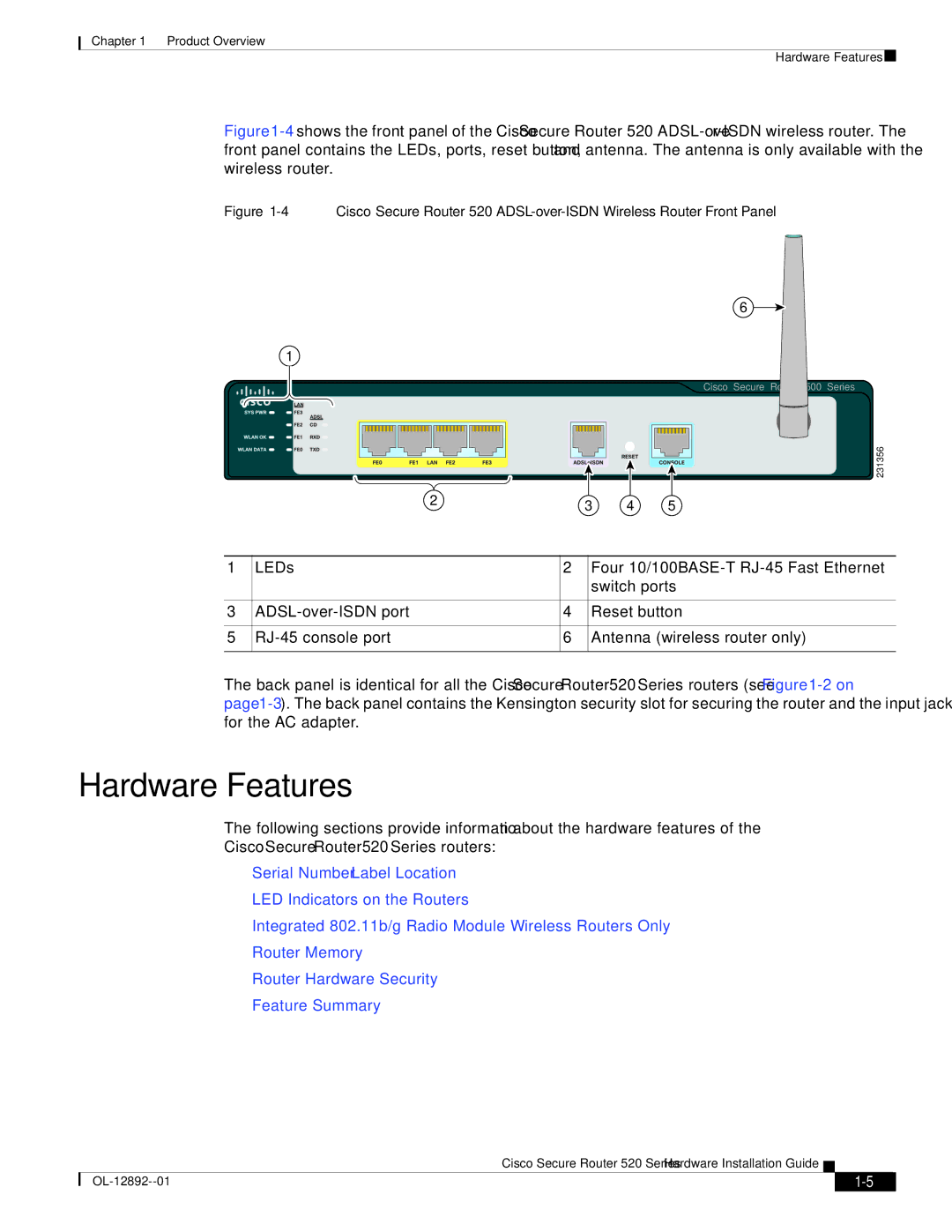Chapter 1 Product Overview
Hardware Features
Figure 1-4 shows the front panel of the Cisco Secure Router 520 ADSL-over-ISDN wireless router. The front panel contains the LEDs, ports, reset button, and antenna. The antenna is only available with the wireless router.
Figure 1-4 Cisco Secure Router 520 ADSL-over-ISDN Wireless Router—Front Panel
|
|
|
|
| 6 |
| 1 |
|
|
|
|
|
|
|
|
| Cisco Secure Router 500 Series |
|
|
|
|
| 231356 |
|
| 2 | 3 | 4 | 5 |
|
|
| |||
1 | LEDs | 2 | Four | ||
|
|
| switch ports | ||
3 | 4 | Reset button | |||
5 | 6 | Antenna (wireless router only) | |||
The back panel is identical for all the Cisco Secure Router 520 Series routers (see Figure
page
Hardware Features
The following sections provide information about the hardware features of the
Cisco Secure Router 520 Series routers:
•Serial Number Label Location
•LED Indicators on the Routers
•Integrated 802.11b/g Radio
•Router Memory
•Router Hardware Security
•Feature Summary
Cisco Secure Router 520 Series Hardware Installation Guide
|
| ||
|
|