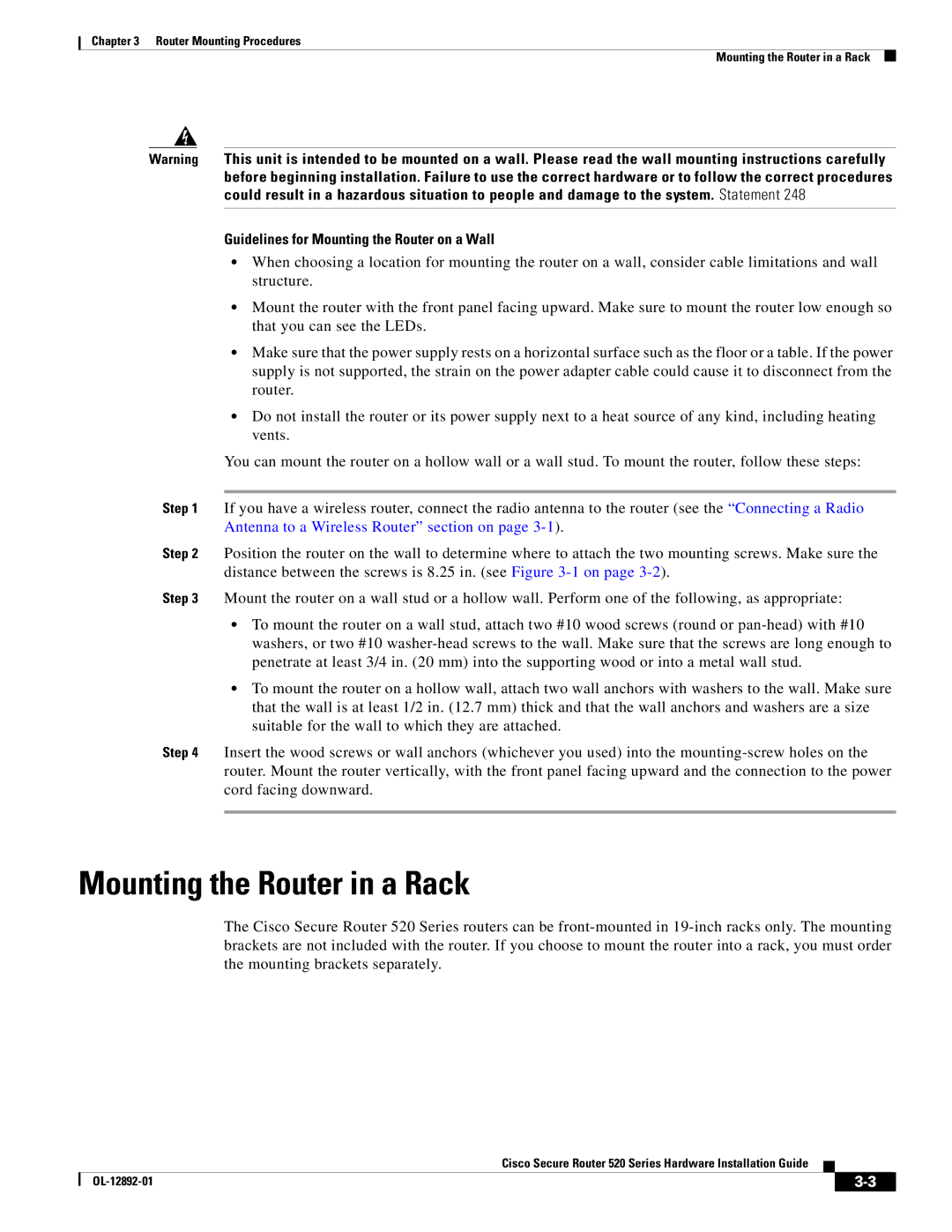Chapter 3 Router Mounting Procedures
Mounting the Router in a Rack
Warning This unit is intended to be mounted on a wall. Please read the wall mounting instructions carefully before beginning installation. Failure to use the correct hardware or to follow the correct procedures could result in a hazardous situation to people and damage to the system. Statement 248
Guidelines for Mounting the Router on a Wall
•When choosing a location for mounting the router on a wall, consider cable limitations and wall structure.
•Mount the router with the front panel facing upward. Make sure to mount the router low enough so that you can see the LEDs.
•Make sure that the power supply rests on a horizontal surface such as the floor or a table. If the power supply is not supported, the strain on the power adapter cable could cause it to disconnect from the router.
•Do not install the router or its power supply next to a heat source of any kind, including heating vents.
You can mount the router on a hollow wall or a wall stud. To mount the router, follow these steps:
Step 1 If you have a wireless router, connect the radio antenna to the router (see the “Connecting a Radio Antenna to a Wireless Router” section on page
Step 2 Position the router on the wall to determine where to attach the two mounting screws. Make sure the distance between the screws is 8.25 in. (see Figure
Step 3 Mount the router on a wall stud or a hollow wall. Perform one of the following, as appropriate:
•To mount the router on a wall stud, attach two #10 wood screws (round or
•To mount the router on a hollow wall, attach two wall anchors with washers to the wall. Make sure that the wall is at least 1/2 in. (12.7 mm) thick and that the wall anchors and washers are a size suitable for the wall to which they are attached.
Step 4 Insert the wood screws or wall anchors (whichever you used) into the
Mounting the Router in a Rack
The Cisco Secure Router 520 Series routers can be
Cisco Secure Router 520 Series Hardware Installation Guide
|
| ||
|
|