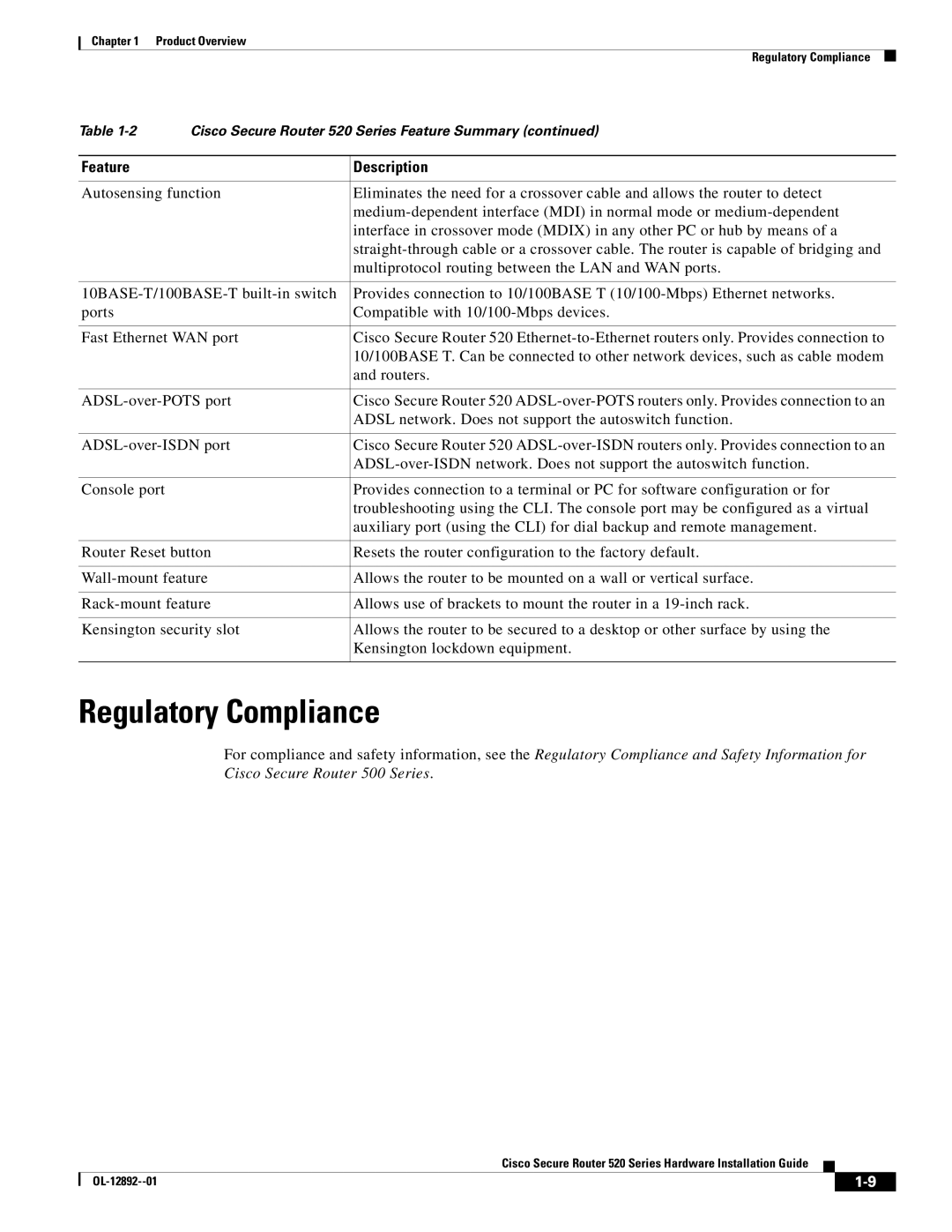Chapter 1 Product Overview
Regulatory Compliance
Table | Cisco Secure Router 520 Series Feature Summary (continued) | |
|
|
|
Feature |
| Description |
|
| |
Autosensing function | Eliminates the need for a crossover cable and allows the router to detect | |
|
| |
|
| interface in crossover mode (MDIX) in any other PC or hub by means of a |
|
| |
|
| multiprotocol routing between the LAN and WAN ports. |
|
| |
Provides connection to 10/100BASE T | ||
ports |
| Compatible with |
|
| |
Fast Ethernet WAN port | Cisco Secure Router 520 | |
|
| 10/100BASE T. Can be connected to other network devices, such as cable modem |
|
| and routers. |
|
| |
Cisco Secure Router 520 | ||
|
| ADSL network. Does not support the autoswitch function. |
|
| |
Cisco Secure Router 520 | ||
|
| |
|
|
|
Console port |
| Provides connection to a terminal or PC for software configuration or for |
|
| troubleshooting using the CLI. The console port may be configured as a virtual |
|
| auxiliary port (using the CLI) for dial backup and remote management. |
|
| |
Router Reset button | Resets the router configuration to the factory default. | |
|
| |
Allows the router to be mounted on a wall or vertical surface. | ||
|
| |
Allows use of brackets to mount the router in a | ||
|
| |
Kensington security slot | Allows the router to be secured to a desktop or other surface by using the | |
|
| Kensington lockdown equipment. |
|
|
|
Regulatory Compliance
For compliance and safety information, see the Regulatory Compliance and Safety Information for Cisco Secure Router 500 Series.
Cisco Secure Router 520 Series Hardware Installation Guide
|
| ||
|
|