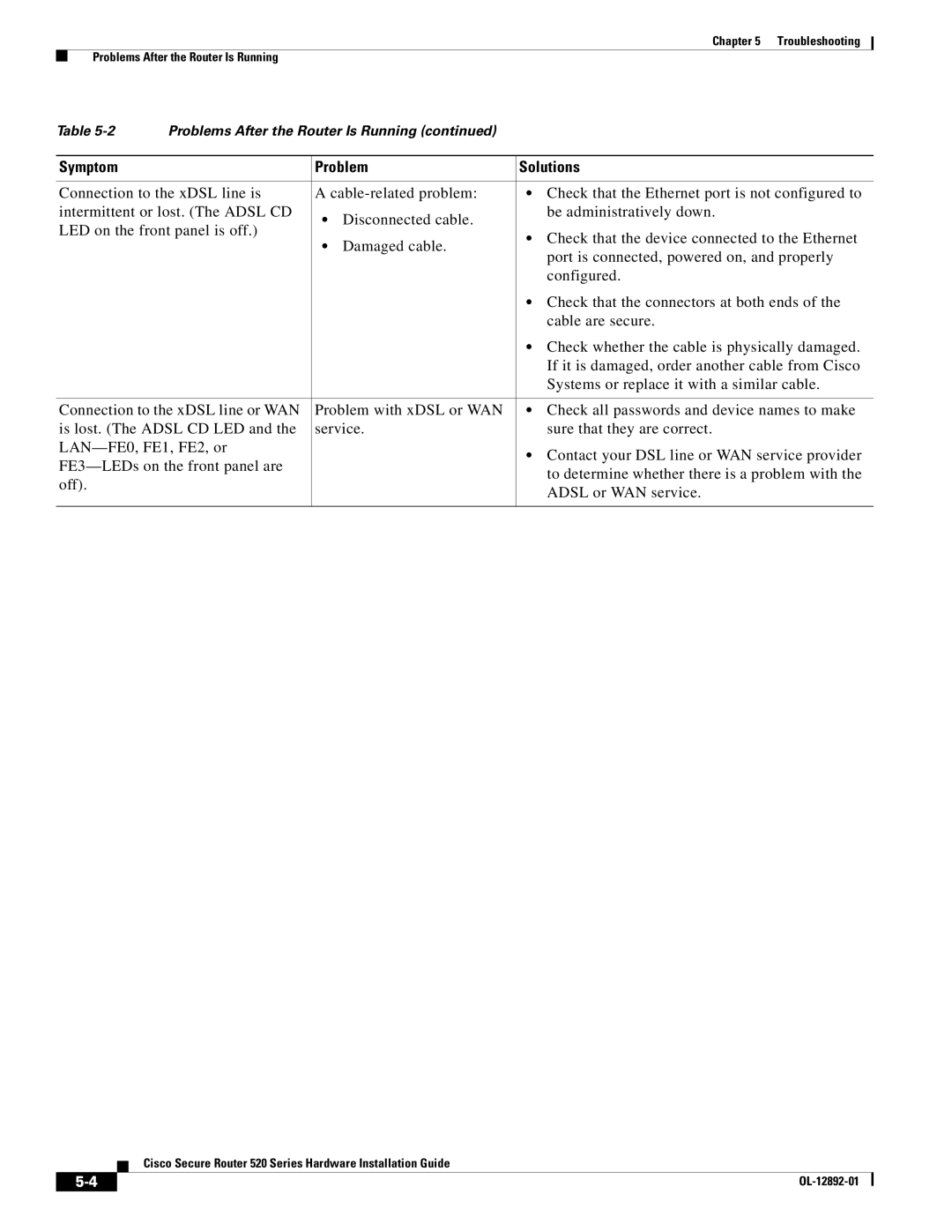Chapter 5 Troubleshooting
Problems After the Router Is Running
Table | Problems After the Router Is Running (continued) |
|
| |||
|
|
|
| |||
Symptom |
| Problem | Solutions | |||
|
|
|
| |||
Connection to the xDSL line is | A | • | Check that the Ethernet port is not configured to | |||
intermittent or lost. (The ADSL CD | • | Disconnected cable. |
| be administratively down. | ||
LED on the front panel is off.) |
|
| ||||
• | Damaged cable. | • | Check that the device connected to the Ethernet | |||
|
| |||||
|
|
| port is connected, powered on, and properly | |||
|
|
|
|
| ||
|
|
|
|
| configured. | |
|
|
|
| • Check that the connectors at both ends of the | ||
|
|
|
|
| cable are secure. | |
|
|
|
| • Check whether the cable is physically damaged. | ||
|
|
|
|
| If it is damaged, order another cable from Cisco | |
|
|
|
|
| Systems or replace it with a similar cable. | |
|
|
|
| |||
Connection to the xDSL line or WAN | Problem with xDSL or WAN | • | Check all passwords and device names to make | |||
is lost. (The ADSL CD LED and the | service. |
| sure that they are correct. | |||
|
| • | Contact your DSL line or WAN service provider | |||
|
| |||||
|
|
| to determine whether there is a problem with the | |||
off). |
|
|
|
| ||
|
|
|
| ADSL or WAN service. | ||
|
|
|
|
| ||
|
|
|
|
|
| |
Cisco Secure Router 520 Series Hardware Installation Guide
|
| |
|