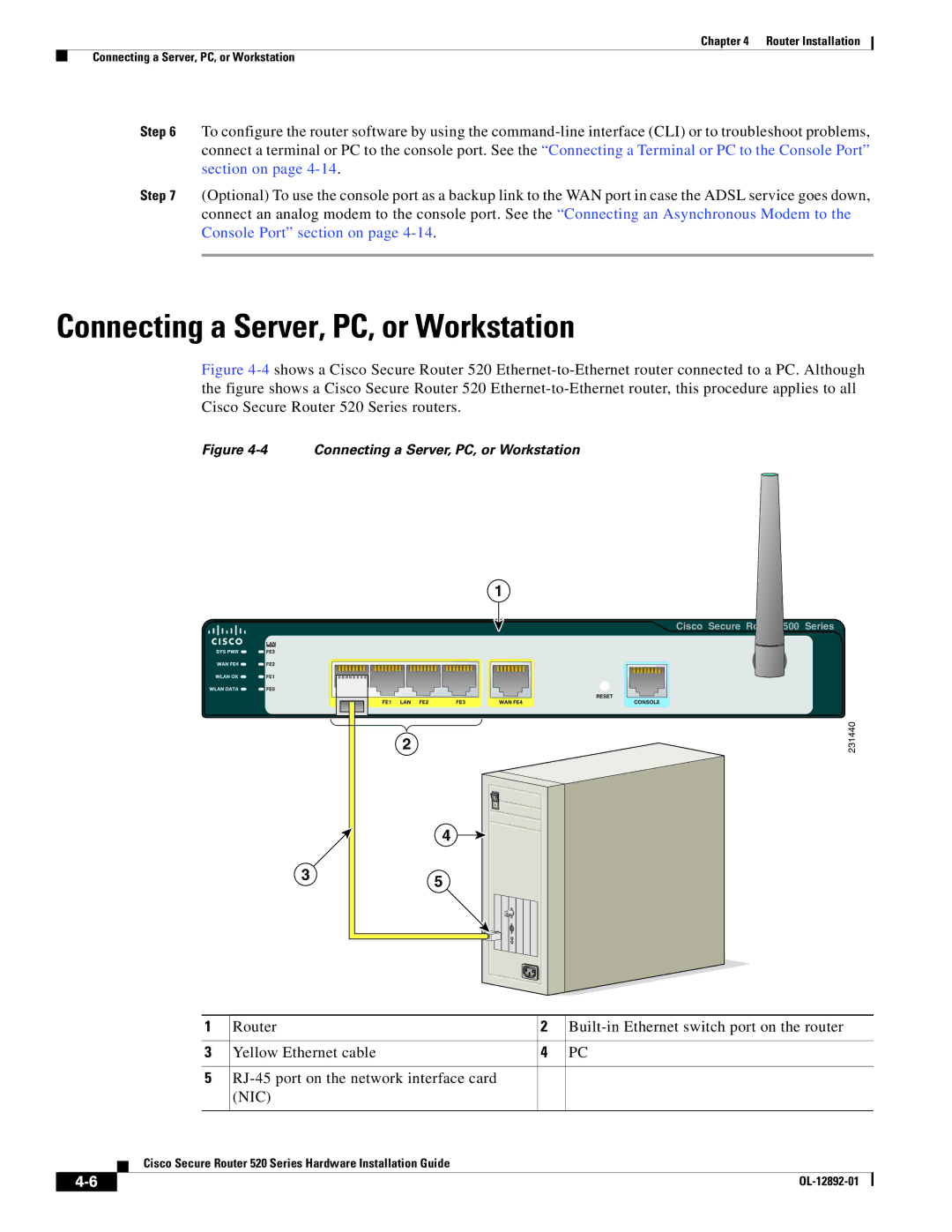Chapter 4 Router Installation
Connecting a Server, PC, or Workstation
Step 6 To configure the router software by using the
Step 7 (Optional) To use the console port as a backup link to the WAN port in case the ADSL service goes down, connect an analog modem to the console port. See the “Connecting an Asynchronous Modem to the Console Port” section on page
Connecting a Server, PC, or Workstation
Figure 4-4 shows a Cisco Secure Router 520 Ethernet-to-Ethernet router connected to a PC. Although the figure shows a Cisco Secure Router 520 Ethernet-to-Ethernet router, this procedure applies to all Cisco Secure Router 520 Series routers.
Figure 4-4 Connecting a Server, PC, or Workstation
1
2
4
35
Cisco Secure Router 500 Series
231440
| 1 | Router | 2 | |||||
|
|
|
|
| ||||
3 | Yellow Ethernet cable | 4 | PC | |||||
|
|
|
|
|
| |||
5 |
|
|
| |||||
|
|
|
|
| (NIC) |
|
|
|
|
|
|
|
|
|
|
|
|
|
|
| Cisco Secure Router 520 Series Hardware Installation Guide |
|
|
| ||
|
|
|
|
|
| |||
|
|
|
|
|
|
|
|
|
|
|
|
|
|
|
|
| |
|
|
|
|
|
|
| ||