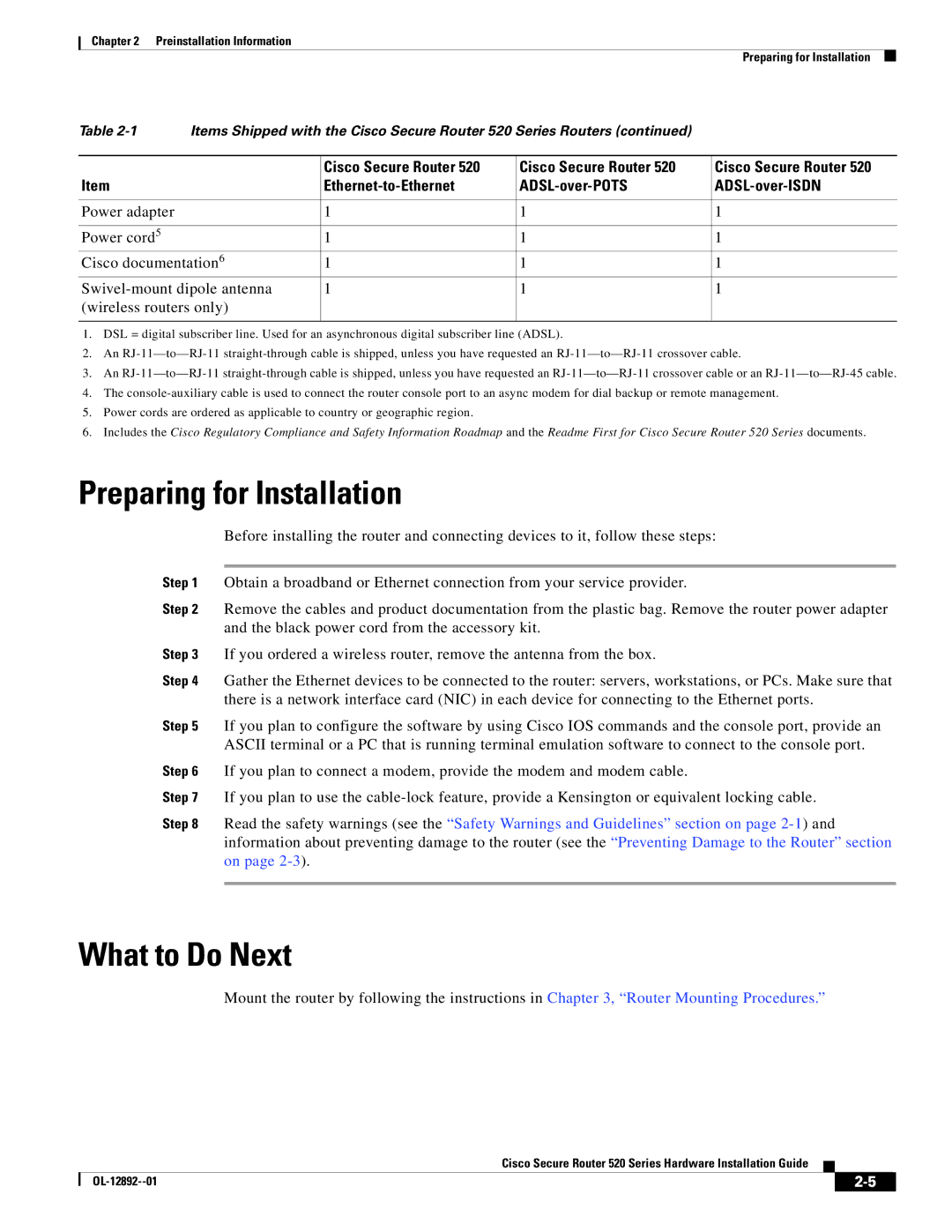Chapter 2 Preinstallation Information
Preparing for Installation
Table | Items Shipped with the Cisco Secure Router 520 Series Routers (continued) |
| ||
|
|
|
|
|
|
| Cisco Secure Router 520 | Cisco Secure Router 520 | Cisco Secure Router 520 |
Item |
| |||
|
|
|
|
|
Power adapter |
| 1 | 1 | 1 |
|
|
|
|
|
Power cord5 |
| 1 | 1 | 1 |
Cisco documentation6 | 1 | 1 | 1 | |
1 | 1 | 1 | ||
(wireless routers only) |
|
|
| |
|
|
|
|
|
1.DSL = digital subscriber line. Used for an asynchronous digital subscriber line (ADSL).
2.An
3.An
4.The
5.Power cords are ordered as applicable to country or geographic region.
6.Includes the Cisco Regulatory Compliance and Safety Information Roadmap and the Readme First for Cisco Secure Router 520 Series documents.
Preparing for Installation
Before installing the router and connecting devices to it, follow these steps:
Step 1 Obtain a broadband or Ethernet connection from your service provider.
Step 2 Remove the cables and product documentation from the plastic bag. Remove the router power adapter and the black power cord from the accessory kit.
Step 3 If you ordered a wireless router, remove the antenna from the box.
Step 4 Gather the Ethernet devices to be connected to the router: servers, workstations, or PCs. Make sure that there is a network interface card (NIC) in each device for connecting to the Ethernet ports.
Step 5 If you plan to configure the software by using Cisco IOS commands and the console port, provide an ASCII terminal or a PC that is running terminal emulation software to connect to the console port.
Step 6 If you plan to connect a modem, provide the modem and modem cable.
Step 7 If you plan to use the
Step 8 Read the safety warnings (see the “Safety Warnings and Guidelines” section on page
What to Do Next
Mount the router by following the instructions in Chapter 3, “Router Mounting Procedures.”
Cisco Secure Router 520 Series Hardware Installation Guide
|
| ||
|
|