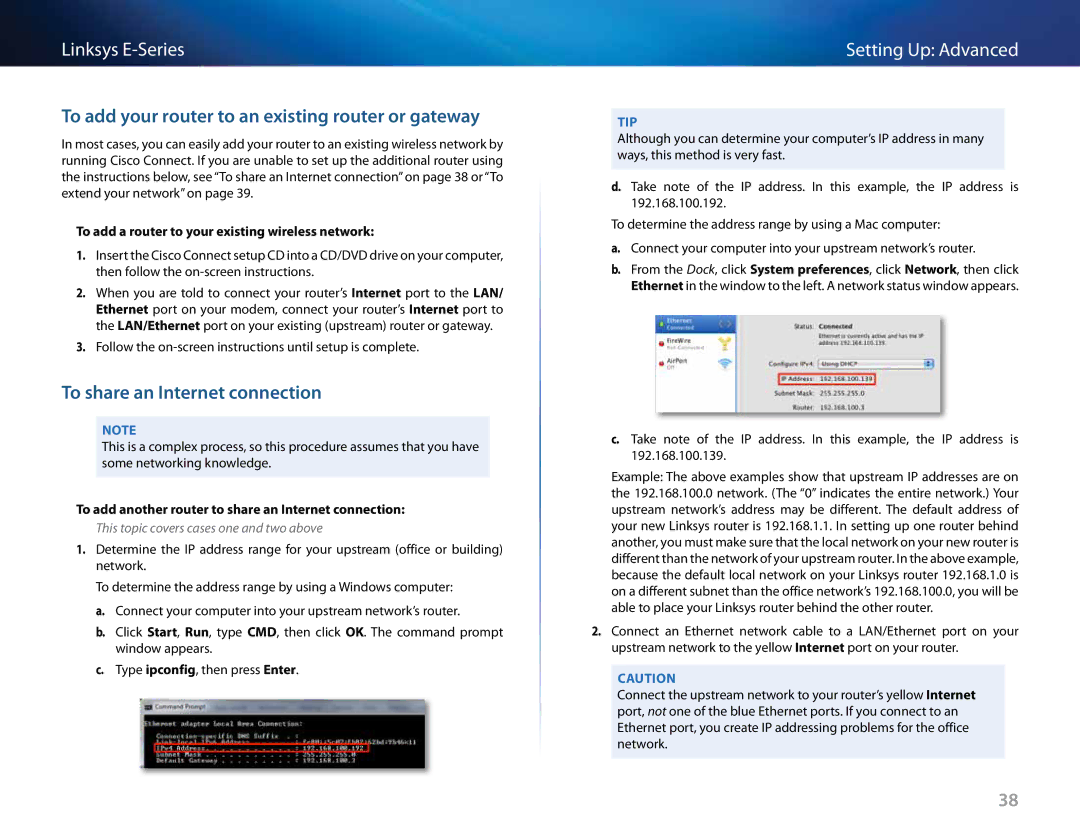Linksys
To add your router to an existing router or gateway
In most cases, you can easily add your router to an existing wireless network by running Cisco Connect.. If you are unable to set up the additional router using the instructions below, see “To share an Internet connection” on page 38 or “To extend your network” on page 39..
To add a router to your existing wireless network:
1.Insert the Cisco Connect setup CD into a CD/DVD drive on your computer, then follow the
2.When you are told to connect your router’s Internet port to the LAN/ Ethernet port on your modem, connect your router’s Internet port to the LAN/Ethernet port on your existing (upstream) router or gateway..
3.Follow the
To share an Internet connection
Note
This is a complex process, so this procedure assumes that you have some networking knowledge..
To add another router to share an Internet connection:
This topic covers cases one and two above
1.Determine the IP address range for your upstream (office or building) network..
To determine the address range by using a Windows computer:
a.Connect your computer into your upstream network’s router..
b.Click Start, Run, type CMD, then click OK.. The command prompt window appears..
c.Type ipconfig, then press Enter..
Setting Up: Advanced
Tip
Although you can determine your computer’s IP address in many ways, this method is very fast..
d.Take note of the IP address.. In this example, the IP address is 192..168..100..192..
To determine the address range by using a Mac computer:
a.Connect your computer into your upstream network’s router..
b.From the Dock, click System preferences, click Network, then click Ethernet in the window to the left.. A network status window appears..
c.Take note of the IP address.. In this example, the IP address is 192..168..100..139..
Example: The above examples show that upstream IP addresses are on the 192..168..100..0 network.. (The “0” indicates the entire network..) Your upstream network’s address may be different.. The default address of your new Linksys router is 192..168..1..1.. In setting up one router behind another, you must make sure that the local network on your new router is different than the network of your upstream router.. In the above example, because the default local network on your Linksys router 192..168..1..0 is on a different subnet than the office network’s 192..168..100..0, you will be able to place your Linksys router behind the other router..
2.Connect an Ethernet network cable to a LAN/Ethernet port on your upstream network to the yellow Internet port on your router..
Caution
Connect the upstream network to your router’s yellow Internet port, not one of the blue Ethernet ports.. If you connect to an Ethernet port, you create IP addressing problems for the office network..
38