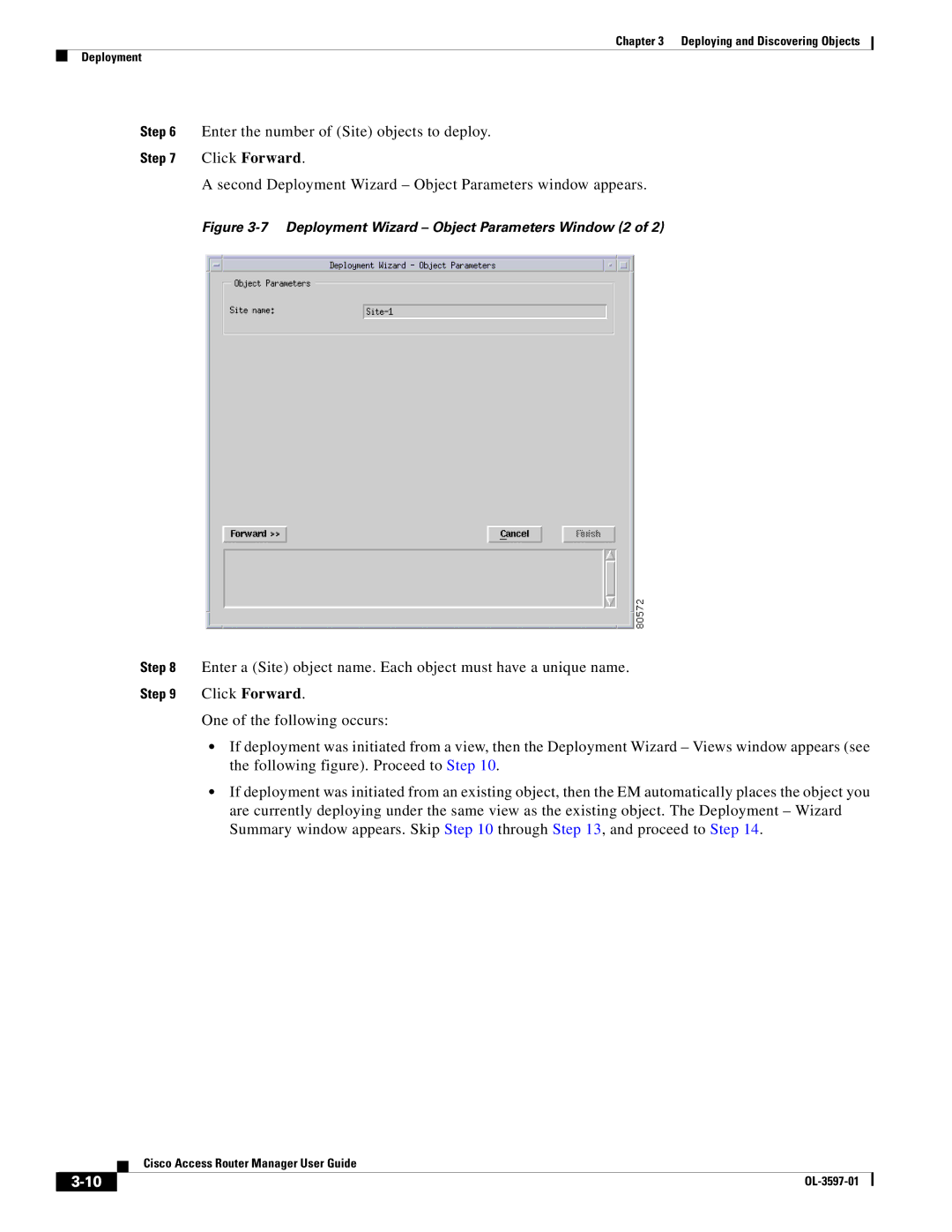Chapter 3 Deploying and Discovering Objects
Deployment
Step 6 Enter the number of (Site) objects to deploy.
Step 7 Click Forward.
A second Deployment Wizard – Object Parameters window appears.
Figure 3-7 Deployment Wizard – Object Parameters Window (2 of 2)
Step 8 Enter a (Site) object name. Each object must have a unique name.
Step 9 Click Forward.
One of the following occurs:
•If deployment was initiated from a view, then the Deployment Wizard – Views window appears (see the following figure). Proceed to Step 10.
•If deployment was initiated from an existing object, then the EM automatically places the object you are currently deploying under the same view as the existing object. The Deployment – Wizard Summary window appears. Skip Step 10 through Step 13, and proceed to Step 14.
Cisco Access Router Manager User Guide
| ||
|