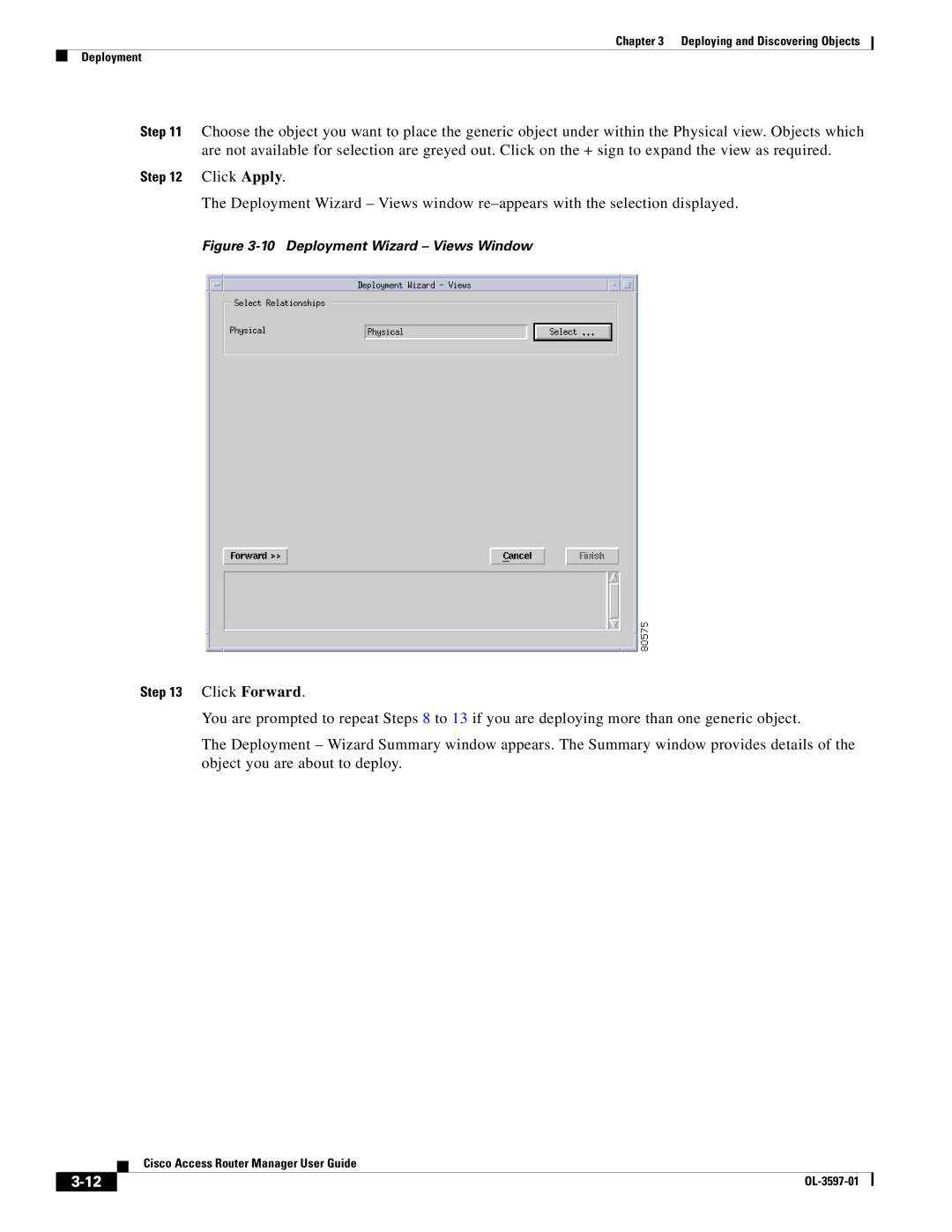Chapter 3 Deploying and Discovering Objects
Deployment
Step 11 Choose the object you want to place the generic object under within the Physical view. Objects which are not available for selection are greyed out. Click on the + sign to expand the view as required.
Step 12 Click Apply.
The Deployment Wizard – Views window
Figure 3-10 Deployment Wizard – Views Window
Step 13 Click Forward.
You are prompted to repeat Steps 8 to 13 if you are deploying more than one generic object.
The Deployment – Wizard Summary window appears. The Summary window provides details of the object you are about to deploy.
Cisco Access Router Manager User Guide
| ||
|