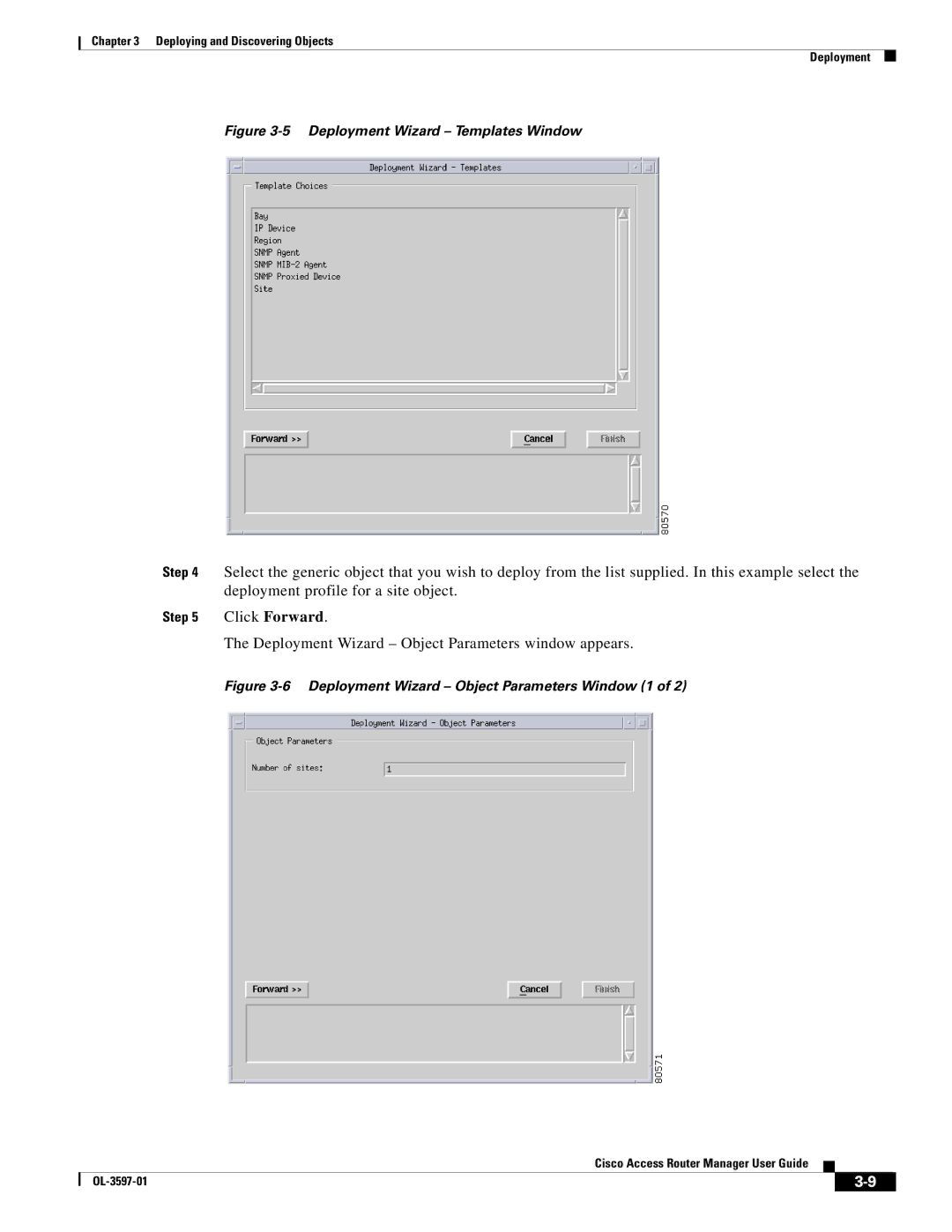Chapter 3 Deploying and Discovering Objects
Deployment
Figure 3-5 Deployment Wizard – Templates Window
Step 4 Select the generic object that you wish to deploy from the list supplied. In this example select the deployment profile for a site object.
Step 5 Click Forward.
The Deployment Wizard – Object Parameters window appears.
Figure 3-6 Deployment Wizard – Object Parameters Window (1 of 2)
Cisco Access Router Manager User Guide
|
| ||
|
|