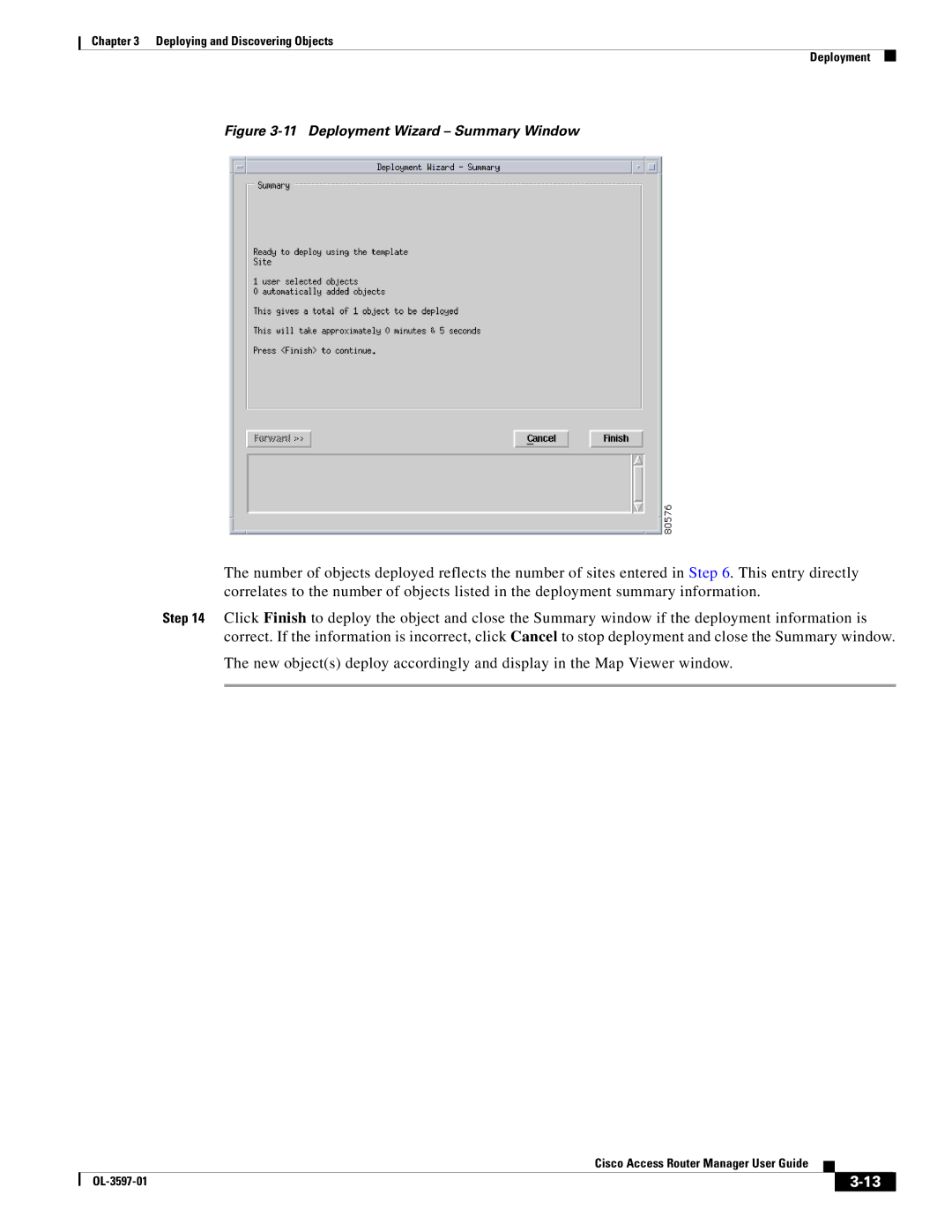Chapter 3 Deploying and Discovering Objects
Deployment
Figure 3-11 Deployment Wizard – Summary Window
The number of objects deployed reflects the number of sites entered in Step 6. This entry directly correlates to the number of objects listed in the deployment summary information.
Step 14 Click Finish to deploy the object and close the Summary window if the deployment information is correct. If the information is incorrect, click Cancel to stop deployment and close the Summary window.
The new object(s) deploy accordingly and display in the Map Viewer window.
Cisco Access Router Manager User Guide
|
| ||
|
|