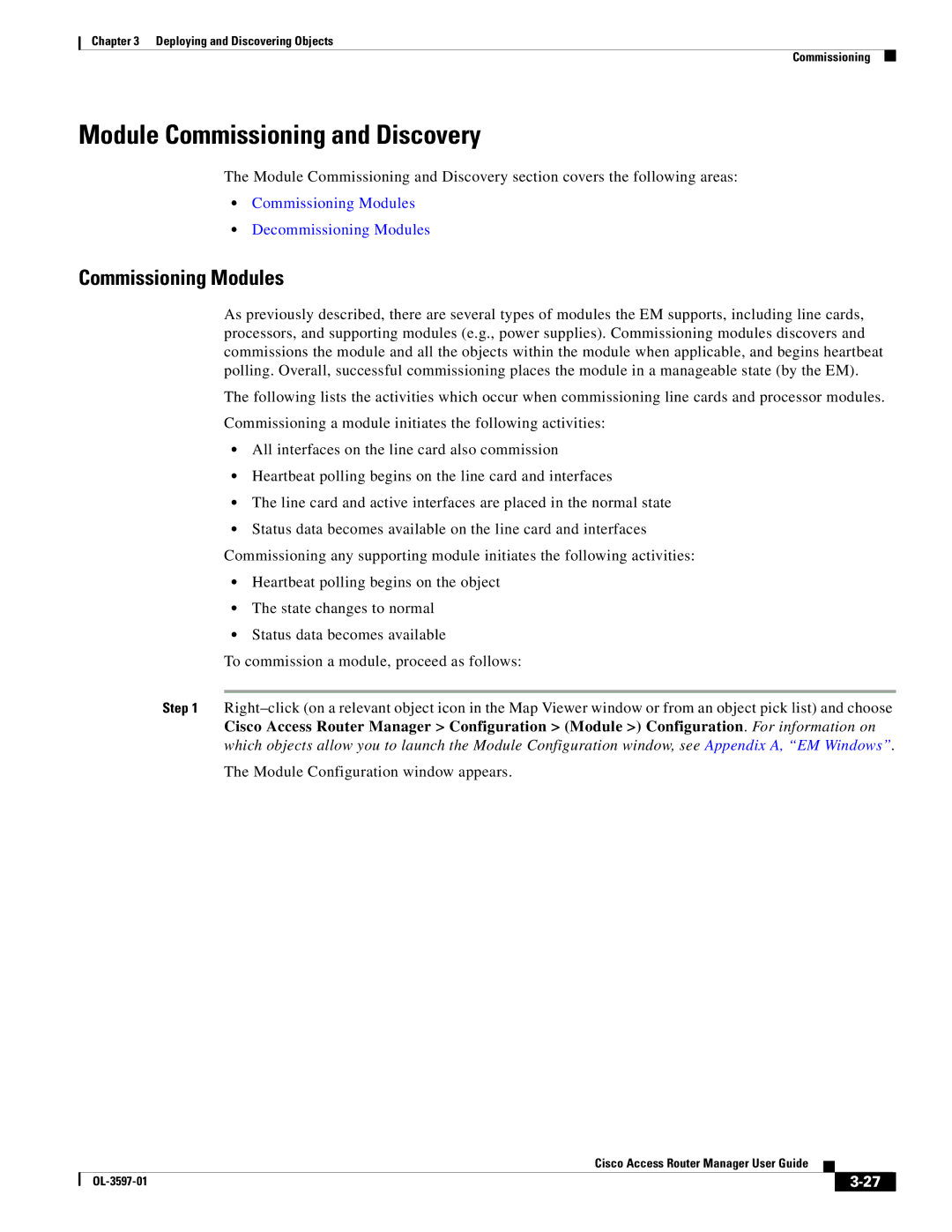Chapter 3 Deploying and Discovering Objects
Commissioning
Module Commissioning and Discovery
The Module Commissioning and Discovery section covers the following areas:
•Commissioning Modules
•Decommissioning Modules
Commissioning Modules
As previously described, there are several types of modules the EM supports, including line cards, processors, and supporting modules (e.g., power supplies). Commissioning modules discovers and commissions the module and all the objects within the module when applicable, and begins heartbeat polling. Overall, successful commissioning places the module in a manageable state (by the EM).
The following lists the activities which occur when commissioning line cards and processor modules.
Commissioning a module initiates the following activities:
•All interfaces on the line card also commission
•Heartbeat polling begins on the line card and interfaces
•The line card and active interfaces are placed in the normal state
•Status data becomes available on the line card and interfaces Commissioning any supporting module initiates the following activities:
•Heartbeat polling begins on the object
•The state changes to normal
•Status data becomes available
To commission a module, proceed as follows:
Step 1
The Module Configuration window appears.
Cisco Access Router Manager User Guide
|
| ||
|
|