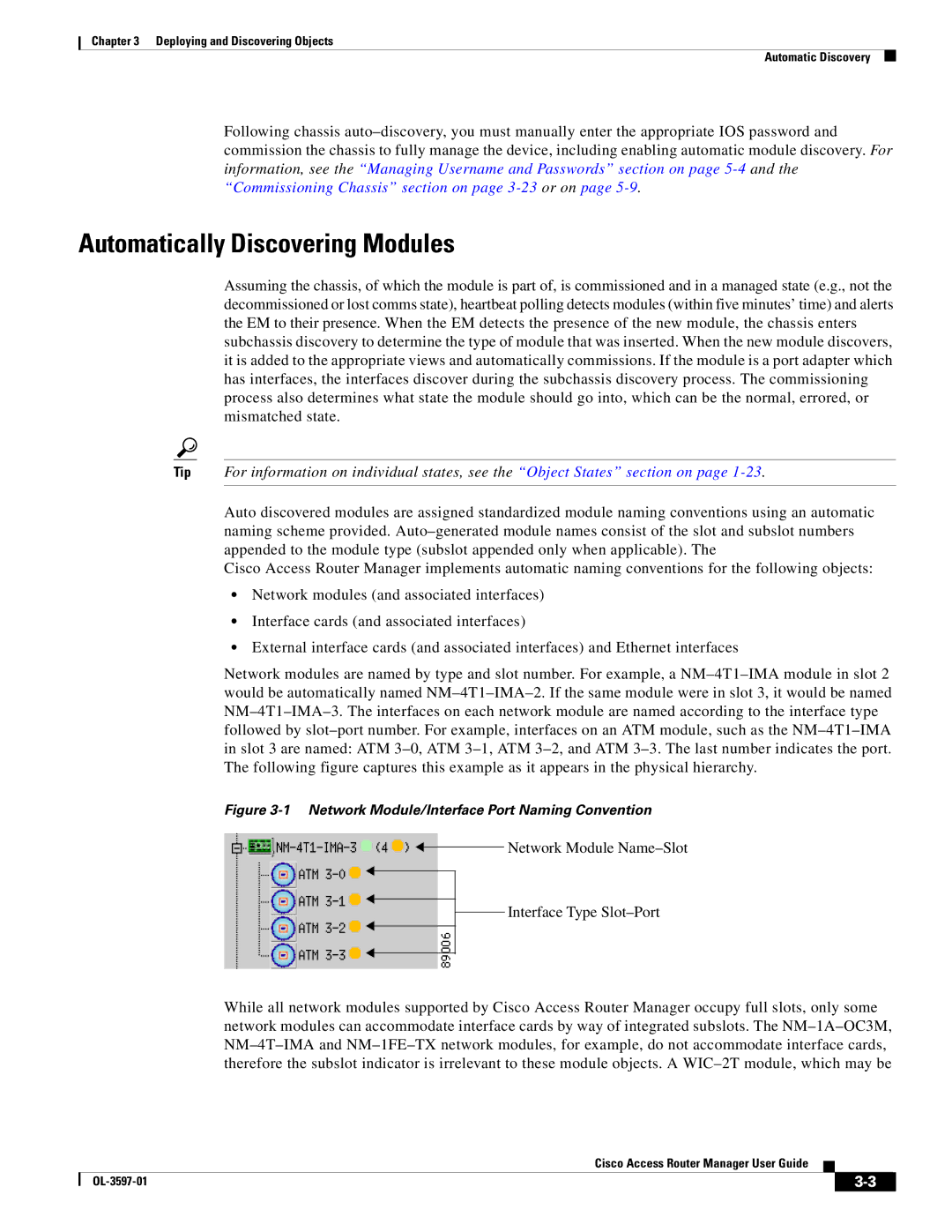Chapter 3 Deploying and Discovering Objects
Automatic Discovery
Following chassis
Automatically Discovering Modules
Assuming the chassis, of which the module is part of, is commissioned and in a managed state (e.g., not the decommissioned or lost comms state), heartbeat polling detects modules (within five minutes’ time) and alerts the EM to their presence. When the EM detects the presence of the new module, the chassis enters subchassis discovery to determine the type of module that was inserted. When the new module discovers, it is added to the appropriate views and automatically commissions. If the module is a port adapter which has interfaces, the interfaces discover during the subchassis discovery process. The commissioning process also determines what state the module should go into, which can be the normal, errored, or mismatched state.
Tip For information on individual states, see the “Object States” section on page
Auto discovered modules are assigned standardized module naming conventions using an automatic naming scheme provided.
Cisco Access Router Manager implements automatic naming conventions for the following objects:
•Network modules (and associated interfaces)
•Interface cards (and associated interfaces)
•External interface cards (and associated interfaces) and Ethernet interfaces
Network modules are named by type and slot number. For example, a
Figure 3-1 Network Module/Interface Port Naming Convention
![]() Network Module
Network Module
Interface Type
While all network modules supported by Cisco Access Router Manager occupy full slots, only some network modules can accommodate interface cards by way of integrated subslots. The
Cisco Access Router Manager User Guide
|
| ||
|
|