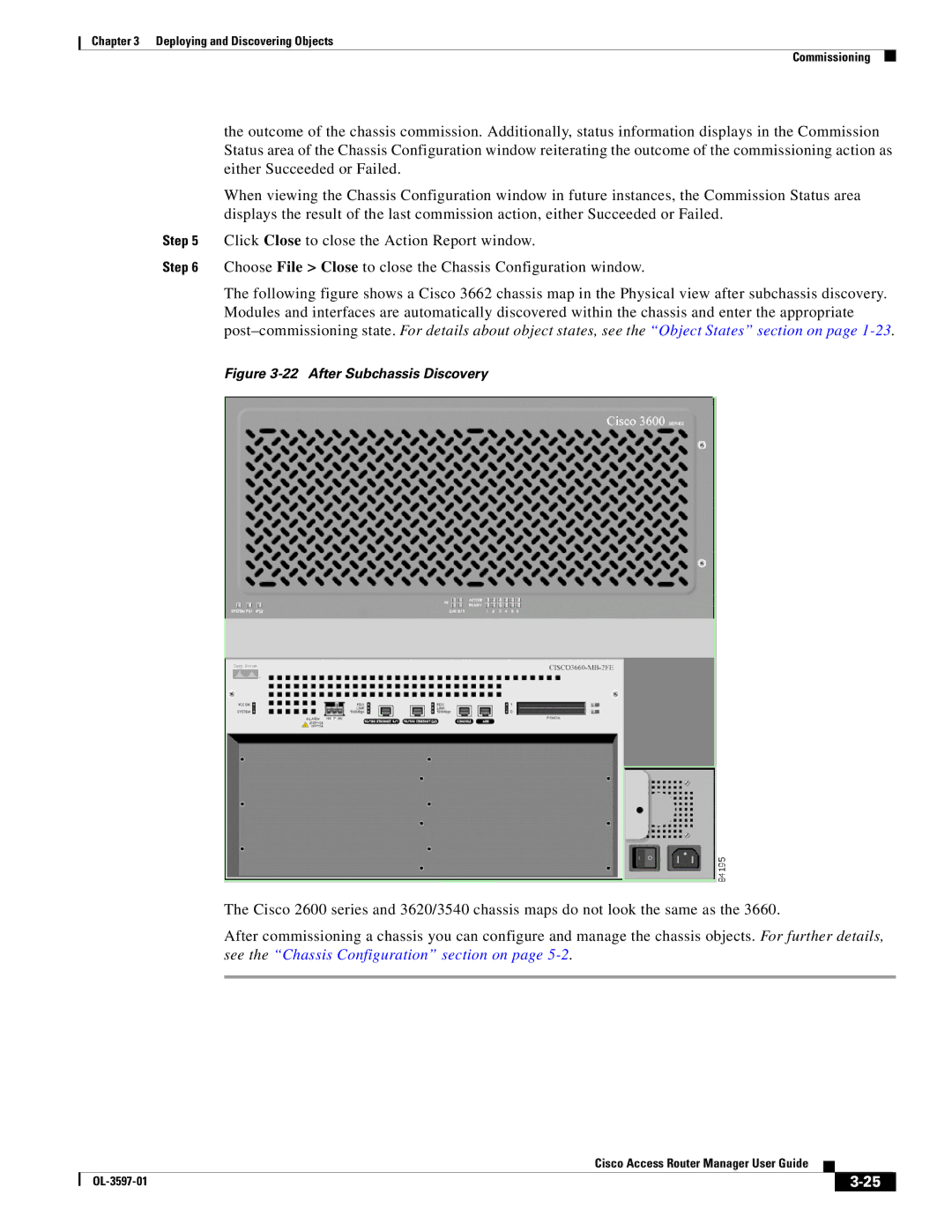Chapter 3 Deploying and Discovering Objects
Commissioning
the outcome of the chassis commission. Additionally, status information displays in the Commission Status area of the Chassis Configuration window reiterating the outcome of the commissioning action as either Succeeded or Failed.
When viewing the Chassis Configuration window in future instances, the Commission Status area displays the result of the last commission action, either Succeeded or Failed.
Step 5 Click Close to close the Action Report window.
Step 6 Choose File > Close to close the Chassis Configuration window.
The following figure shows a Cisco 3662 chassis map in the Physical view after subchassis discovery. Modules and interfaces are automatically discovered within the chassis and enter the appropriate
Figure 3-22 After Subchassis Discovery
The Cisco 2600 series and 3620/3540 chassis maps do not look the same as the 3660.
After commissioning a chassis you can configure and manage the chassis objects. For further details, see the “Chassis Configuration” section on page
Cisco Access Router Manager User Guide
|
| ||
|
|