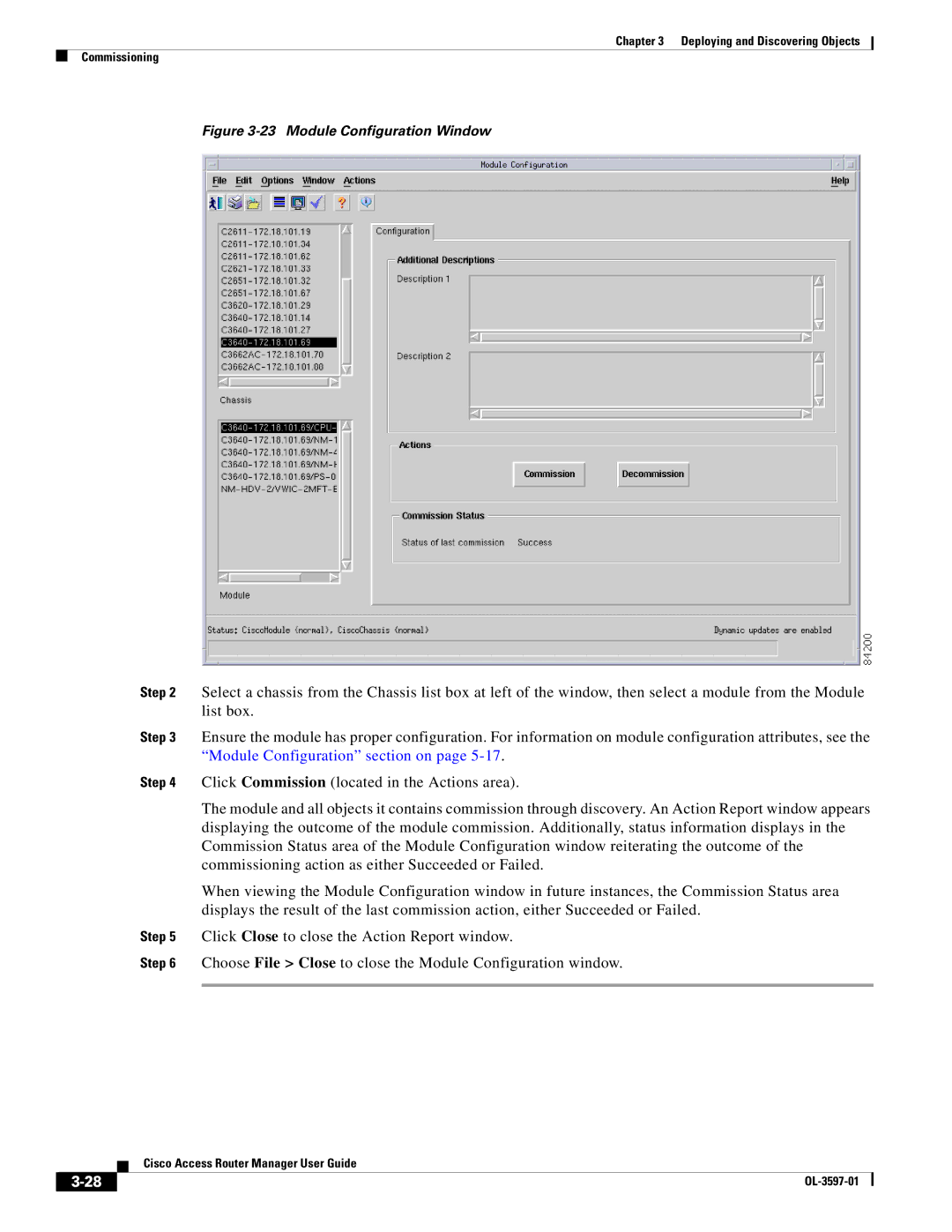Chapter 3 Deploying and Discovering Objects
Commissioning
Figure 3-23 Module Configuration Window
Step 2 Select a chassis from the Chassis list box at left of the window, then select a module from the Module list box.
Step 3 Ensure the module has proper configuration. For information on module configuration attributes, see the “Module Configuration” section on page
Step 4 Click Commission (located in the Actions area).
The module and all objects it contains commission through discovery. An Action Report window appears displaying the outcome of the module commission. Additionally, status information displays in the Commission Status area of the Module Configuration window reiterating the outcome of the commissioning action as either Succeeded or Failed.
When viewing the Module Configuration window in future instances, the Commission Status area displays the result of the last commission action, either Succeeded or Failed.
Step 5 Click Close to close the Action Report window.
Step 6 Choose File > Close to close the Module Configuration window.
Cisco Access Router Manager User Guide
| ||
|