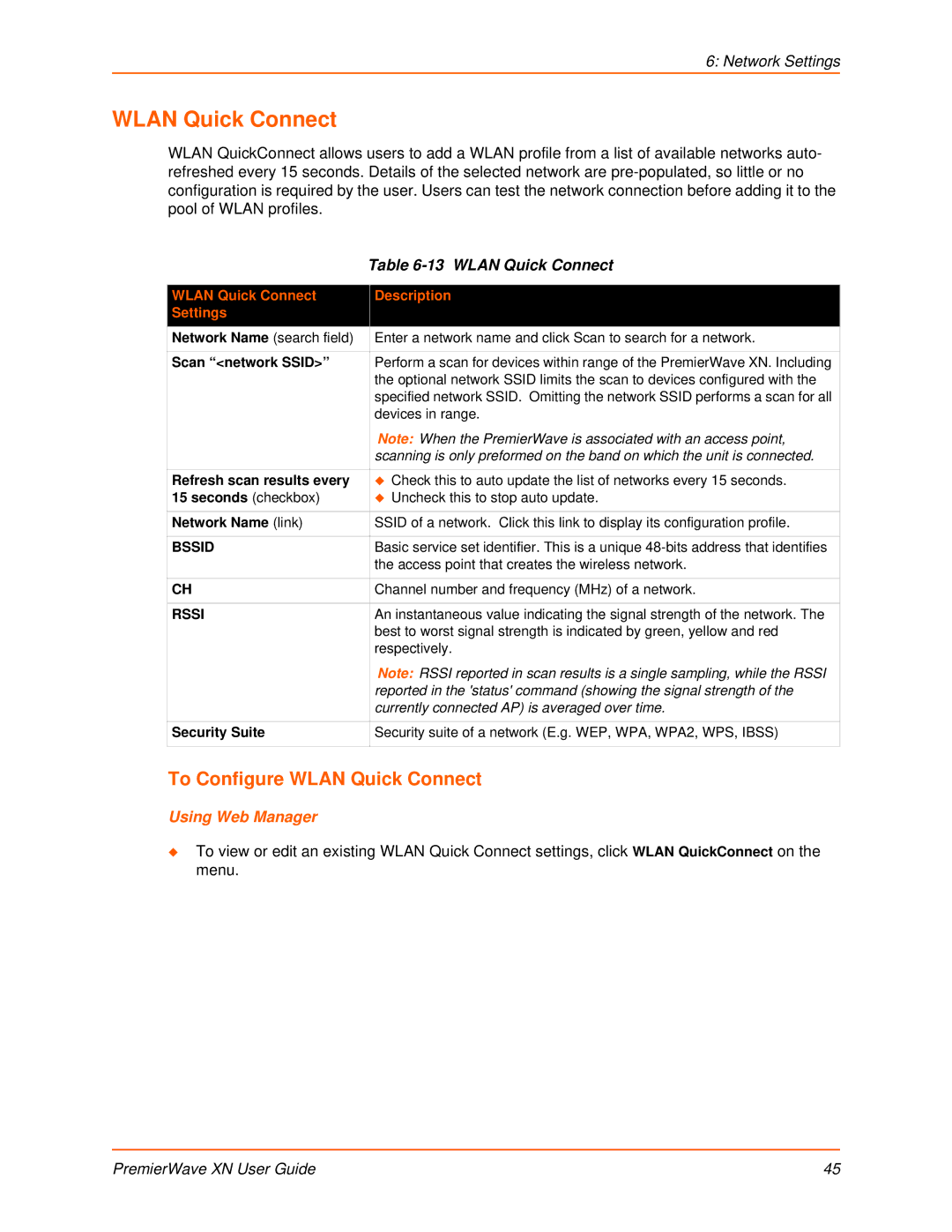6: Network Settings
WLAN Quick Connect
WLAN QuickConnect allows users to add a WLAN profile from a list of available networks auto- refreshed every 15 seconds. Details of the selected network are
| Table |
|
|
WLAN Quick Connect | Description |
Settings |
|
Network Name (search field) | Enter a network name and click Scan to search for a network. |
|
|
Scan “<network SSID>” | Perform a scan for devices within range of the PremierWave XN. Including |
| the optional network SSID limits the scan to devices configured with the |
| specified network SSID. Omitting the network SSID performs a scan for all |
| devices in range. |
| Note: When the PremierWave is associated with an access point, |
| scanning is only preformed on the band on which the unit is connected. |
|
|
Refresh scan results every | Check this to auto update the list of networks every 15 seconds. |
15 seconds (checkbox) | Uncheck this to stop auto update. |
|
|
Network Name (link) | SSID of a network. Click this link to display its configuration profile. |
|
|
BSSID | Basic service set identifier. This is a unique |
| the access point that creates the wireless network. |
|
|
CH | Channel number and frequency (MHz) of a network. |
|
|
RSSI | An instantaneous value indicating the signal strength of the network. The |
| best to worst signal strength is indicated by green, yellow and red |
| respectively. |
| Note: RSSI reported in scan results is a single sampling, while the RSSI |
| reported in the 'status' command (showing the signal strength of the |
| currently connected AP) is averaged over time. |
|
|
Security Suite | Security suite of a network (E.g. WEP, WPA, WPA2, WPS, IBSS) |
|
|
To Configure WLAN Quick Connect
Using Web Manager
To view or edit an existing WLAN Quick Connect settings, click WLAN QuickConnect on the menu.
PremierWave XN User Guide | 45 |