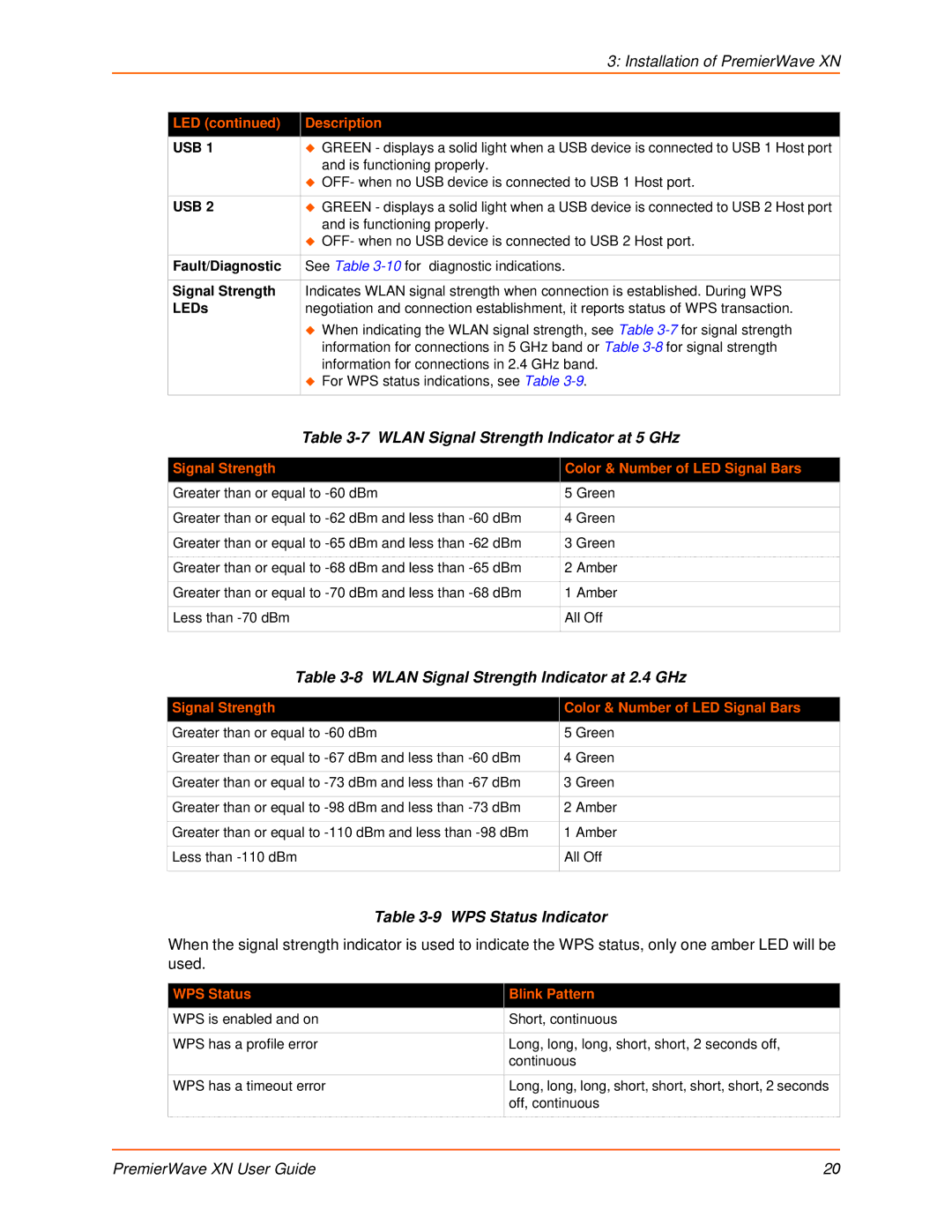|
|
|
| 3: Installation of PremierWave XN |
|
|
|
|
|
| LED (continued) |
| Description |
|
| USB 1 |
| GREEN - displays a solid light when a USB device is connected to USB 1 Host port | |
|
|
| and is functioning properly. |
|
|
|
| OFF- when no USB device is connected to USB 1 Host port. | |
|
|
|
|
|
| USB 2 |
| GREEN - displays a solid light when a USB device is connected to USB 2 Host port | |
|
|
| and is functioning properly. |
|
|
|
| OFF- when no USB device is connected to USB 2 Host port. | |
|
|
|
|
|
| Fault/Diagnostic |
| See Table | |
|
|
|
|
|
| Signal Strength |
| Indicates WLAN signal strength when connection is established. During WPS | |
| LEDs |
| negotiation and connection establishment, it reports status of WPS transaction. | |
|
|
| When indicating the WLAN signal strength, see Table | |
|
|
| information for connections in 5 GHz band or Table | |
|
|
| information for connections in 2.4 GHz band. | |
|
|
| For WPS status indications, see Table | |
|
|
|
|
|
|
|
| Table | |
|
|
|
|
|
| Signal Strength |
|
| Color & Number of LED Signal Bars |
| Greater than or equal to | 5 Green | ||
|
|
| ||
| Greater than or equal to | 4 Green | ||
|
|
| ||
| Greater than or equal to | 3 Green | ||
|
|
| ||
| Greater than or equal to | 2 Amber | ||
|
|
| ||
| Greater than or equal to | 1 Amber | ||
|
|
|
|
|
| Less than |
|
| All Off |
|
|
|
| |
|
| Table | ||
|
|
|
|
|
| Signal Strength |
|
| Color & Number of LED Signal Bars |
| Greater than or equal to | 5 Green | ||
|
|
| ||
| Greater than or equal to | 4 Green | ||
|
|
| ||
| Greater than or equal to | 3 Green | ||
|
|
| ||
| Greater than or equal to | 2 Amber | ||
|
|
| ||
| Greater than or equal to | 1 Amber | ||
|
|
| ||
| Less than | All Off | ||
|
|
|
|
|
Table 3-9 WPS Status Indicator
When the signal strength indicator is used to indicate the WPS status, only one amber LED will be used.
WPS Status | Blink Pattern |
WPS is enabled and on | Short, continuous |
|
|
WPS has a profile error | Long, long, long, short, short, 2 seconds off, |
| continuous |
|
|
WPS has a timeout error | Long, long, long, short, short, short, short, 2 seconds |
| off, continuous |
|
|
PremierWave XN User Guide | 20 |