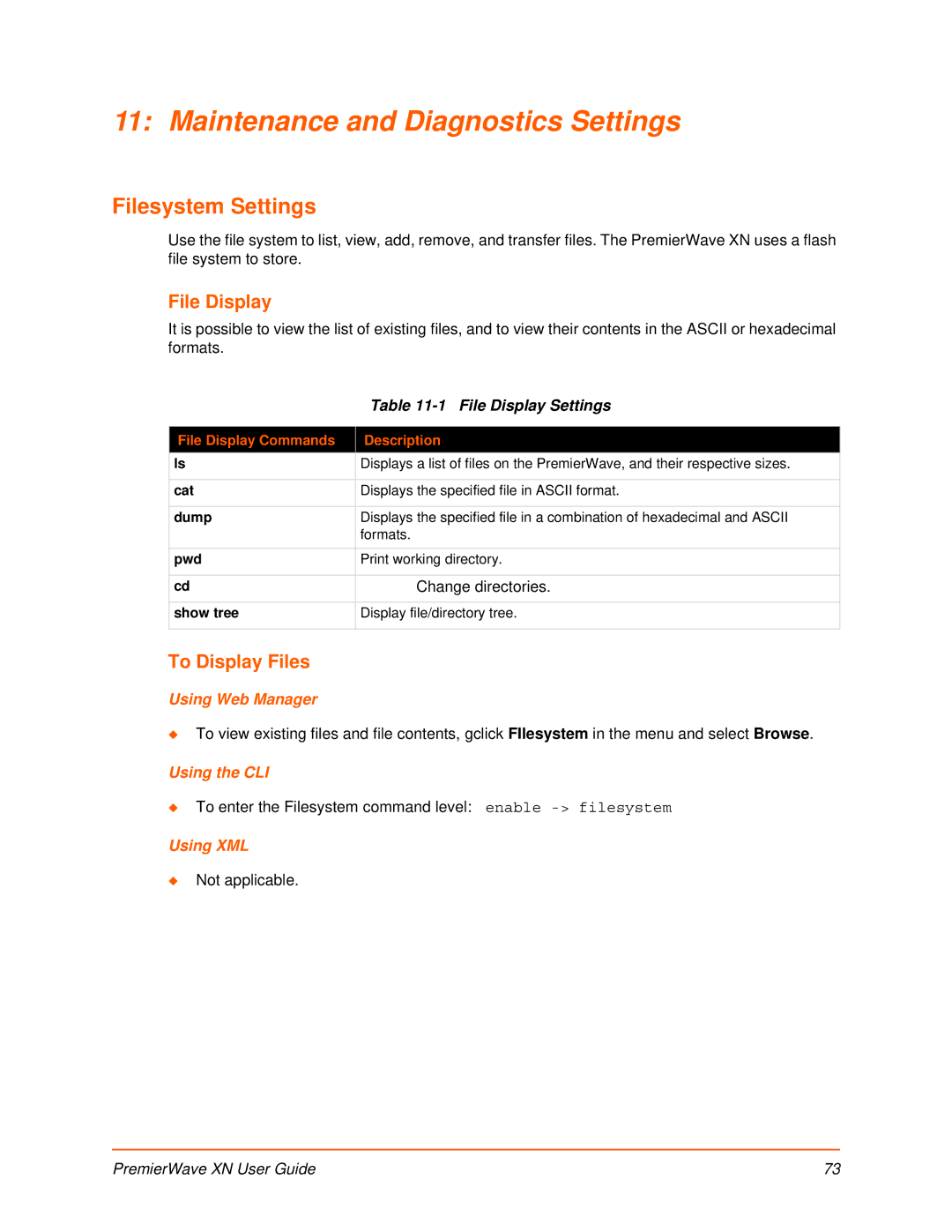11: Maintenance and Diagnostics Settings
Filesystem Settings
Use the file system to list, view, add, remove, and transfer files. The PremierWave XN uses a flash file system to store.
File Display
It is possible to view the list of existing files, and to view their contents in the ASCII or hexadecimal formats.
| Table |
|
|
File Display Commands | Description |
ls | Displays a list of files on the PremierWave, and their respective sizes. |
|
|
cat | Displays the specified file in ASCII format. |
|
|
dump | Displays the specified file in a combination of hexadecimal and ASCII |
| formats. |
|
|
pwd | Print working directory. |
|
|
cd | Change directories. |
|
|
show tree | Display file/directory tree. |
|
|
To Display Files
Using Web Manager
To view existing files and file contents, gclick FIlesystem in the menu and select Browse.
Using the CLI
To enter the Filesystem command level: enable
Using XML
Not applicable.
PremierWave XN User Guide | 73 |