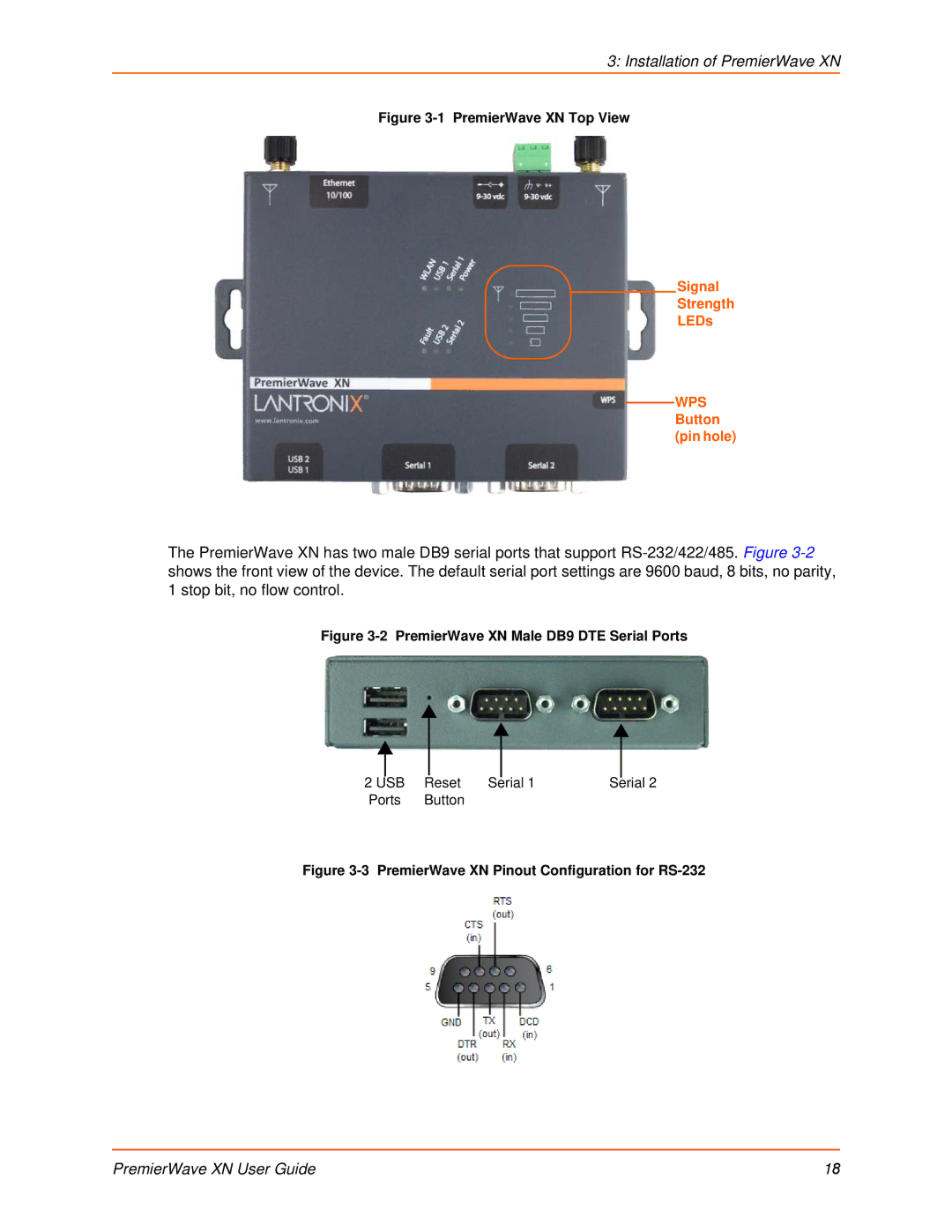3: Installation of PremierWave XN
Figure 3-1 PremierWave XN Top View
Signal
Strength
LEDs
WPS
Button (pin hole)
The PremierWave XN has two male DB9 serial ports that support
Figure 3-2 PremierWave XN Male DB9 DTE Serial Ports
|
|
|
|
|
|
|
|
|
|
|
|
|
|
|
| Reset | Serial 1 |
|
|
| |||
|
|
|
|
|
| ||||||
2 USB |
| Serial 2 | |||||||||
Ports | Button |
|
|
|
|
|
| ||||
Figure 3-3 PremierWave XN Pinout Configuration for RS-232
PremierWave XN User Guide | 18 |