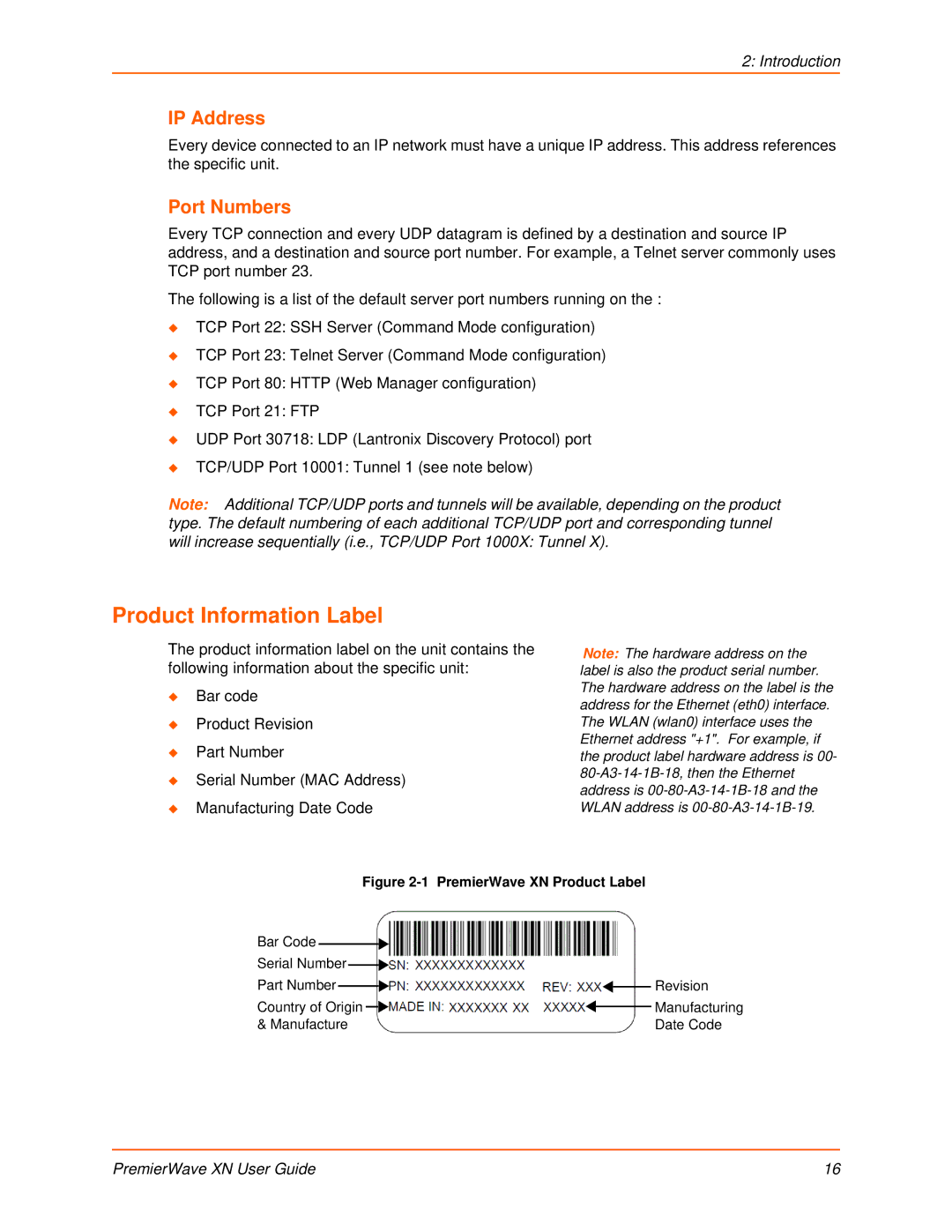2: Introduction
IP Address
Every device connected to an IP network must have a unique IP address. This address references the specific unit.
Port Numbers
Every TCP connection and every UDP datagram is defined by a destination and source IP address, and a destination and source port number. For example, a Telnet server commonly uses TCP port number 23.
The following is a list of the default server port numbers running on the :
TCP Port 22: SSH Server (Command Mode configuration)
TCP Port 23: Telnet Server (Command Mode configuration)
TCP Port 80: HTTP (Web Manager configuration)
TCP Port 21: FTP
UDP Port 30718: LDP (Lantronix Discovery Protocol) port
TCP/UDP Port 10001: Tunnel 1 (see note below)
Note: Additional TCP/UDP ports and tunnels will be available, depending on the product type. The default numbering of each additional TCP/UDP port and corresponding tunnel will increase sequentially (i.e., TCP/UDP Port 1000X: Tunnel X).
Product Information Label
The product information label on the unit contains the following information about the specific unit:
Bar code
Product Revision
Part Number
Serial Number (MAC Address)
Manufacturing Date Code
Note: The hardware address on the label is also the product serial number. The hardware address on the label is the address for the Ethernet (eth0) interface. The WLAN (wlan0) interface uses the Ethernet address "+1". For example, if the product label hardware address is 00-
|
|
| Figure |
|
| |||||||
Bar Code |
|
|
|
|
|
|
|
|
|
|
|
|
|
|
|
|
|
|
| ||||||
Serial Number |
|
|
|
|
|
|
|
|
| |||
|
|
|
|
| ||||||||
Part Number |
|
|
|
|
|
|
| Revision | ||||
|
|
|
| |||||||||
Country of Origin |
|
|
|
| Manufacturing | |||||||
|
|
| ||||||||||
& Manufacture |
| Date Code | ||||||||||
PremierWave XN User Guide | 16 |