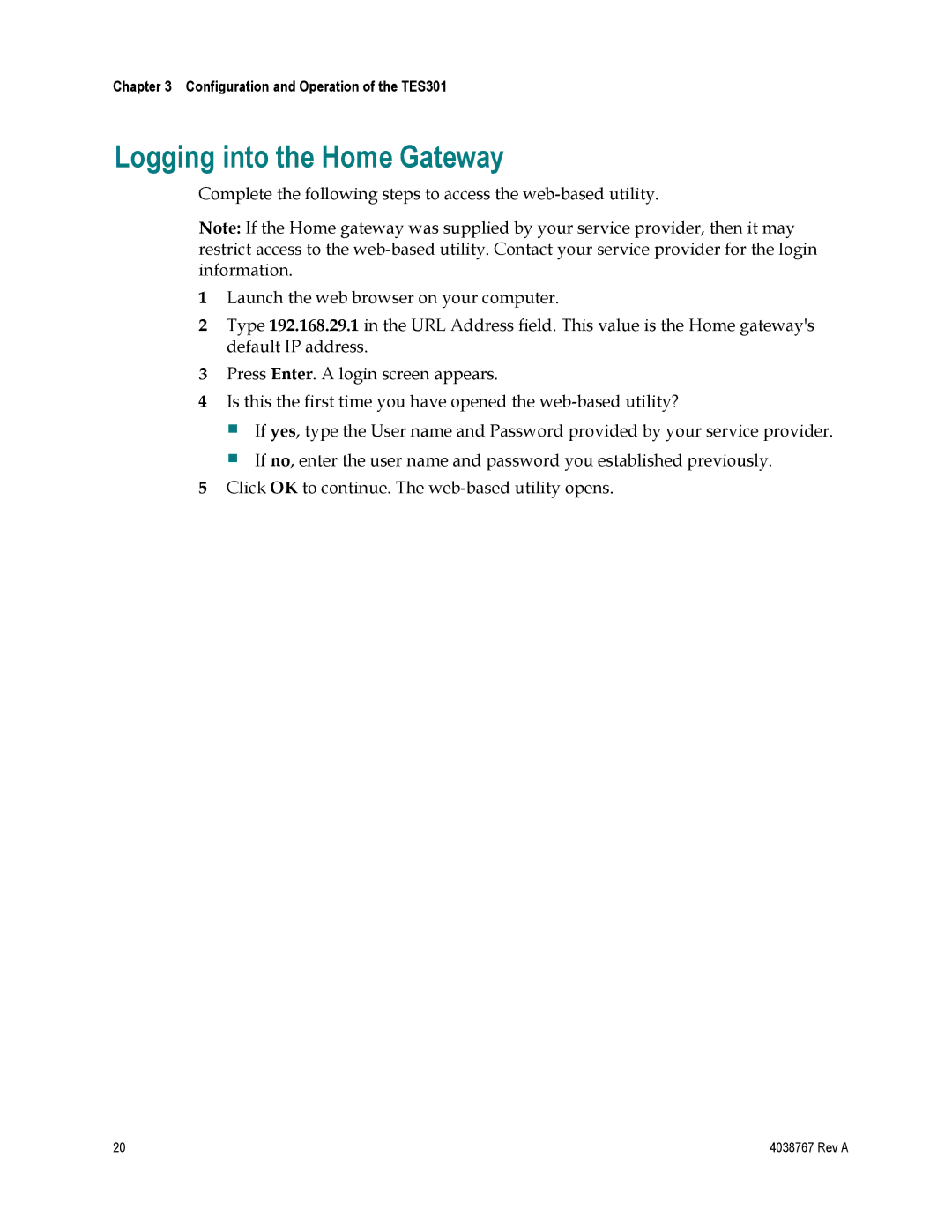Chapter 3 Configuration and Operation of the TES301
Logging into the Home Gateway
Complete the following steps to access the
Note: If the Home gateway was supplied by your service provider, then it may restrict access to the
1Launch the web browser on your computer.
2Type 192.168.29.1 in the URL Address field. This value is the Home gateway's default IP address.
3Press Enter. A login screen appears.
4Is this the first time you have opened the
If yes, type the User name and Password provided by your service provider.
If no, enter the user name and password you established previously.
5Click OK to continue. The
20 | 4038767 Rev A |