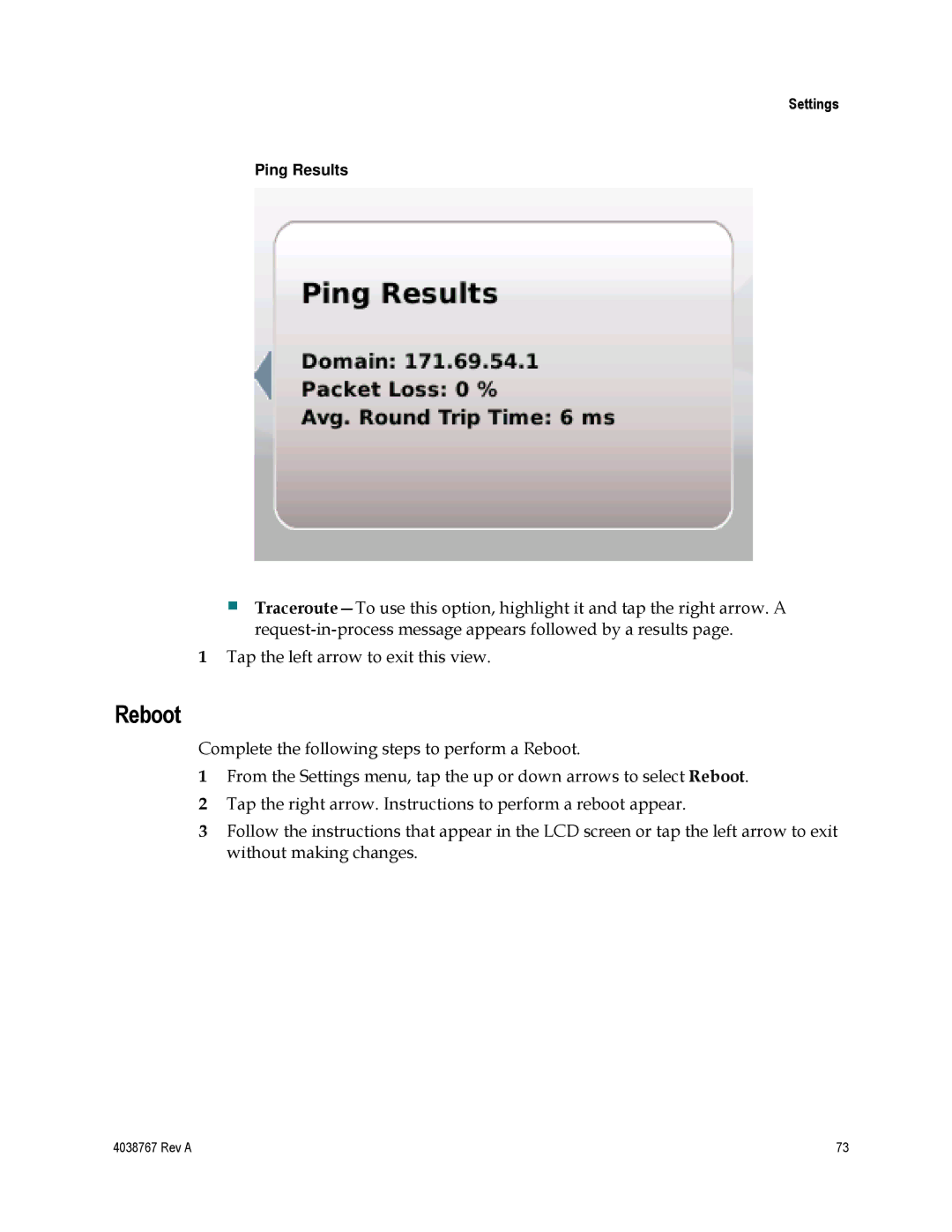Settings
Ping Results
1Tap the left arrow to exit this view.
Reboot
Complete the following steps to perform a Reboot.
1From the Settings menu, tap the up or down arrows to select Reboot.
2Tap the right arrow. Instructions to perform a reboot appear.
3Follow the instructions that appear in the LCD screen or tap the left arrow to exit without making changes.
4038767 Rev A | 73 |