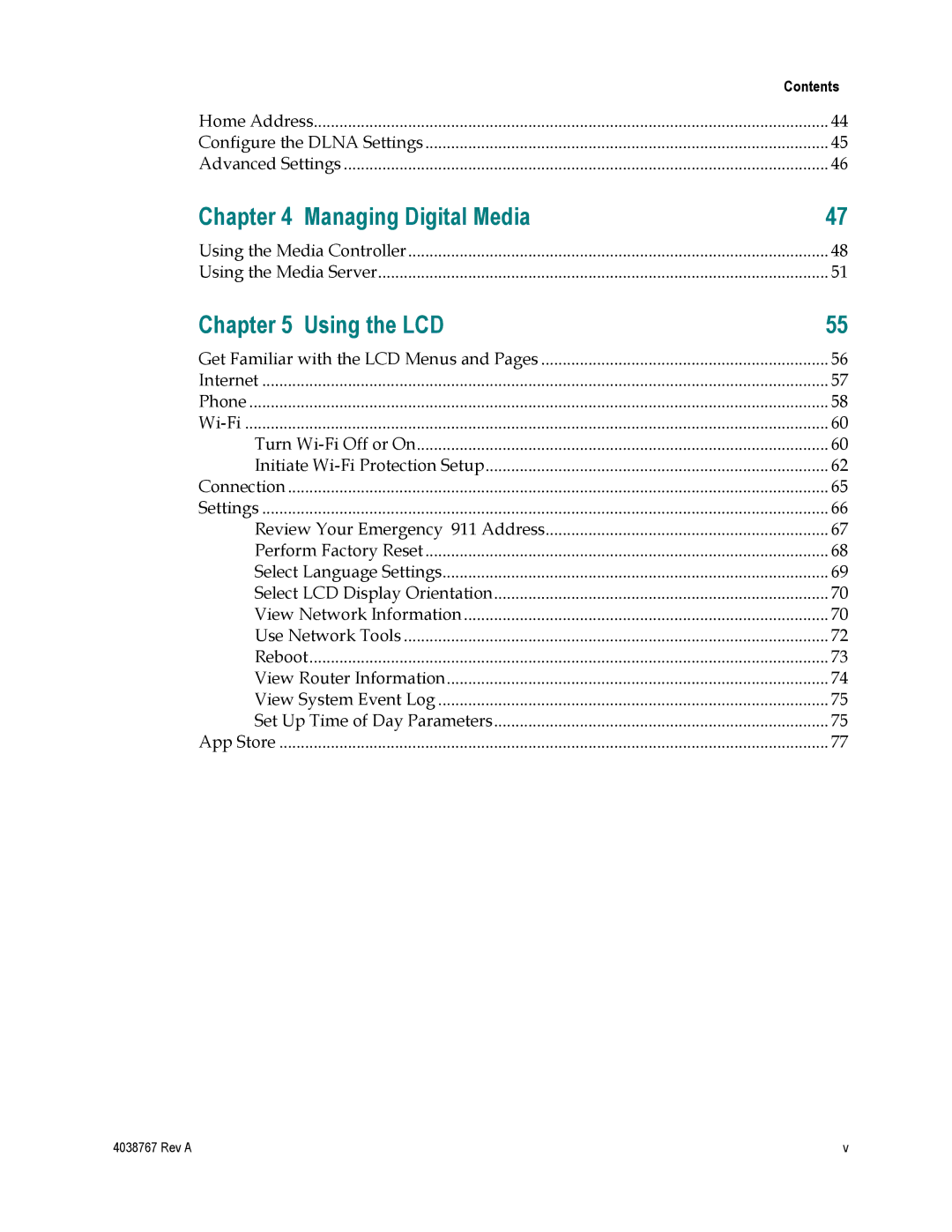| Contents |
Home Address | 44 |
Configure the DLNA Settings | 45 |
Advanced Settings | 46 |
Chapter 4 Managing Digital Media | 47 |
Using the Media Controller | 48 |
Using the Media Server | 51 |
Chapter 5 Using the LCD | 55 |
Get Familiar with the LCD Menus and Pages | 56 |
Internet | 57 |
Phone | 58 |
60 | |
Turn | 60 |
Initiate | 62 |
Connection | 65 |
Settings | 66 |
Review Your Emergency 911 Address | 67 |
Perform Factory Reset | 68 |
Select Language Settings | 69 |
Select LCD Display Orientation | 70 |
View Network Information | 70 |
Use Network Tools | 72 |
Reboot | 73 |
View Router Information | 74 |
View System Event Log | 75 |
Set Up Time of Day Parameters | 75 |
App Store | 77 |
4038767 Rev A | v |