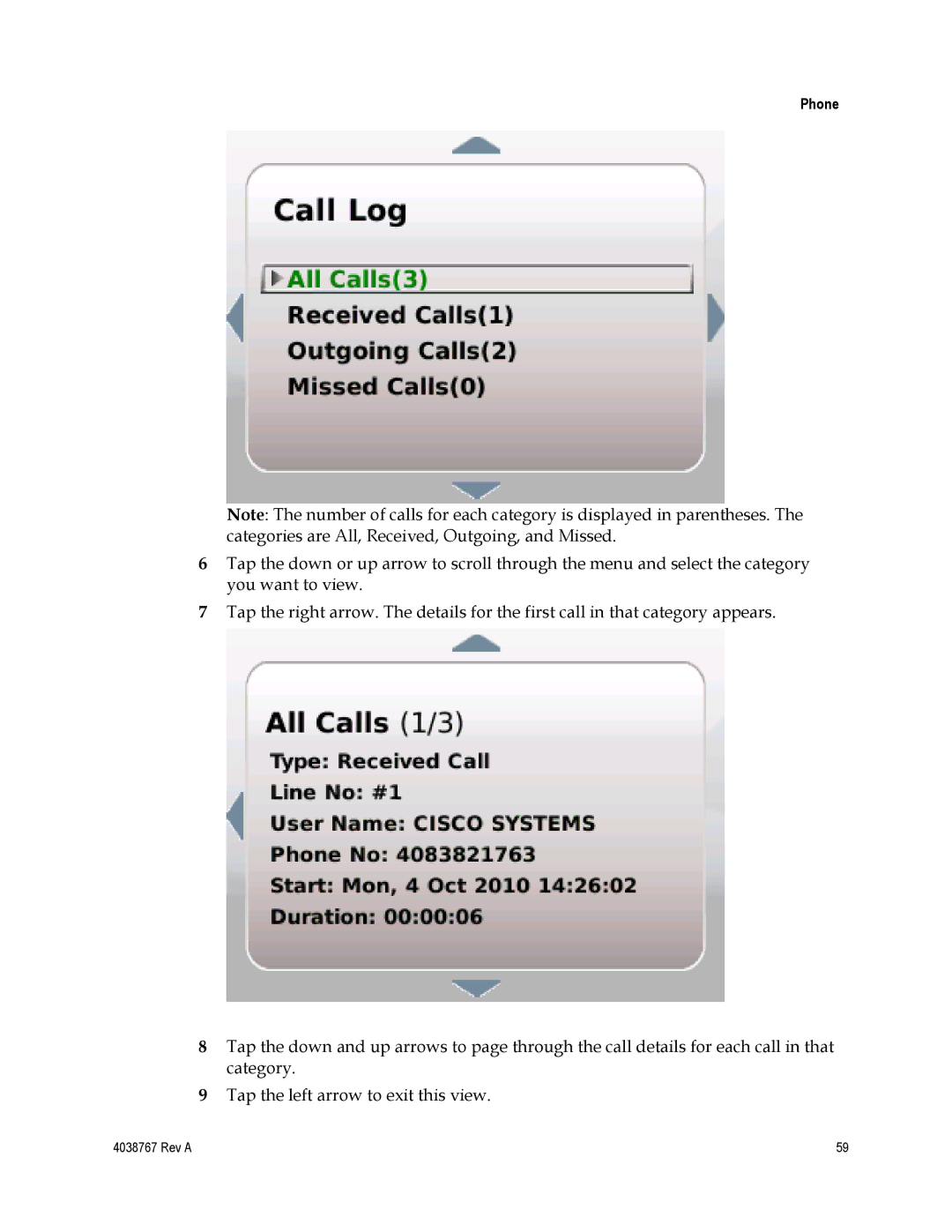Phone
Note: The number of calls for each category is displayed in parentheses. The categories are All, Received, Outgoing, and Missed.
6Tap the down or up arrow to scroll through the menu and select the category you want to view.
7Tap the right arrow. The details for the first call in that category appears.
8Tap the down and up arrows to page through the call details for each call in that category.
9Tap the left arrow to exit this view.
4038767 Rev A | 59 |