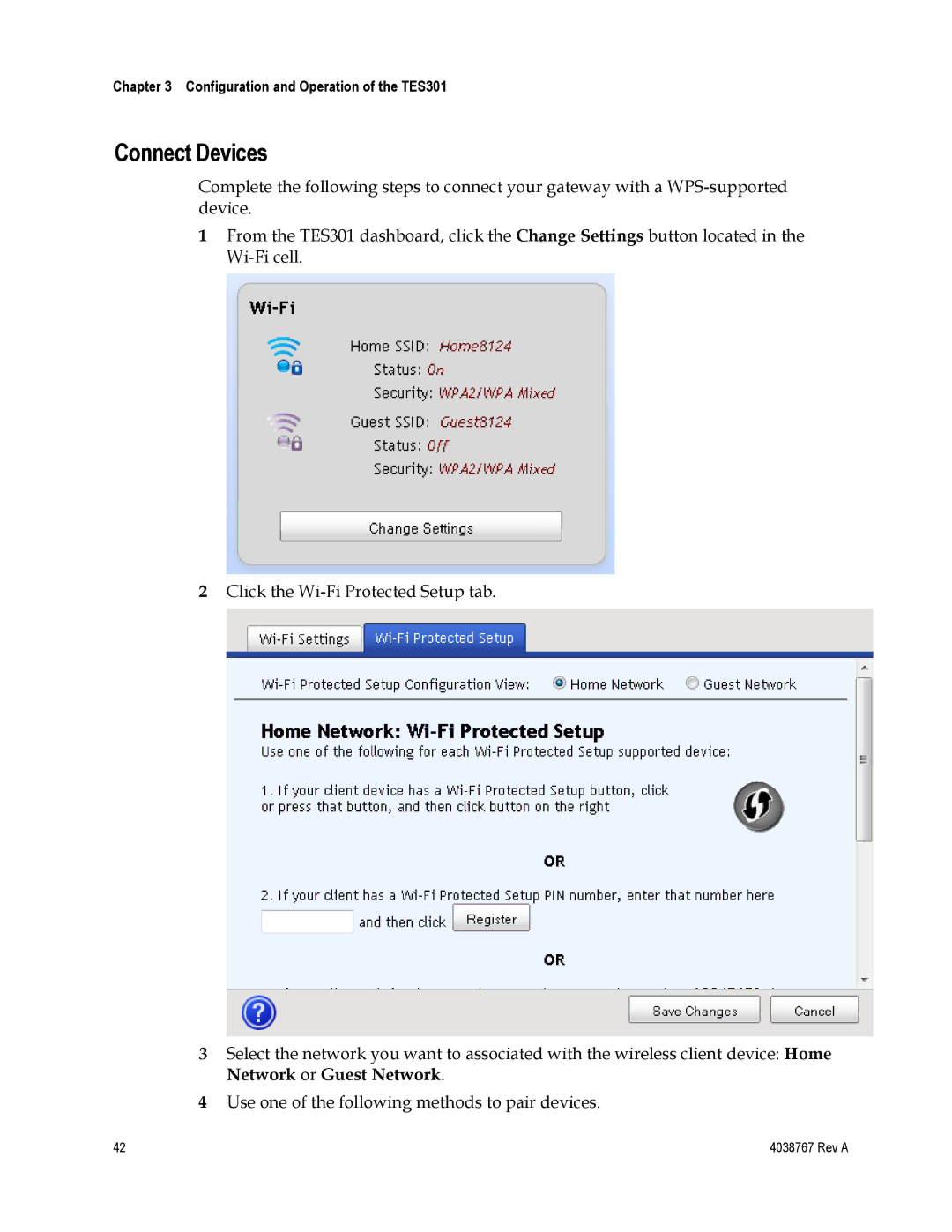Chapter 3 Configuration and Operation of the TES301
Connect Devices
Complete the following steps to connect your gateway with a
1From the TES301 dashboard, click the Change Settings button located in the
2Click the
3Select the network you want to associated with the wireless client device: Home Network or Guest Network.
4Use one of the following methods to pair devices.
42 | 4038767 Rev A |