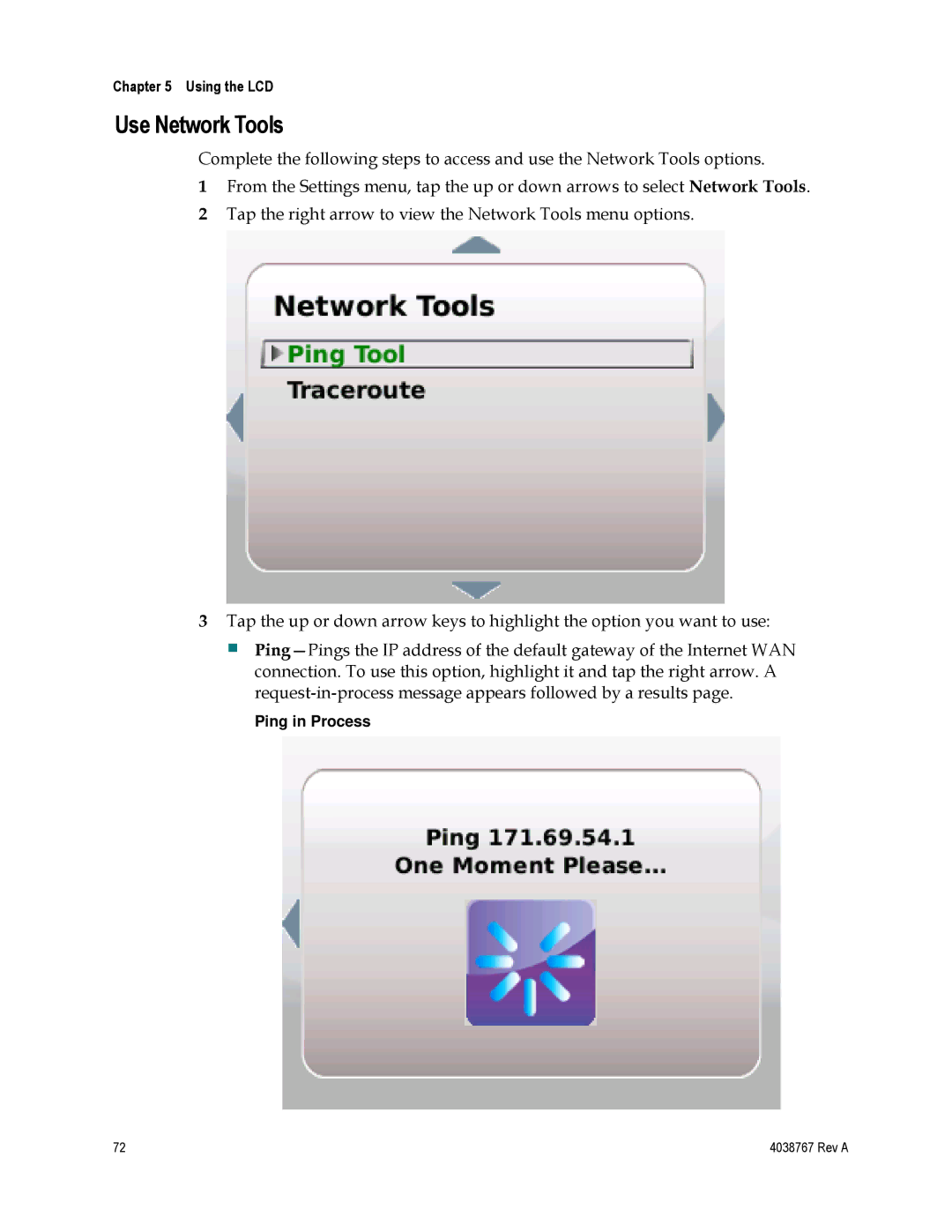Chapter 5 Using the LCD
Use Network Tools
Complete the following steps to access and use the Network Tools options.
1From the Settings menu, tap the up or down arrows to select Network Tools.
2Tap the right arrow to view the Network Tools menu options.
3Tap the up or down arrow keys to highlight the option you want to use:
Ping in Process
72 | 4038767 Rev A |