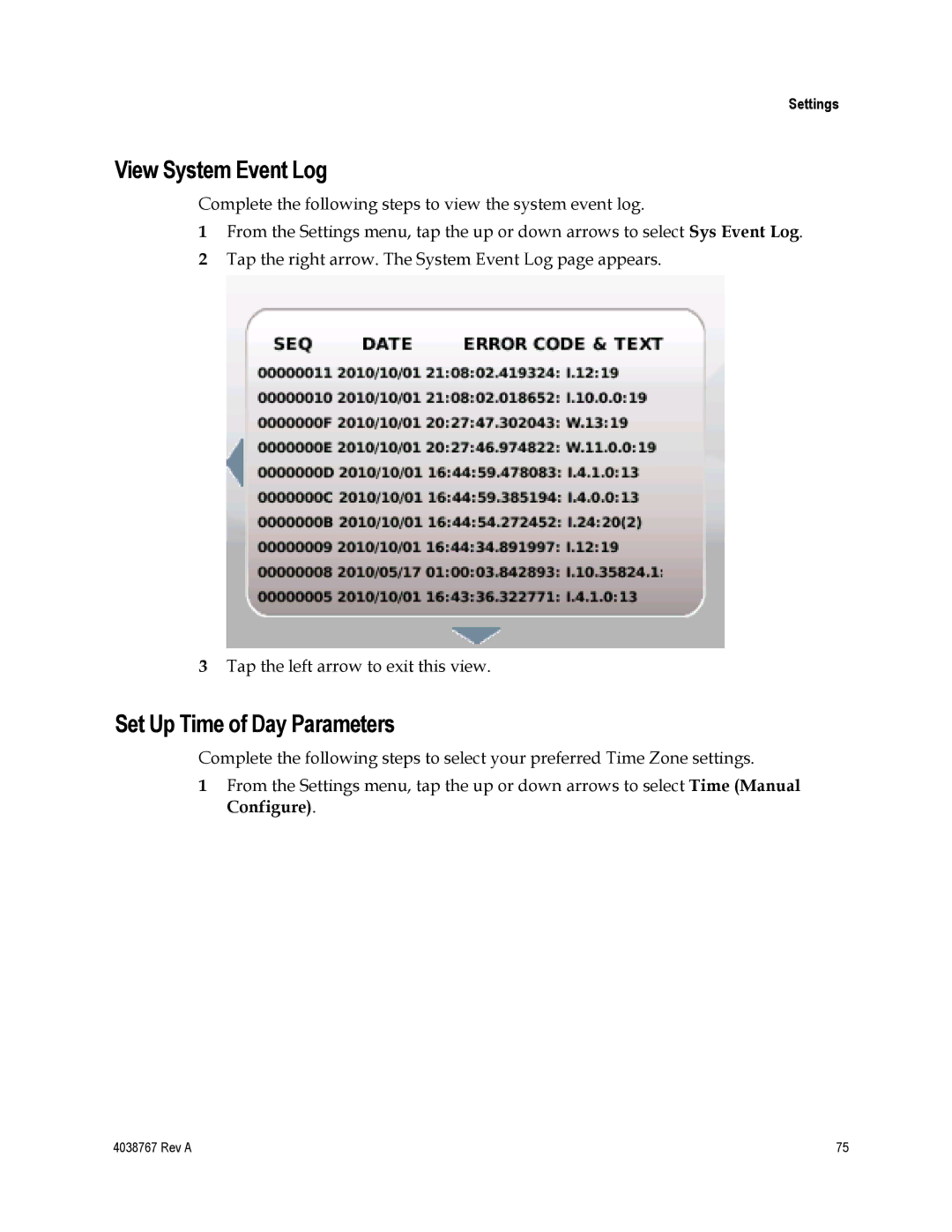Settings
View System Event Log
Complete the following steps to view the system event log.
1From the Settings menu, tap the up or down arrows to select Sys Event Log.
2Tap the right arrow. The System Event Log page appears.
3Tap the left arrow to exit this view.
Set Up Time of Day Parameters
Complete the following steps to select your preferred Time Zone settings.
1From the Settings menu, tap the up or down arrows to select Time (Manual Configure).
4038767 Rev A | 75 |