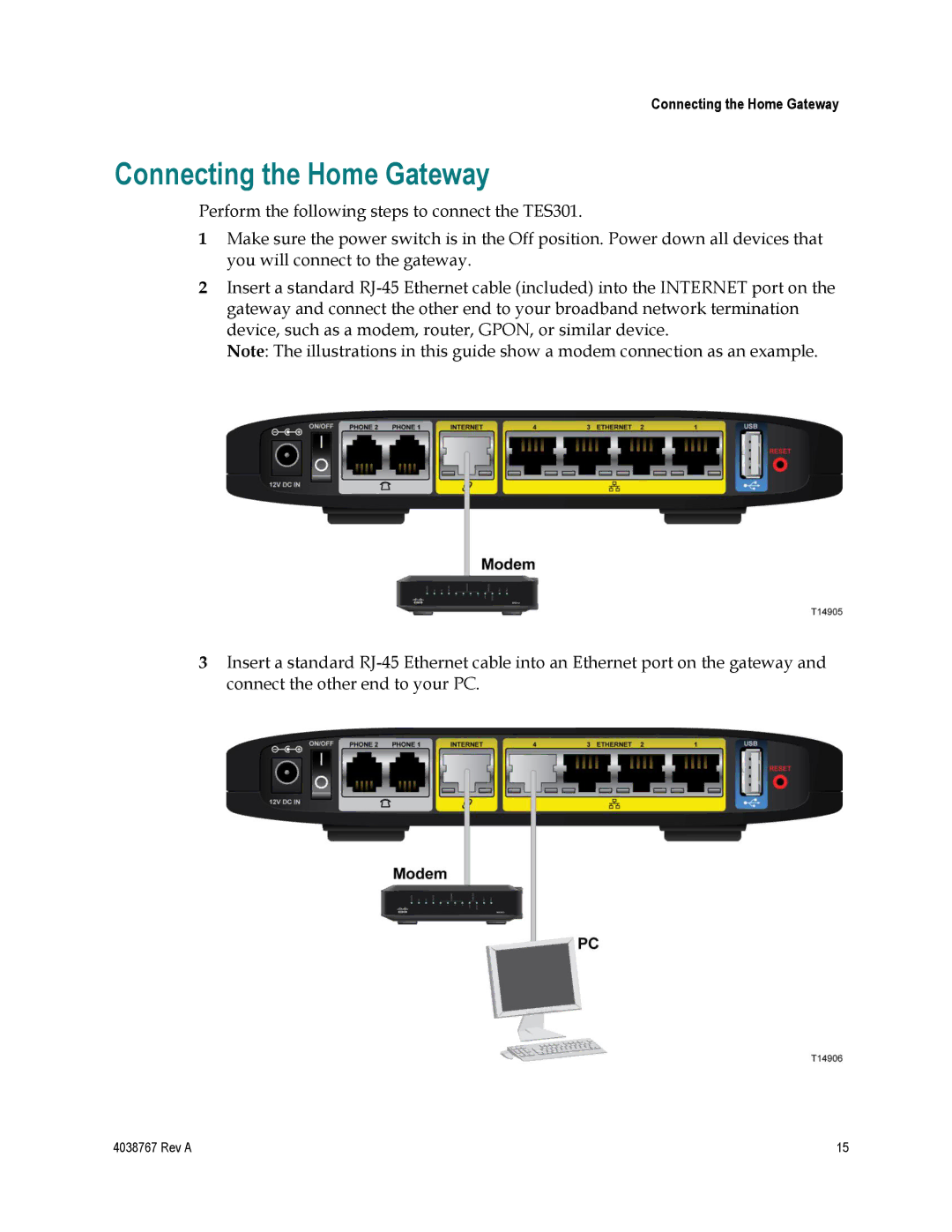Connecting the Home Gateway
Connecting the Home Gateway
Perform the following steps to connect the TES301.
1Make sure the power switch is in the Off position. Power down all devices that you will connect to the gateway.
2Insert a standard
Note: The illustrations in this guide show a modem connection as an example.
3Insert a standard
4038767 Rev A | 15 |