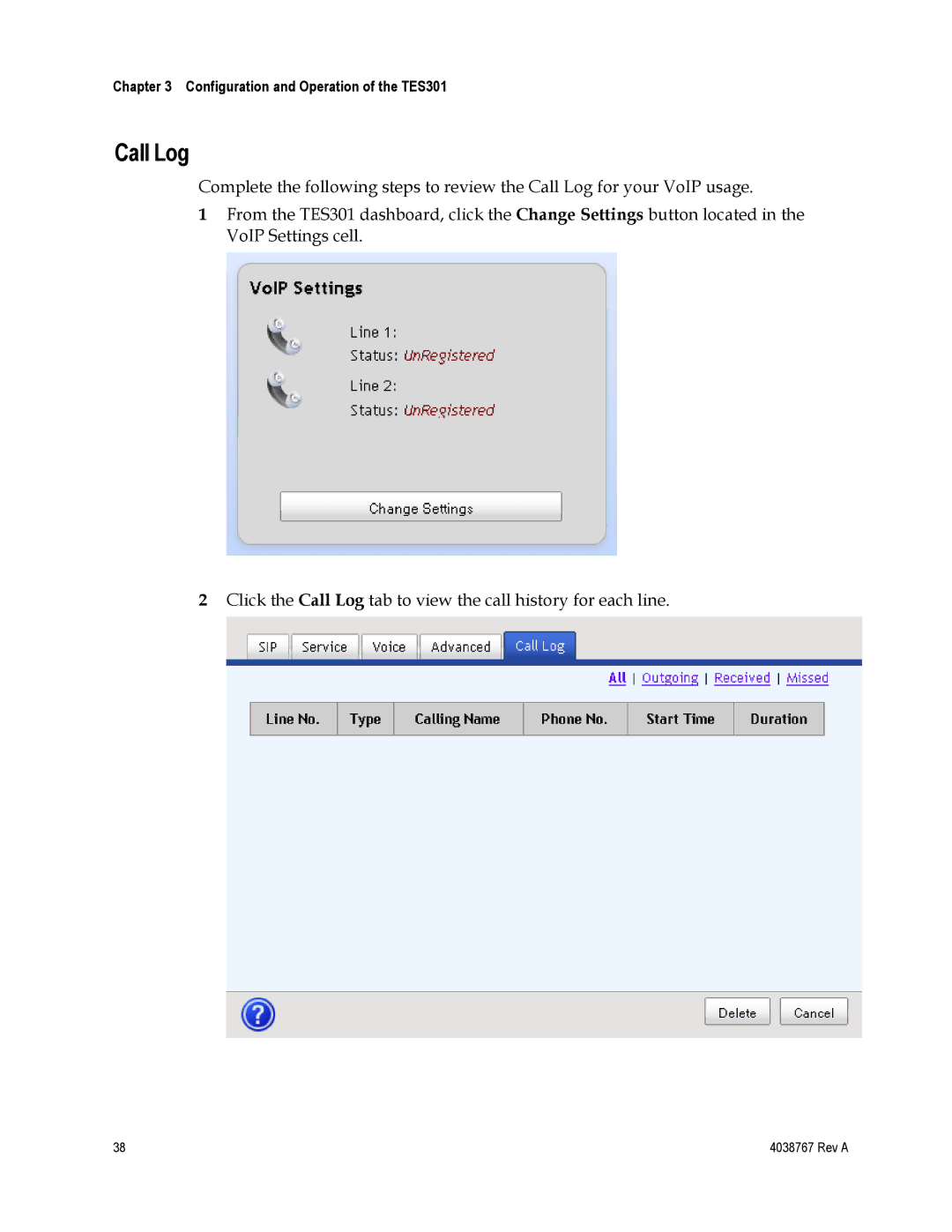Chapter 3 Configuration and Operation of the TES301
Call Log
Complete the following steps to review the Call Log for your VoIP usage.
1From the TES301 dashboard, click the Change Settings button located in the VoIP Settings cell.
2Click the Call Log tab to view the call history for each line.
38 | 4038767 Rev A |