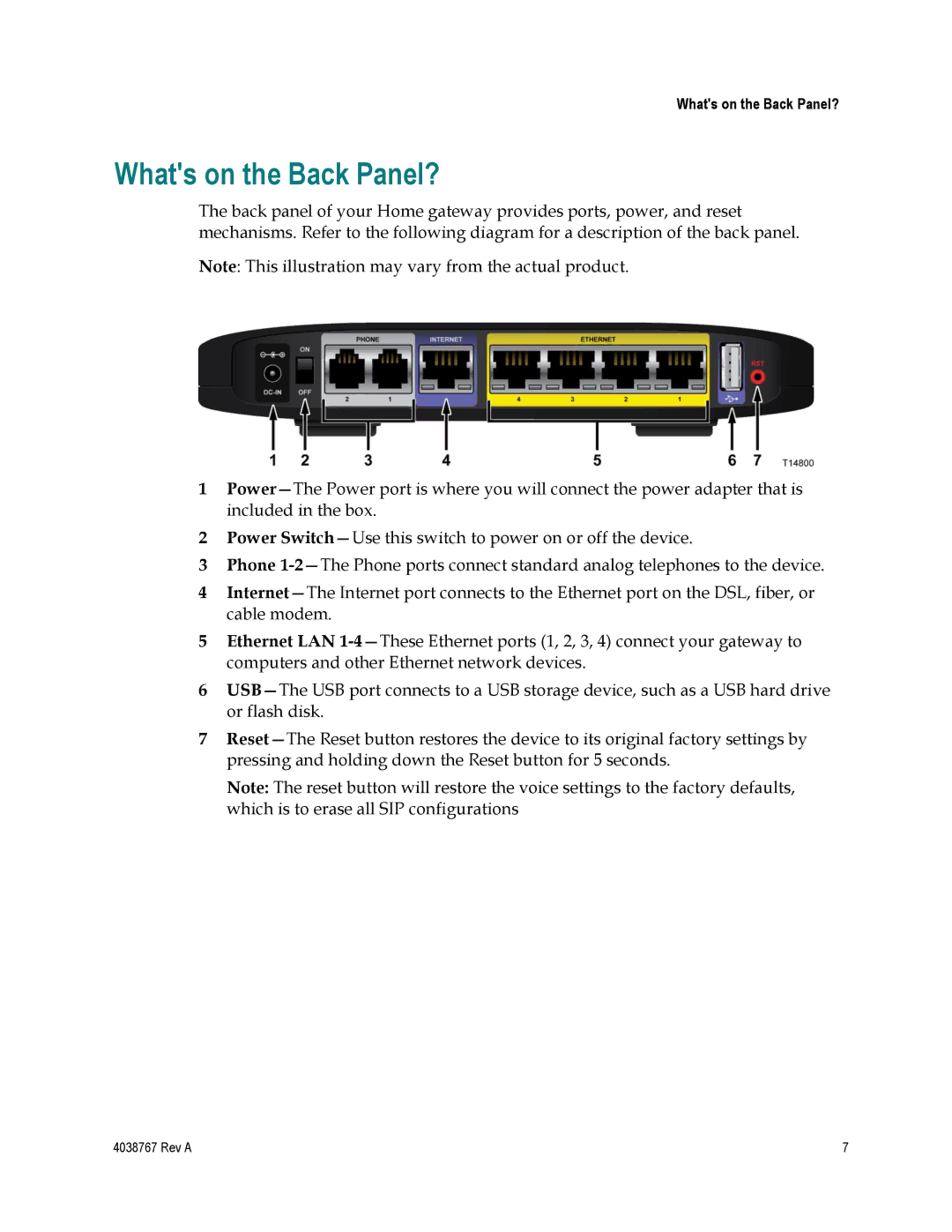What's on the Back Panel?
What's on the Back Panel?
The back panel of your Home gateway provides ports, power, and reset mechanisms. Refer to the following diagram for a description of the back panel.
Note: This illustration may vary from the actual product.
1Power—The Power port is where you will connect the power adapter that is included in the box.
2Power Switch—Use this switch to power on or off the device.
3Phone 1-2—The Phone ports connect standard analog telephones to the device.
4Internet—The Internet port connects to the Ethernet port on the DSL, fiber, or cable modem.
5Ethernet LAN 1-4—These Ethernet ports (1, 2, 3, 4) connect your gateway to computers and other Ethernet network devices.
6USB—The USB port connects to a USB storage device, such as a USB hard drive or flash disk.
7Reset—The Reset button restores the device to its original factory settings by pressing and holding down the Reset button for 5 seconds.
Note: The reset button will restore the voice settings to the factory defaults, which is to erase all SIP configurations