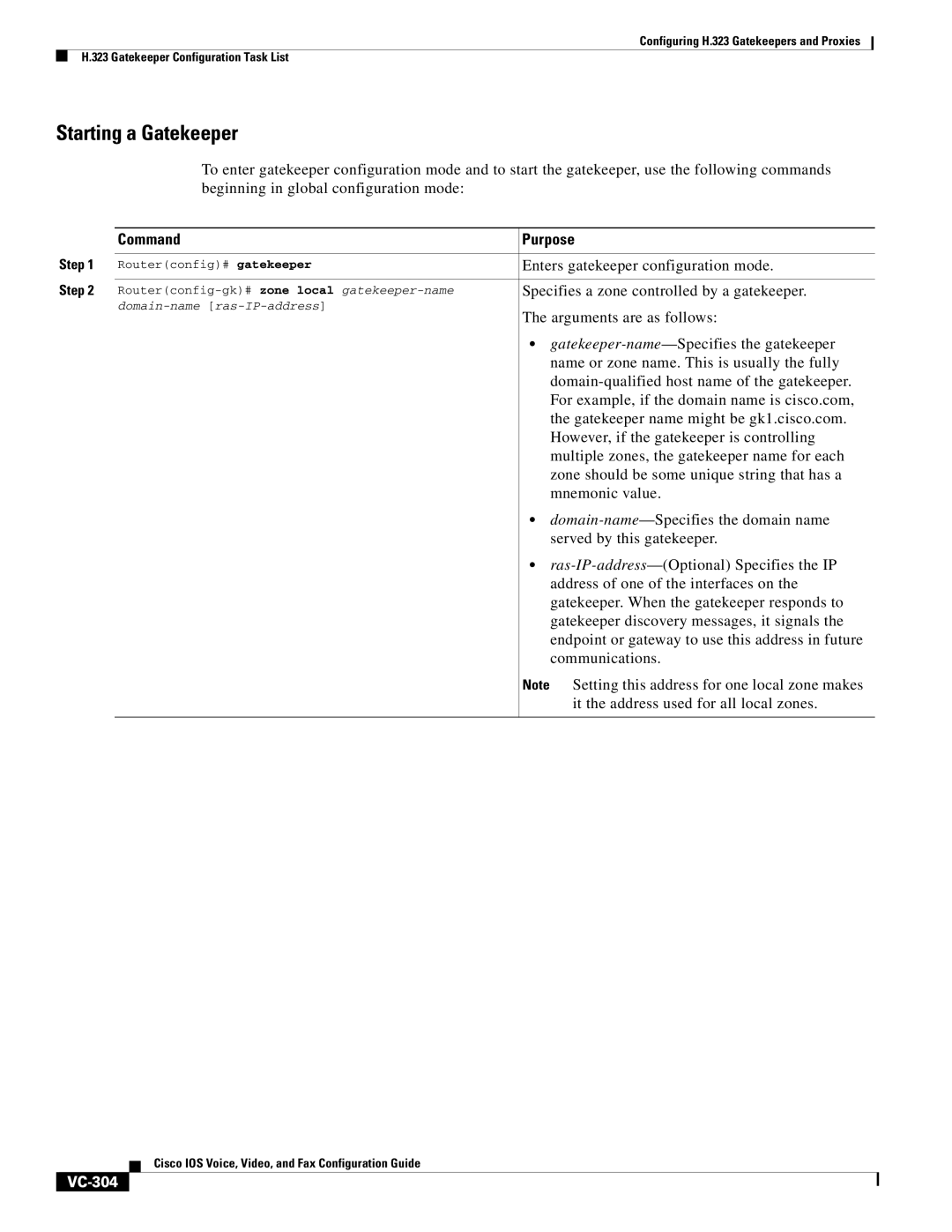VC-289 specifications
Cisco Systems has long been a leader in networking technology, and among its diverse range of products is the VC-289. Designed specifically for enhanced performance in high-demand environments, the VC-289 serves a critical role in supporting the modern networking infrastructure.One of the standout features of the VC-289 is its scalability. The device is engineered to easily accommodate expanded workloads, ensuring that organizations can grow without the need for frequent upgrades. This scalability is complemented by Cisco's commitment to backward compatibility, allowing businesses to integrate new systems with existing setups seamlessly.
In terms of performance, the VC-289 boasts impressive processing power. With advanced multi-core architecture, it is capable of handling multiple data streams simultaneously, making it ideal for environments that require consistent data flow, such as cloud computing and IoT applications. The device’s high throughput ensures that users experience minimal latency, facilitating quick data transfers even during peak usage times.
Security is another key characteristic of the VC-289. Cisco has integrated robust security protocols that protect against various cyber threats. Through features such as advanced encryption standards and intrusion prevention systems, organizations can ensure that sensitive data remains secure and is not compromised during transmission.
Another notable technology within the VC-289 is its support for software-defined networking (SDN) capabilities. This allows for more flexible network management, enabling IT teams to adapt the network according to evolving business needs. The ability to programmatically control the network also means that businesses can implement changes more rapidly, reducing downtime and improving overall productivity.
The VC-289 is designed with energy efficiency in mind, featuring power-saving modes that help reduce operational costs. This focus on sustainability not only benefits the environment but also appeals to organizations striving to meet corporate social responsibility objectives.
In conclusion, the Cisco Systems VC-289 stands as an exemplary solution for modern networking challenges. With its scalability, performance capabilities, enhanced security features, SDN support, and energy efficiency, it meets the demands of today's fast-paced and ever-evolving technological landscape. Organizations looking to invest in a robust networking solution would do well to consider the VC-289 as a cornerstone of their infrastructure.