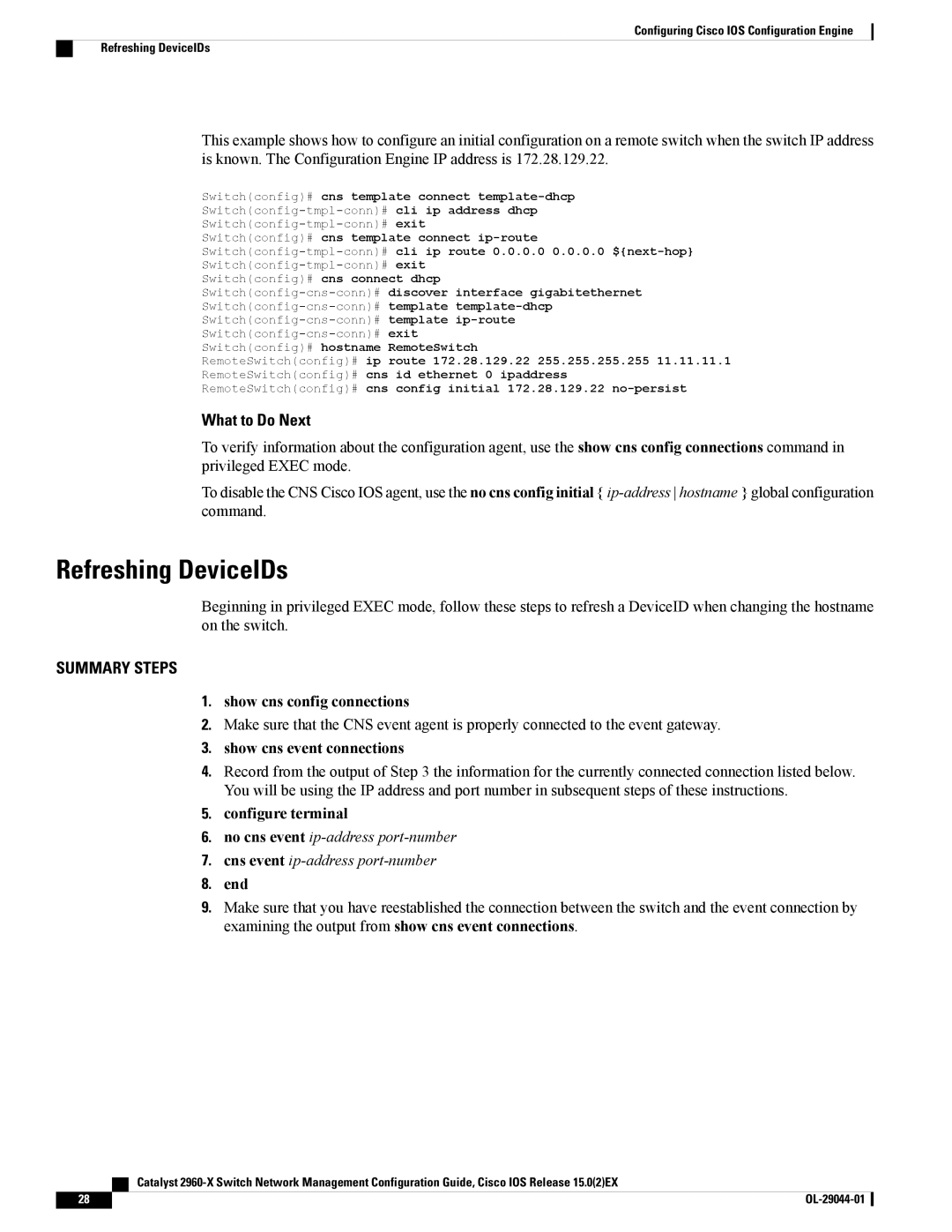WSC2960X24TSL, C2960XSTACK, WSC2960X24PDL, WSC2960X24TSLL, WSC2960X24PSL specifications
Cisco Systems has long been a leader in networking technology, and its range of switching products exemplifies its commitment to high performance and reliability. Among its popular offerings are the Catalyst 2960-X and 2960-XR series switches, including models like WSC2960X48TSL, WSC2960XR48FPDI, WSC2960XR24TDI, and WSC2960XR48LPDI. These switches are designed to deliver efficient Layer 2 and Layer 3 capabilities, making them ideal for enterprise and small to medium-sized business networks.The WSC2960X48TSL model boasts 48 Ethernet ports, providing ample connectivity for various devices. It supports Power over Ethernet (PoE), making it suitable for powering IP cameras, wireless access points, and VoIP phones. The switch also features Cisco’s Smart Operations technology, which simplifies network management and enhances user experience through automated features such as Cisco Auto Smartports and Auto QoS.
Turning to the WSC2960XR48FPDI, this version also features 48 ports but with enhanced redundancy and power capabilities, making it suitable for critical applications where uptime is paramount. This switch offers dual power supply options, ensuring that even in the event of a power failure, network operations continue seamlessly. Its Flexible NetFlow feature enables enhanced visibility and monitoring of traffic, allowing businesses to optimize their bandwidth usage and troubleshoot issues more efficiently.
The WSC2960XR24TDI model, with its 24 ports, is perfectly designed for networks with fewer devices yet still demands robust performance. It also includes advanced security features, such as IEEE 802.1X port-based authentication, enhancing the protection of sensitive data and communications within the network.
Lastly, the WSC2960XR48LPDI model is tailored for environments that require high availability and robust performance, featuring 48 ports along with Layer 3 static routing capabilities. With its support for IPv6 and advanced QoS features, this switch is prepared for the future of networking, accommodating the increasing demand for bandwidth and reliable connectivity.
All these switches utilize Cisco IOS software, providing a familiar interface for network administrators. They also incorporate advanced troubleshooting tools, like Cisco Prime, which facilitate effective network management. Collectively, the WSC2960 series switches represent a comprehensive solution for businesses seeking dependable, scalable, and manageable networking options. With their combination of performance, features, and reliability, these Cisco switches are essential for meeting the demands of modern networking.