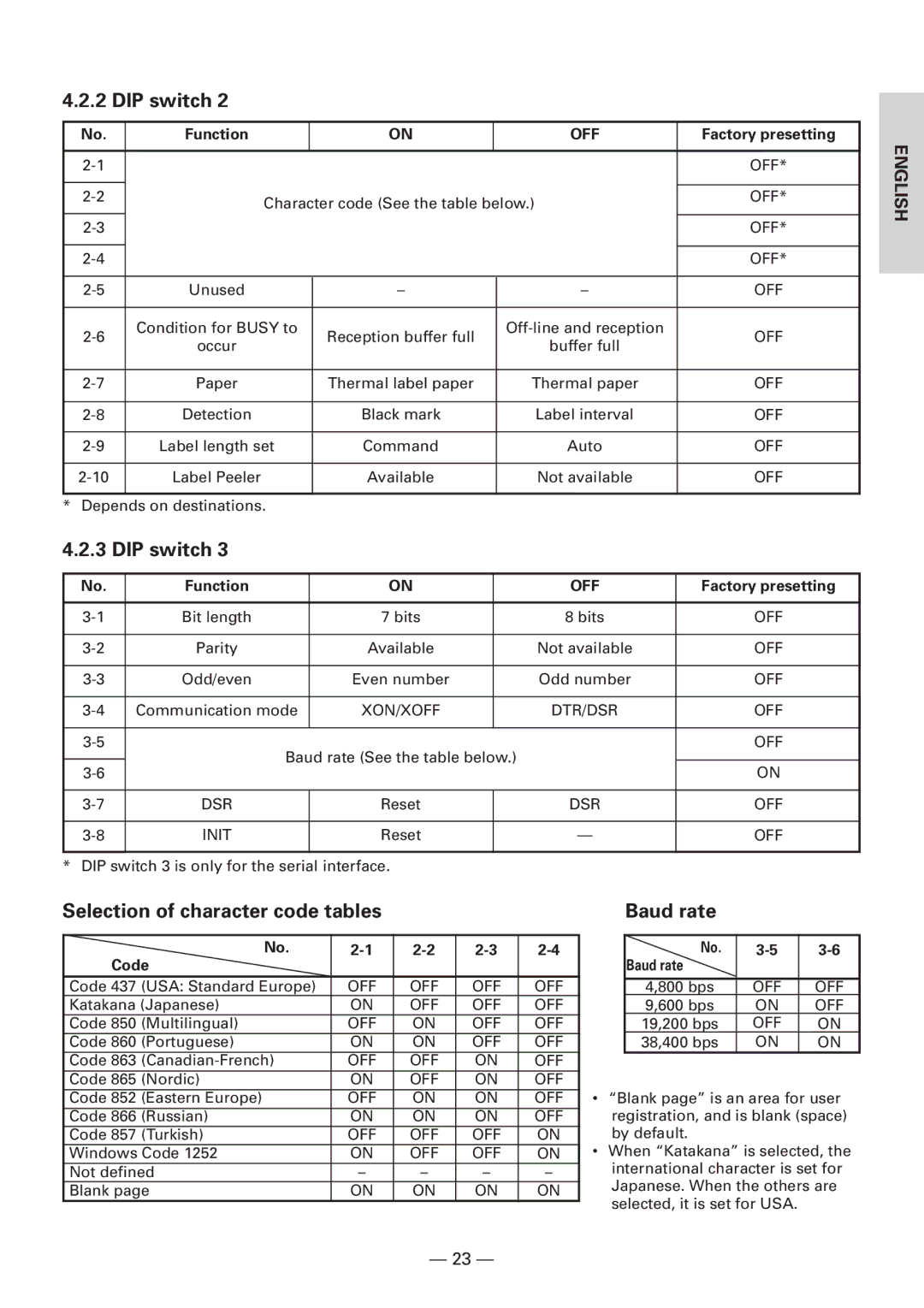4.2.2 DIP switch 2
No. | Function | ON | OFF | Factory presetting | ENGLISH |
|
|
|
|
| |
|
|
| OFF* | ||
|
|
|
| ||
|
|
|
|
|
|
|
|
|
|
| |
Character code (See the table below.) | OFF* |
| |||
|
|
| |||
|
|
| OFF* |
| |
|
|
|
|
|
|
|
|
| OFF* |
| |
|
|
|
|
|
|
Unused | – | – | OFF |
| |
|
|
|
|
|
|
Condition for BUSY to | Reception buffer full | OFF |
| ||
occur | buffer full |
| |||
|
|
|
| ||
|
|
|
|
|
|
Paper | Thermal label paper | Thermal paper | OFF |
| |
|
|
|
|
|
|
Detection | Black mark | Label interval | OFF |
| |
|
|
|
|
|
|
Label length set | Command | Auto | OFF |
| |
|
|
|
|
|
|
Label Peeler | Available | Not available | OFF |
| |
|
|
|
|
|
|
* Depends on destinations.
4.2.3 DIP switch 3
No. | Function | ON |
| OFF | Factory presetting |
|
|
|
|
|
|
Bit length | 7 bits |
| 8 bits | OFF | |
|
|
|
|
|
|
Parity | Available |
| Not available | OFF | |
|
|
|
|
|
|
Odd/even | Even number |
| Odd number | OFF | |
|
|
|
|
|
|
Communication mode | XON/XOFF |
| DTR/DSR | OFF | |
|
|
|
|
|
|
Baud rate (See the table below.) |
| OFF | |||
|
|
| |||
| ON | ||||
|
|
|
| ||
|
|
|
|
| |
DSR | Reset |
| DSR | OFF | |
|
|
|
|
|
|
INIT | Reset |
| — | OFF | |
|
|
|
|
|
|
* DIP switch 3 is only for the serial interface.
Selection of character code tables
| No. | ||||
Code |
|
|
|
| |
Code 437 (USA: Standard Europe) | OFF | OFF | OFF | OFF | |
Katakana (Japanese) | ON | OFF | OFF | OFF | |
Code 850 (Multilingual) | OFF | ON | OFF | OFF | |
Code 860 (Portuguese) | ON | ON | OFF | OFF | |
Code 863 | OFF | OFF | ON | OFF | |
Code 865 | (Nordic) | ON | OFF | ON | OFF |
Code 852 | (Eastern Europe) | OFF | ON | ON | OFF |
Code 866 | (Russian) | ON | ON | ON | OFF |
Code 857 | (Turkish) | OFF | OFF | OFF | ON |
Windows Code 1252 | ON | OFF | OFF | ON | |
Not defined | – | – | – | – | |
Blank page | ON | ON | ON | ON | |
Baud rate
No. | ||
Baud rate |
|
|
|
|
|
4,800 bps | OFF | OFF |
9,600 bps | ON | OFF |
19,200 bps | OFF | ON |
38,400 bps | ON | ON |
•“Blank page” is an area for user registration, and is blank (space) by default.
•When “Katakana” is selected, the international character is set for Japanese. When the others are selected, it is set for USA.
— 23 —