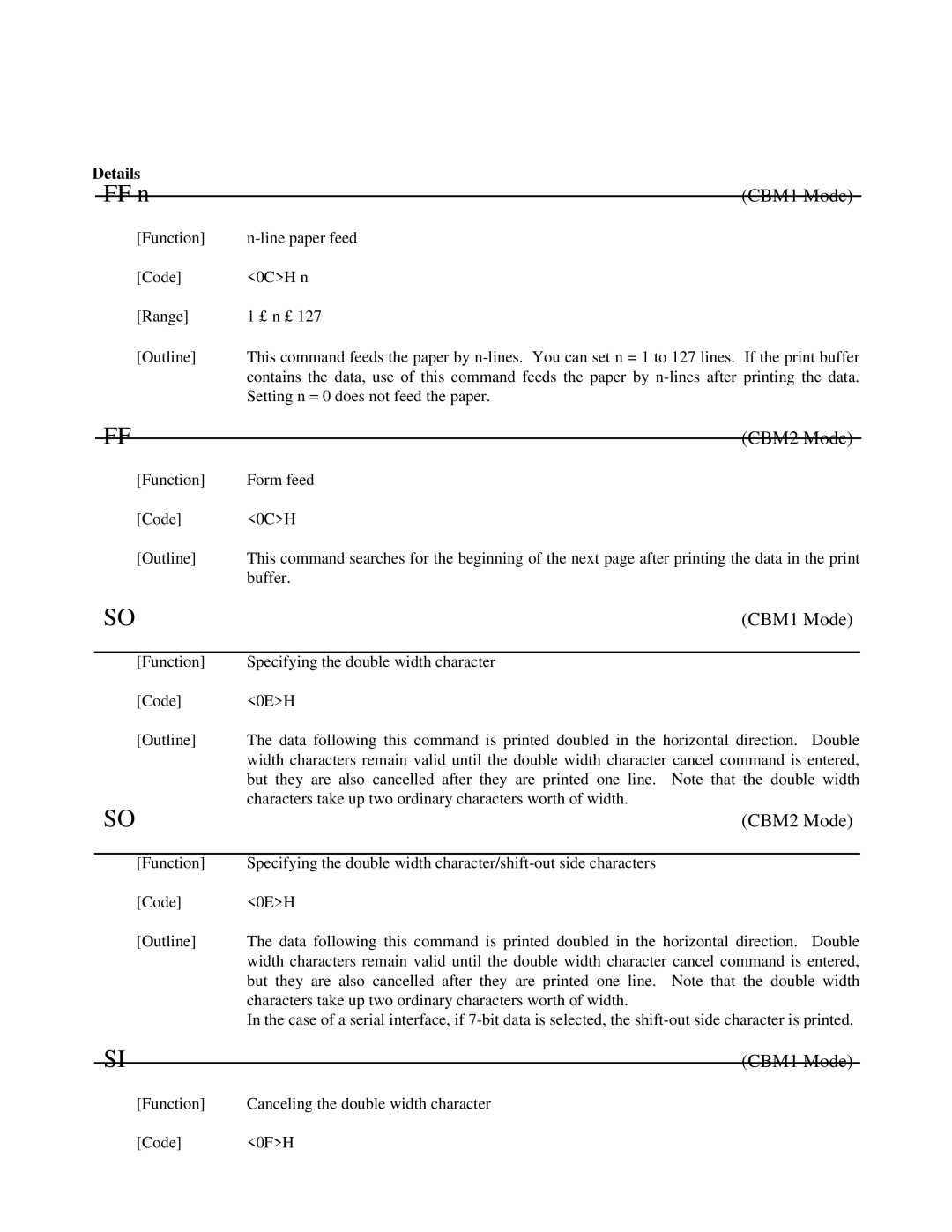Details |
|
| |
| FF n | (CBM1 Mode) | |
| [Function] |
| |
| [Code] | <0C>H n |
|
| [Range] | 1 ≤ n ≤ 127 |
|
| [Outline] | This command feeds the paper by | |
|
| contains the data, use of this command feeds the paper by | |
|
| Setting n = 0 does not feed the paper. |
|
| FF | (CBM2 Mode) | |
| [Function] | Form feed |
|
| [Code] | <0C>H |
|
| [Outline] | This command searches for the beginning of the next page after printing the data in the print | |
|
| buffer. |
|
| SO | (CBM1 Mode) | |
|
|
|
|
| [Function] | Specifying the double width character |
|
| [Code] | <0E>H |
|
| [Outline] | The data following this command is printed doubled in the horizontal direction. | Double |
|
| width characters remain valid until the double width character cancel command is entered, | |
|
| but they are also cancelled after they are printed one line. Note that the double width | |
| SO | characters take up two ordinary characters worth of width. |
|
| (CBM2 Mode) | ||
|
|
|
|
| [Function] | Specifying the double width |
|
| [Code] | <0E>H |
|
| [Outline] | The data following this command is printed doubled in the horizontal direction. | Double |
|
| width characters remain valid until the double width character cancel command is entered, | |
|
| but they are also cancelled after they are printed one line. Note that the double width | |
|
| characters take up two ordinary characters worth of width. |
|
|
| In the case of a serial interface, if | |
| SI | (CBM1 Mode) | |
[Function] | Canceling the double width character |
[Code] | <0F>H |