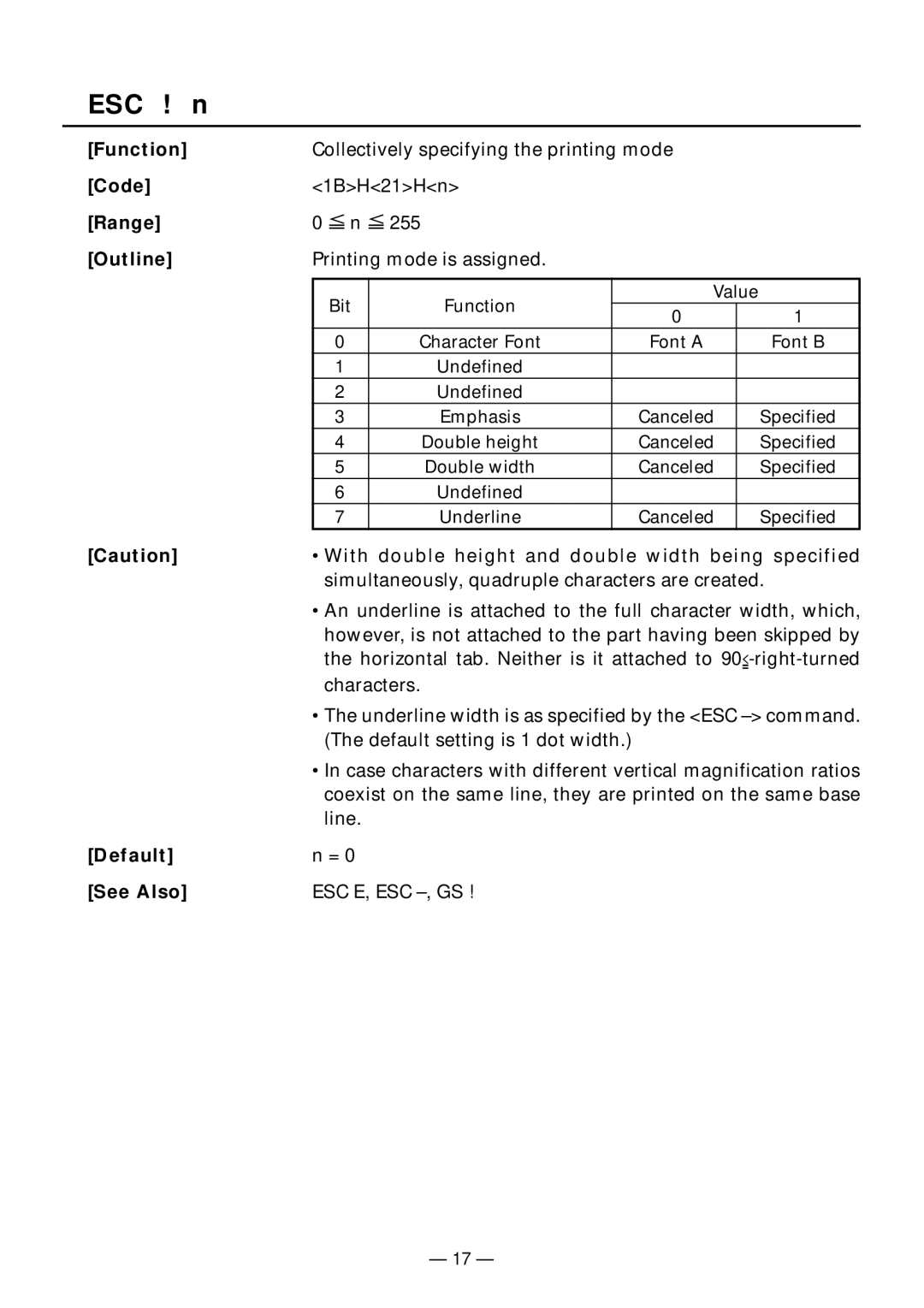ESC ! n
[Function] | Collectively specifying the printing mode |
| |||
[Code] | <1B>H<21>H<n> |
|
|
| |
[Range] | 0 n | 255 |
|
|
|
[Outline] | Printing mode is assigned. |
|
|
| |
|
|
|
|
|
|
| Bit | Function | Value |
| |
| 0 |
| 1 | ||
|
|
|
| ||
| 0 | Character Font | Font A |
| Font B |
| 1 | Undefined |
|
|
|
| 2 | Undefined |
|
|
|
| 3 | Emphasis | Canceled |
| Specified |
| 4 | Double height | Canceled |
| Specified |
| 5 | Double width | Canceled |
| Specified |
| 6 | Undefined |
|
|
|
| 7 | Underline | Canceled |
| Specified |
[Caution] | • With double height and double width being specified | ||||
| simultaneously, quadruple characters are created. | ||||
•An underline is attached to the full character width, which, however, is not attached to the part having been skipped by the horizontal tab. Neither is it attached to ![]() -right-turned
-right-turned
•The underline width is as specified by the <ESC
•In case characters with different vertical magnification ratios coexist on the same line, they are printed on the same base line.
[Default] | n = 0 |
[See Also] | ESC E, ESC |
— 17 —