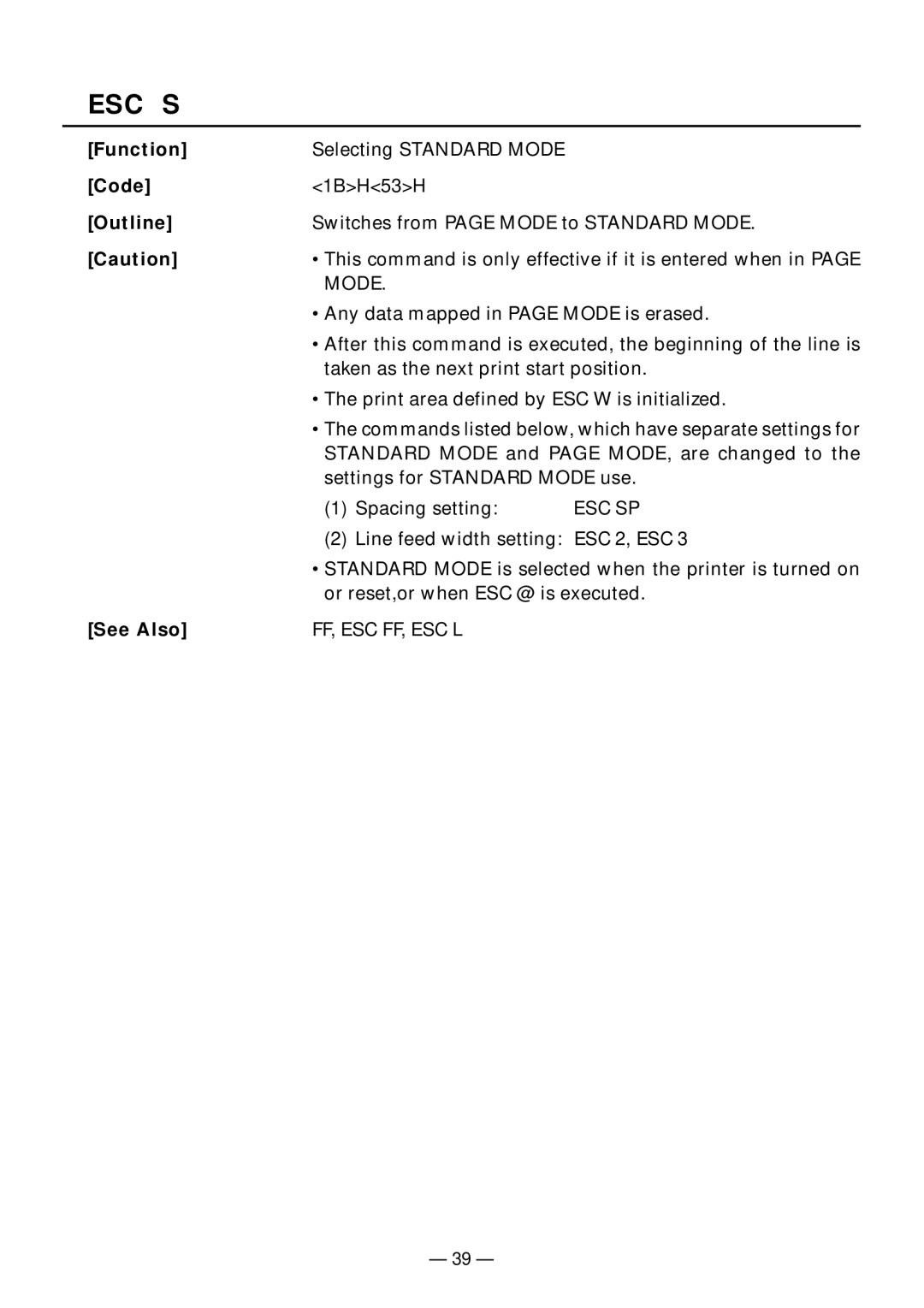ESC S
[Function] | Selecting STANDARD MODE |
|
[Code] | <1B>H<53>H |
|
[Outline] | Switches from PAGE MODE to STANDARD MODE. | |
[Caution] | • This command is only effective if it is entered when in PAGE | |
| MODE. |
|
| • Any data mapped in PAGE MODE is erased. | |
| • After this command is executed, the beginning of the line is | |
| taken as the next print start position. | |
| • The print area defined by ESC W is initialized. | |
| • The commands listed below, which have separate settings for | |
| STANDARD MODE and PAGE MODE, are changed to the | |
| settings for STANDARD MODE use. | |
| (1) Spacing setting: | ESC SP |
| (2) Line feed width setting: ESC 2, ESC 3 | |
| • STANDARD MODE is selected when the printer is turned on | |
| or reset,or when ESC @ is executed. | |
[See Also] | FF, ESC FF, ESC L |
|
— 39 —