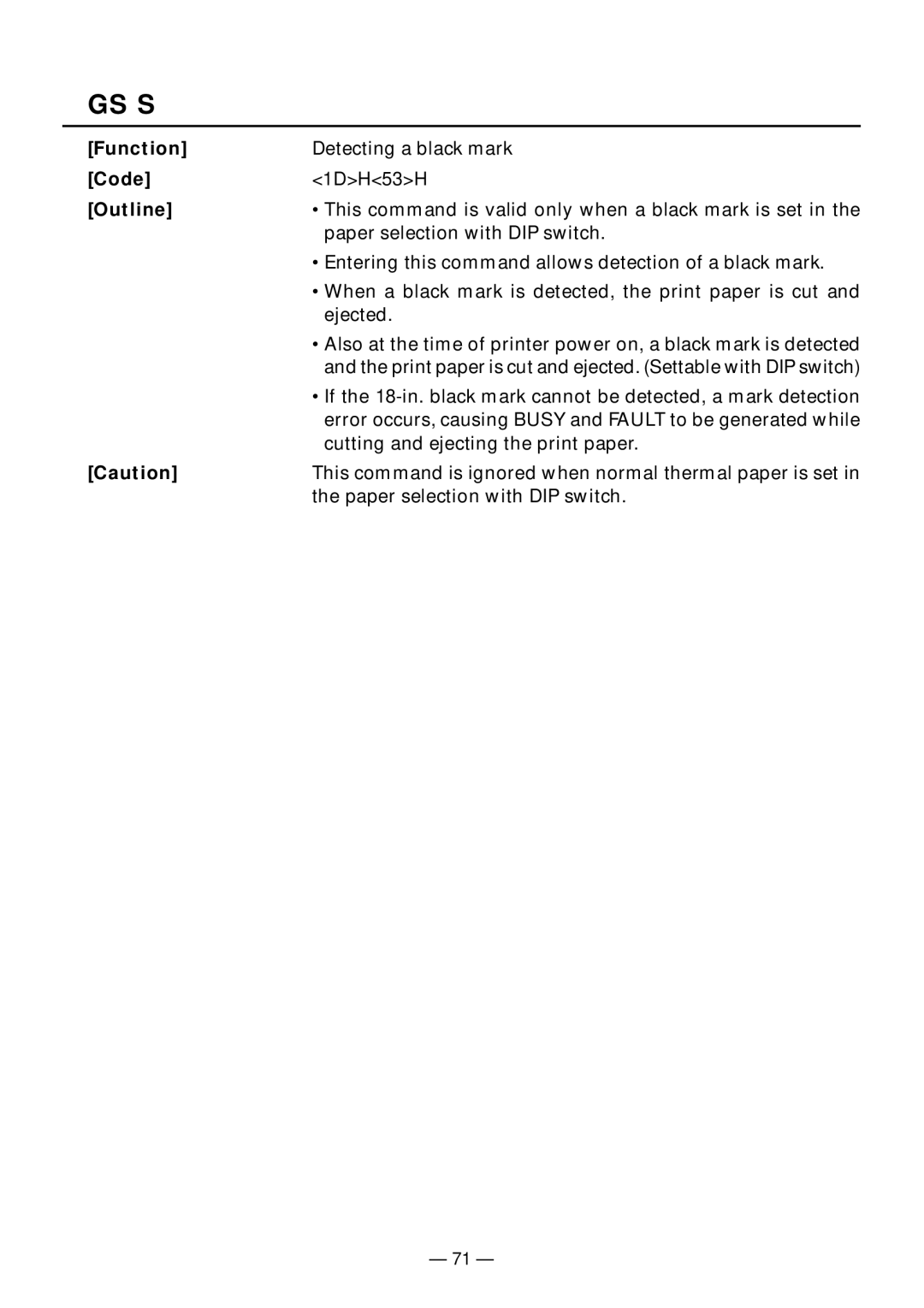GS S
[Function] | Detecting a black mark |
[Code] | <1D>H<53>H |
[Outline] | • This command is valid only when a black mark is set in the |
| paper selection with DIP switch. |
| • Entering this command allows detection of a black mark. |
| • When a black mark is detected, the print paper is cut and |
| ejected. |
| • Also at the time of printer power on, a black mark is detected |
| and the print paper is cut and ejected. (Settable with DIP switch) |
| • If the |
| error occurs, causing BUSY and FAULT to be generated while |
| cutting and ejecting the print paper. |
[Caution] | This command is ignored when normal thermal paper is set in |
| the paper selection with DIP switch. |
— 71 —