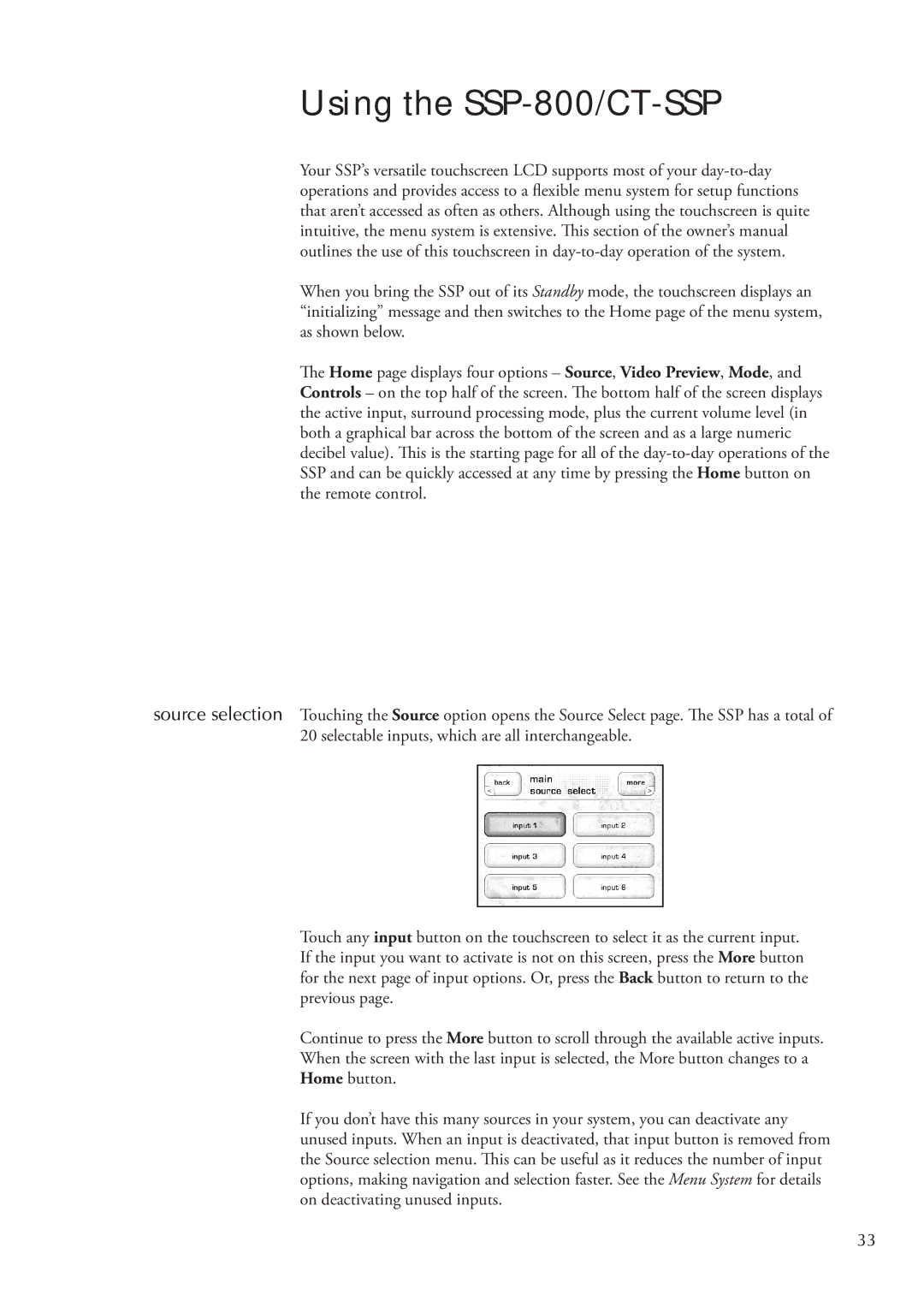source selection
Using the SSP-800/CT-SSP
Your SSP’s versatile touchscreen LCD supports most of your
When you bring the SSP out of its Standby mode, the touchscreen displays an “initializing” message and then switches to the Home page of the menu system, as shown below.
The Home page displays four options – Source, Video Preview, Mode, and Controls – on the top half of the screen. The bottom half of the screen displays the active input, surround processing mode, plus the current volume level (in both a graphical bar across the bottom of the screen and as a large numeric decibel value). This is the starting page for all of the
Touching the Source option opens the Source Select page. The SSP has a total of 20 selectable inputs, which are all interchangeable.
Touch any input button on the touchscreen to select it as the current input. If the input you want to activate is not on this screen, press the More button for the next page of input options. Or, press the Back button to return to the previous page.
Continue to press the More button to scroll through the available active inputs. When the screen with the last input is selected, the More button changes to a Home button.
If you don’t have this many sources in your system, you can deactivate any unused inputs. When an input is deactivated, that input button is removed from the Source selection menu. This can be useful as it reduces the number of input options, making navigation and selection faster. See the Menu System for details on deactivating unused inputs.
33