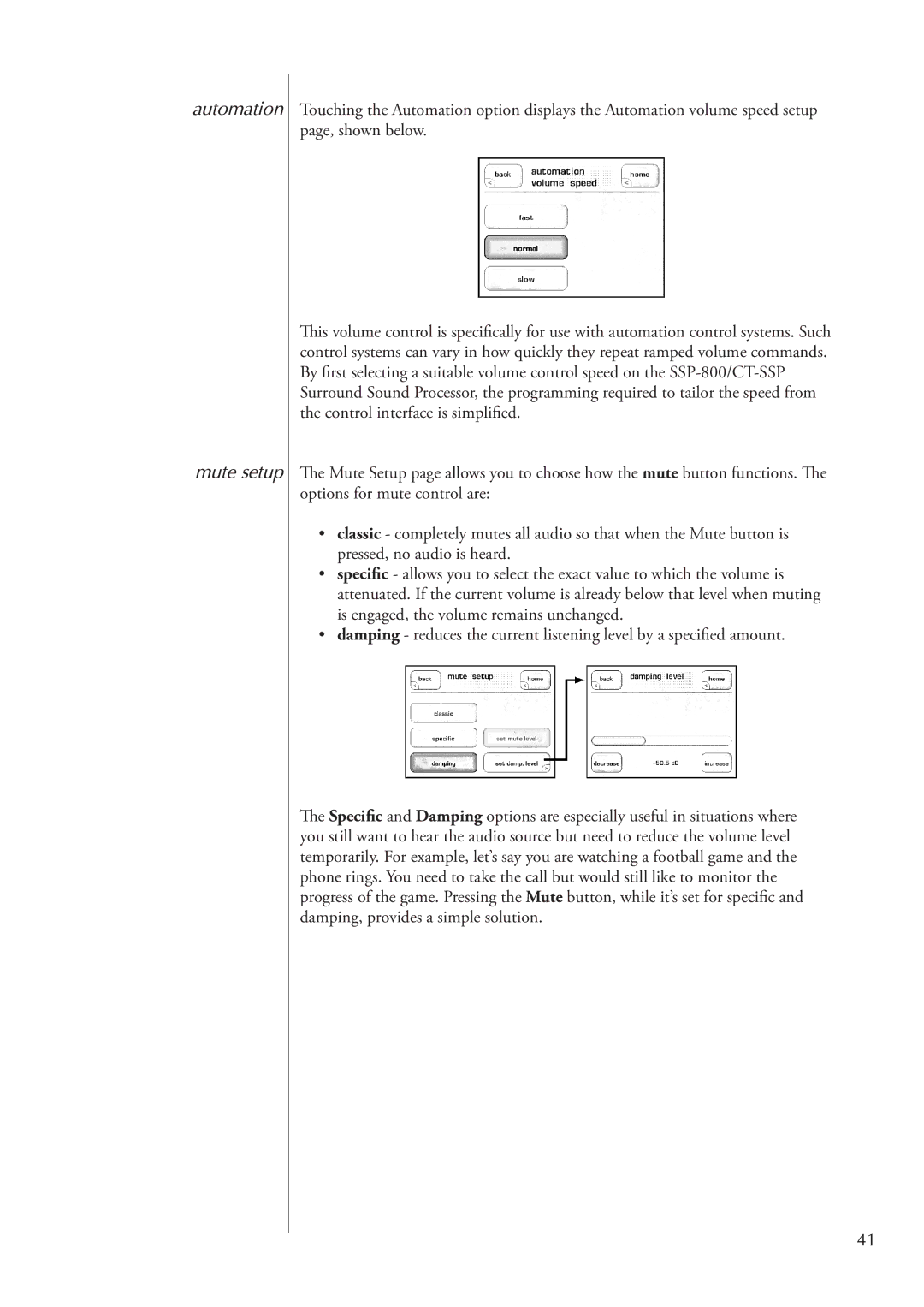automation
mute setup
Touching the Automation option displays the Automation volume speed setup page, shown below.
This volume control is specifically for use with automation control systems. Such control systems can vary in how quickly they repeat ramped volume commands. By first selecting a suitable volume control speed on the
The Mute Setup page allows you to choose how the mute button functions. The options for mute control are:
•classic - completely mutes all audio so that when the Mute button is pressed, no audio is heard.
•specific - allows you to select the exact value to which the volume is attenuated. If the current volume is already below that level when muting is engaged, the volume remains unchanged.
•damping - reduces the current listening level by a specified amount.
The Specific and Damping options are especially useful in situations where you still want to hear the audio source but need to reduce the volume level temporarily. For example, let’s say you are watching a football game and the phone rings. You need to take the call but would still like to monitor the progress of the game. Pressing the Mute button, while it’s set for specific and damping, provides a simple solution.
41