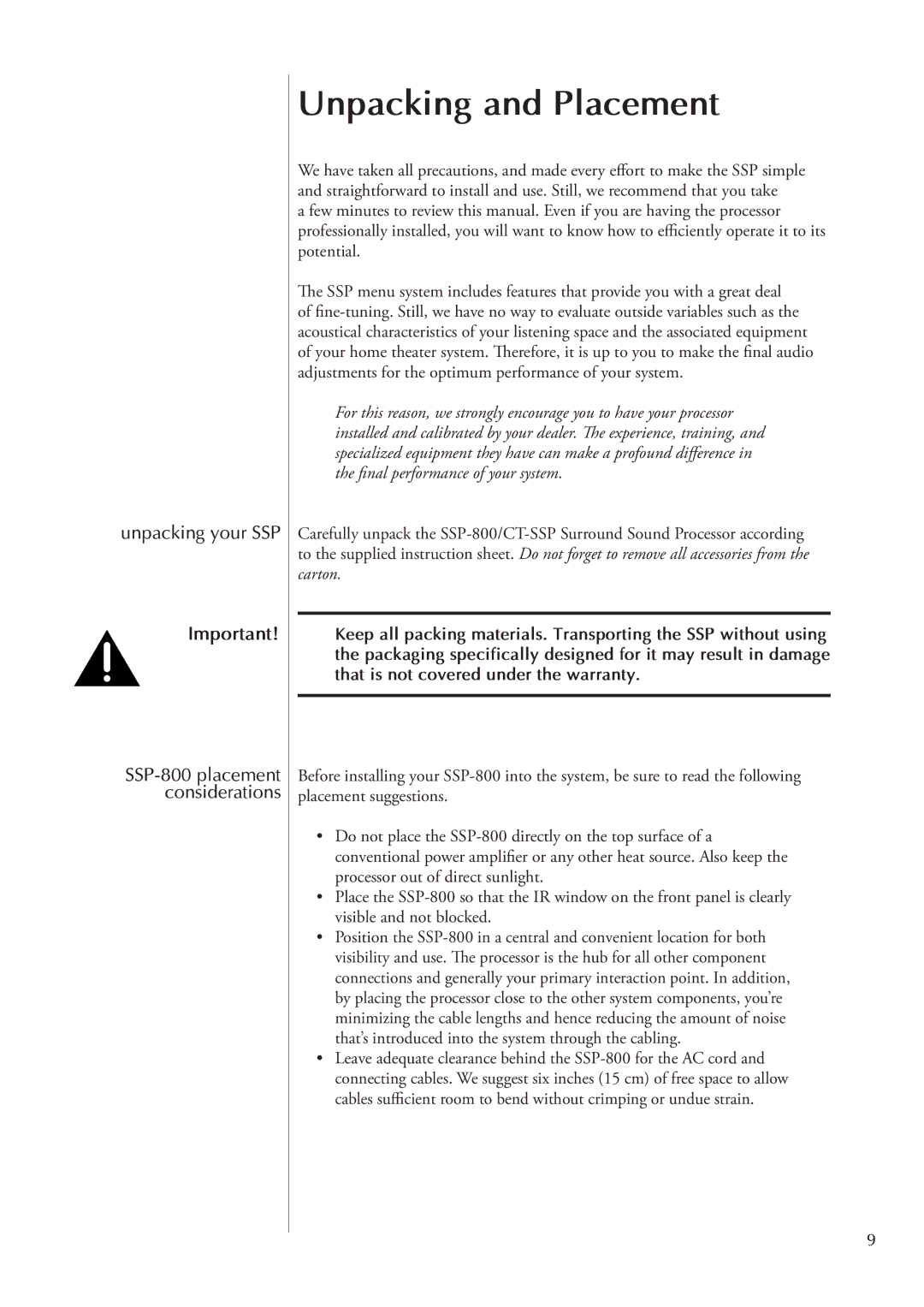Unpacking and Placement
We have taken all precautions, and made every effort to make the SSP simple and straightforward to install and use. Still, we recommend that you take
a few minutes to review this manual. Even if you are having the processor professionally installed, you will want to know how to efficiently operate it to its potential.
The SSP menu system includes features that provide you with a great deal of fine-tuning. Still, we have no way to evaluate outside variables such as the acoustical characteristics of your listening space and the associated equipment of your home theater system. Therefore, it is up to you to make the final audio adjustments for the optimum performance of your system.
For this reason, we strongly encourage you to have your processor installed and calibrated by your dealer. The experience, training, and specialized equipment they have can make a profound difference in the final performance of your system.
Carefully unpack the SSP-800/CT-SSP Surround Sound Processor according to the supplied instruction sheet. Do not forget to remove all accessories from the carton.
Keep all packing materials. Transporting the SSP without using the packaging specifically designed for it may result in damage that is not covered under the warranty.
Before installing your SSP-800 into the system, be sure to read the following placement suggestions.
•Do not place the SSP-800 directly on the top surface of a conventional power amplifier or any other heat source. Also keep the processor out of direct sunlight.
•Place the SSP-800 so that the IR window on the front panel is clearly visible and not blocked.
•Position the SSP-800 in a central and convenient location for both visibility and use. The processor is the hub for all other component connections and generally your primary interaction point. In addition, by placing the processor close to the other system components, you’re minimizing the cable lengths and hence reducing the amount of noise that’s introduced into the system through the cabling.
•Leave adequate clearance behind the SSP-800 for the AC cord and connecting cables. We suggest six inches (15 cm) of free space to allow cables sufficient room to bend without crimping or undue strain.
9