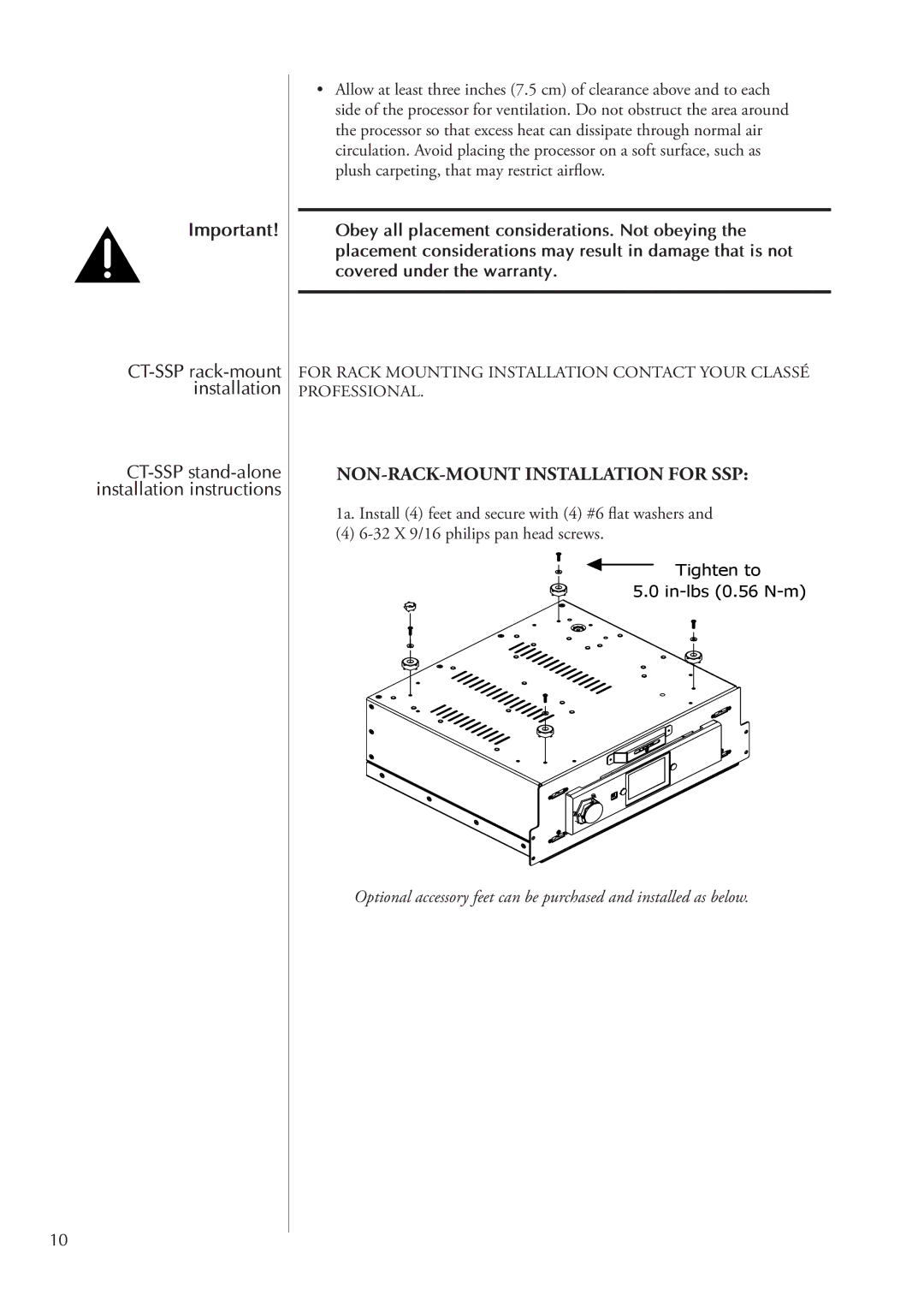Important!
10
•Allow at least three inches (7.5 cm) of clearance above and to each side of the processor for ventilation. Do not obstruct the area around the processor so that excess heat can dissipate through normal air circulation. Avoid placing the processor on a soft surface, such as plush carpeting, that may restrict airflow.
Obey all placement considerations. Not obeying the placement considerations may result in damage that is not covered under the warranty.
FOR RACK MOUNTING INSTALLATION CONTACT YOUR CLASSÉ PROFESSIONAL.
NON-RACK-MOUNT INSTALLATION FOR SSP:
1a. Install (4) feet and secure with (4) #6 flat washers and
(4)
Tighten to
5.0
Optional accessory feet can be purchased and installed as below.