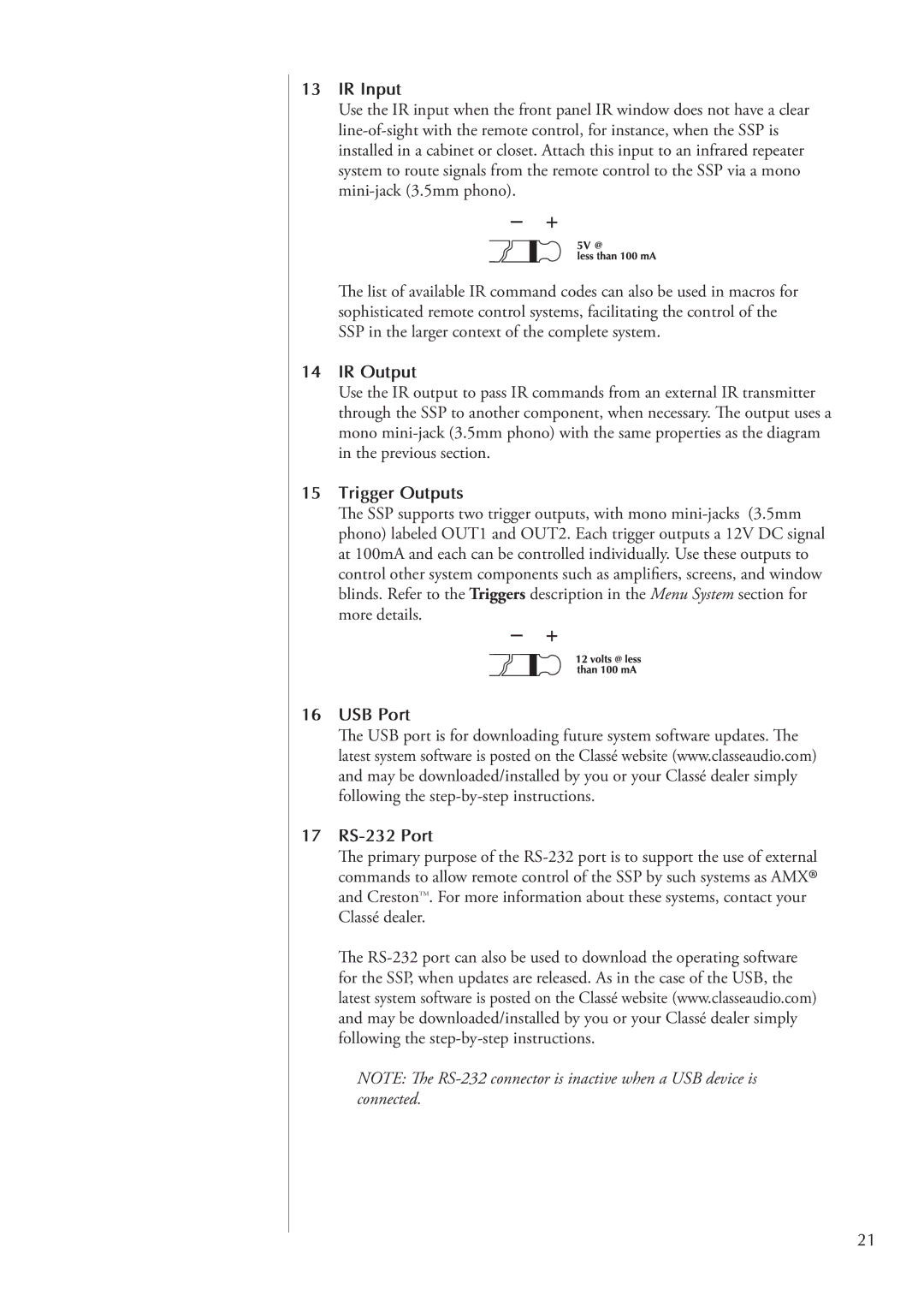13IR Input
Use the IR input when the front panel IR window does not have a clear line-of-sight with the remote control, for instance, when the SSP is installed in a cabinet or closet. Attach this input to an infrared repeater system to route signals from the remote control to the SSP via a mono mini-jack (3.5mm phono).
The list of available IR command codes can also be used in macros for sophisticated remote control systems, facilitating the control of the SSP in the larger context of the complete system.
14IR Output
Use the IR output to pass IR commands from an external IR transmitter through the SSP to another component, when necessary. The output uses a mono mini-jack (3.5mm phono) with the same properties as the diagram in the previous section.
15Trigger Outputs
The SSP supports two trigger outputs, with mono mini-jacks (3.5mm phono) labeled OUT1 and OUT2. Each trigger outputs a 12V DC signal at 100mA and each can be controlled individually. Use these outputs to control other system components such as amplifiers, screens, and window blinds. Refer to the Triggers description in the Menu System section for more details.
16USB Port
The USB port is for downloading future system software updates. The latest system software is posted on the Classé website (www.classeaudio.com) and may be downloaded/installed by you or your Classé dealer simply following the step-by-step instructions.
17RS-232 Port
The primary purpose of the RS-232 port is to support the use of external commands to allow remote control of the SSP by such systems as AMX® and CrestonTM. For more information about these systems, contact your Classé dealer.
The RS-232 port can also be used to download the operating software for the SSP, when updates are released. As in the case of the USB, the latest system software is posted on the Classé website (www.classeaudio.com) and may be downloaded/installed by you or your Classé dealer simply following the step-by-step instructions.
NOTE: The RS-232 connector is inactive when a USB device is connected.